Cocos Creator 3.7.2 Focuses On Optimized Rendering And Lighting Capabilities
Cocos
MARCH 26, 2023
Engine • Added DebugView at runtime UI control rendering debugging function. See the documentation “Render Debugging - Run Time Using Render debugging”: [link] • When the node animates, add the tween ‘destroySelf’ method to destroy the front nodal point. x users upgrade. Skip rendering when the UI element Opacity is 0.

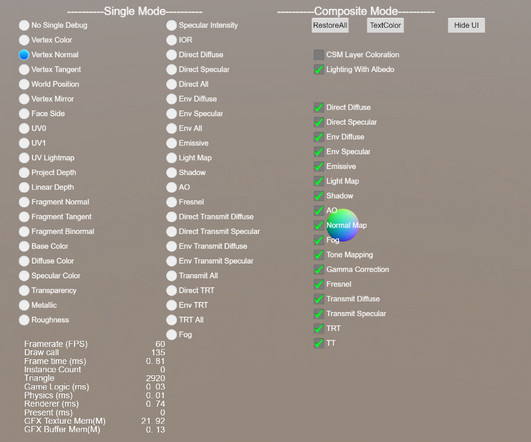


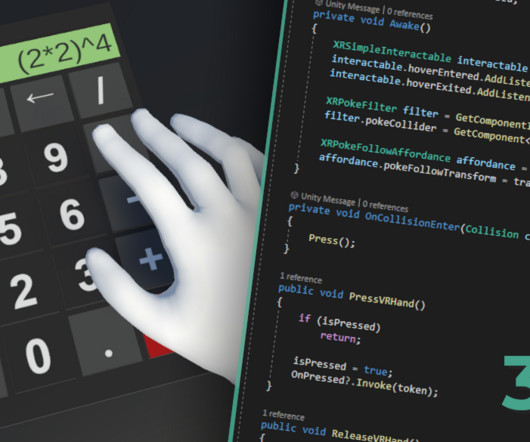

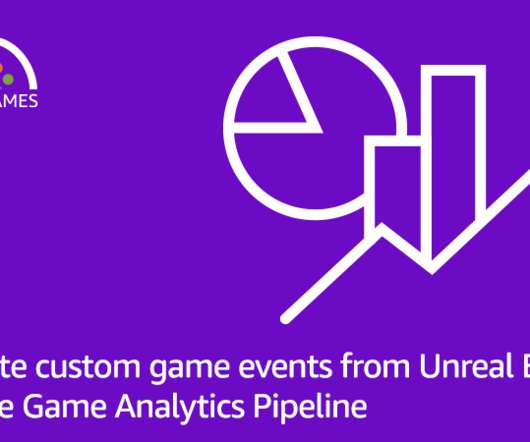













Let's personalize your content