The Next Debug Thing: Dean Mortlock on his new print magazine that celebrates video games
Game Development News
MAY 3, 2023
Richie Shoemaker flicks through the first issue of Debug, a new games magazine edited by veteran mag-ician Dean Mortlock that aims to be a champion for indie titles, studios and publishers

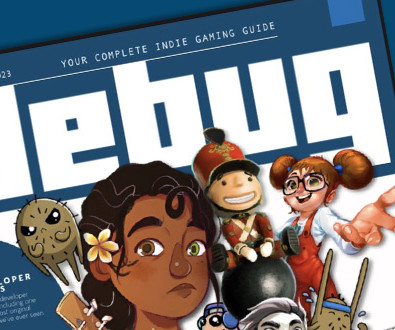
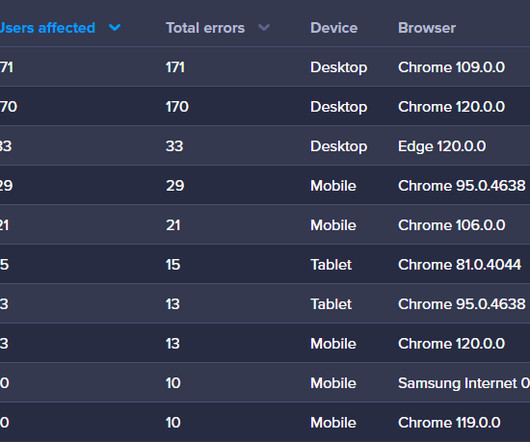



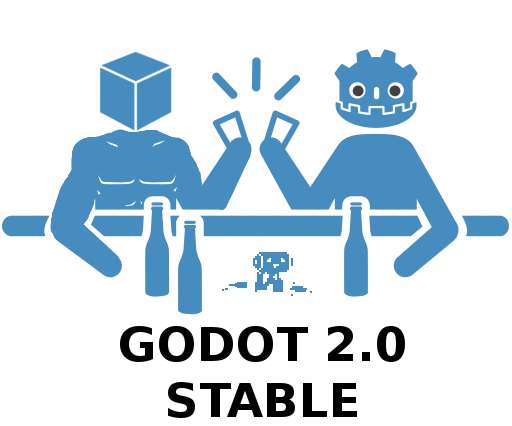



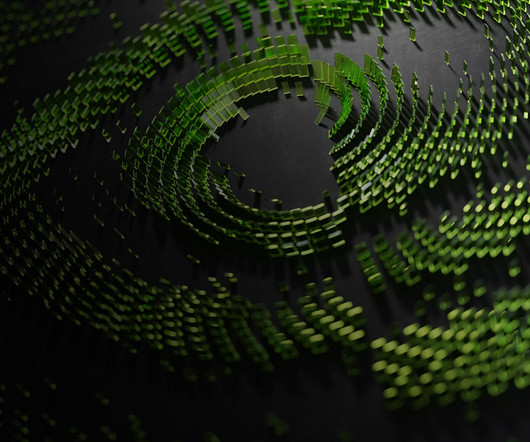

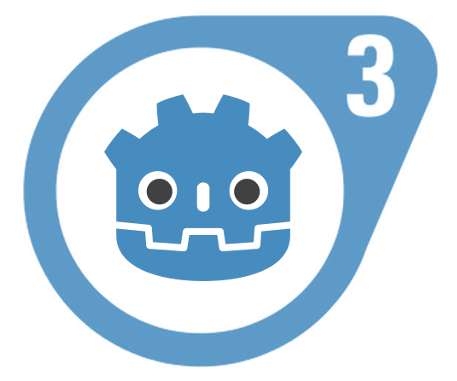





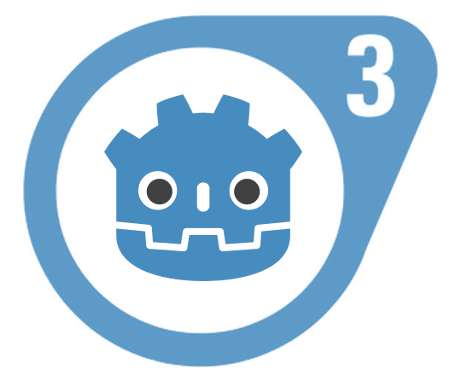



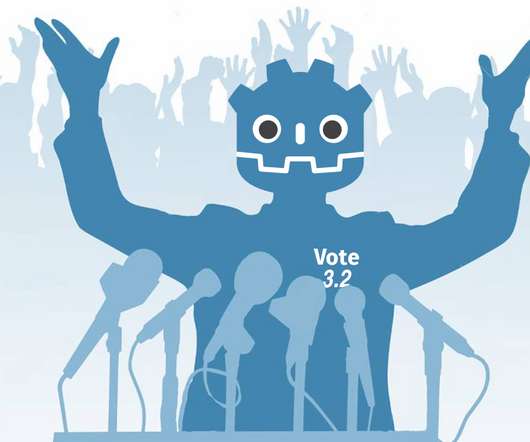


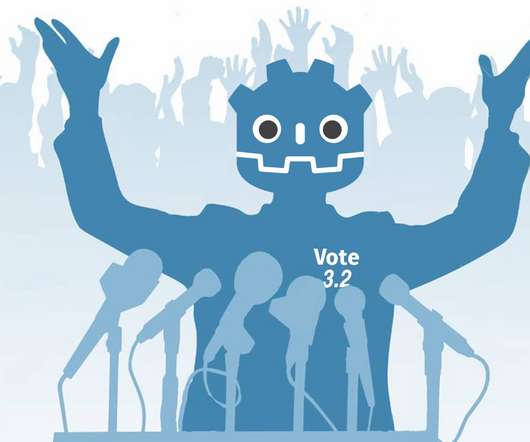
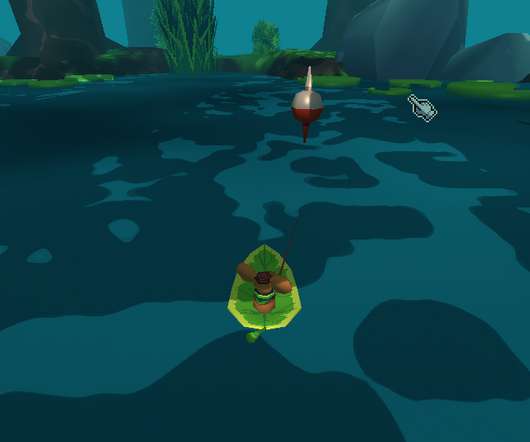

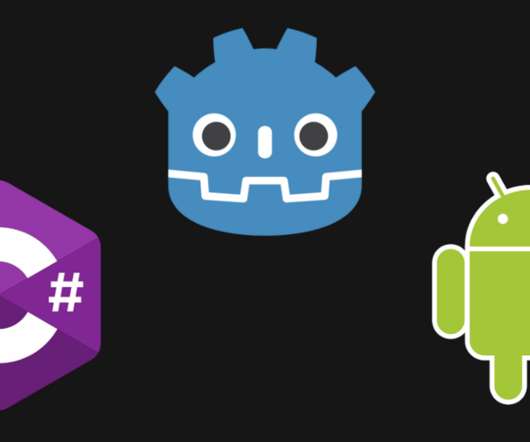
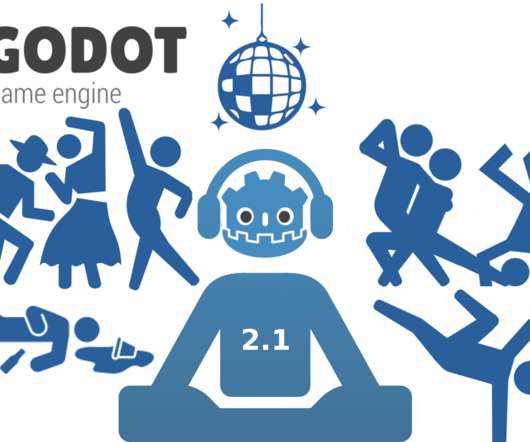




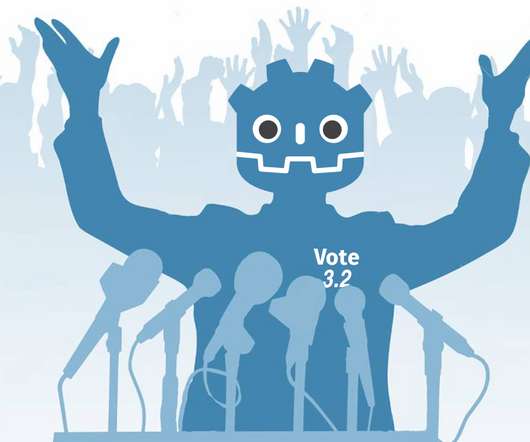
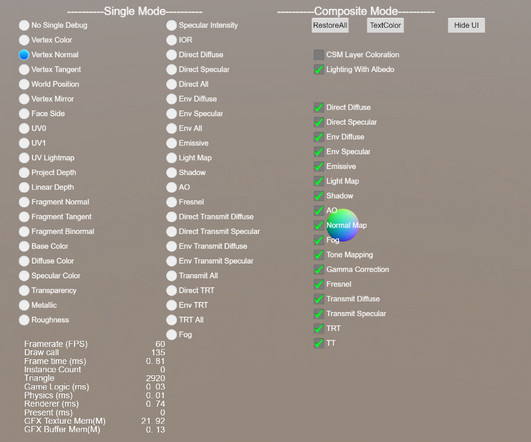
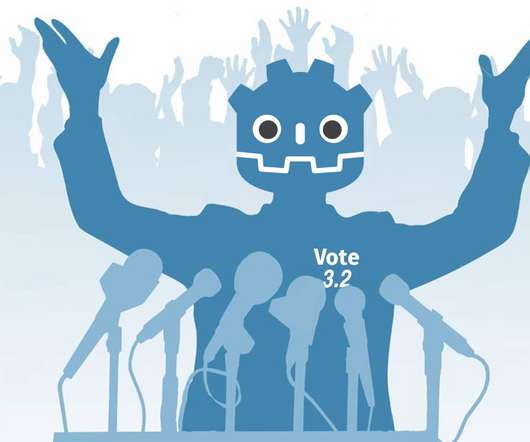

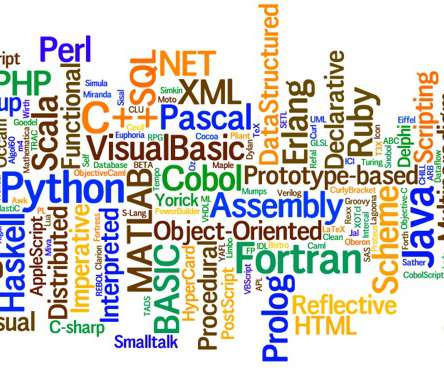

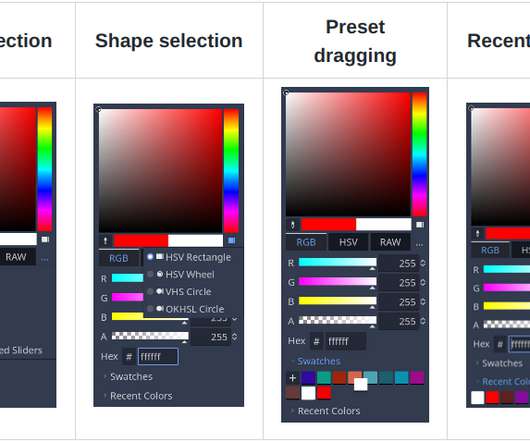










Let's personalize your content