Maintenance release: Godot 3.3.1
Mircosoft Game Dev
MAY 18, 2021
Batching: Fix light pass modulate , a potential crash, polygon rotation from vertex shader, and 2D skinning with unrigged polygons ( GH-48151 , GH-48125 , GH-48457 , GH-48647 )). Core: Expose Shape.get_debug_mesh() to the scripting API ( GH-48316 ). Rendering: Fix 2D software skinning relative transforms ( GH-48402 ).











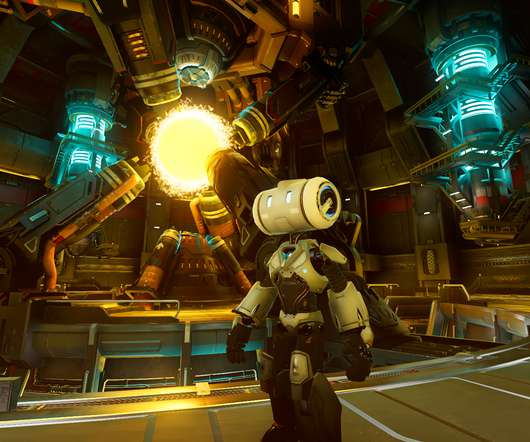
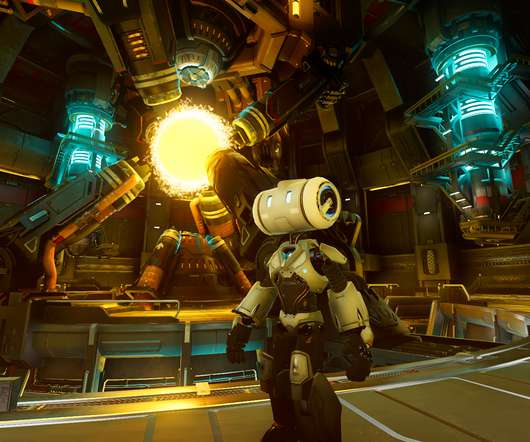
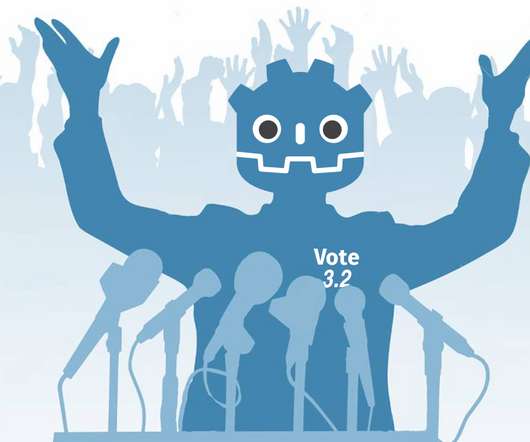
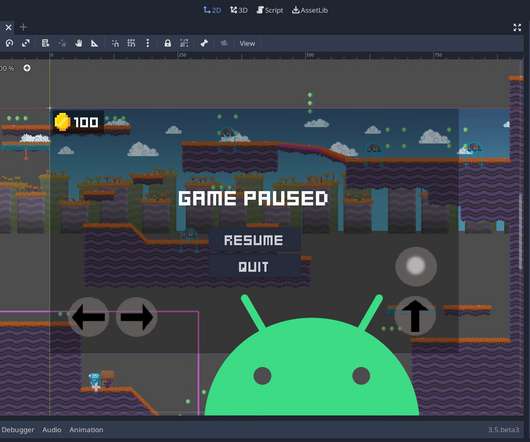


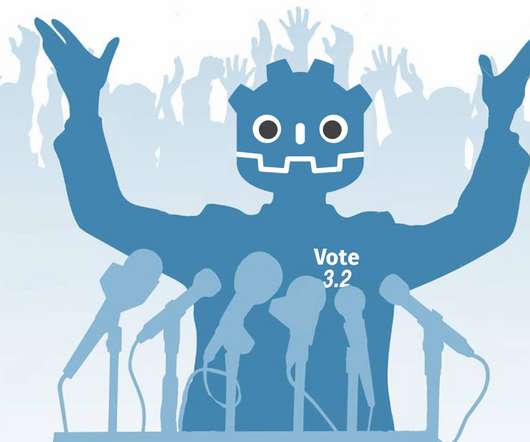
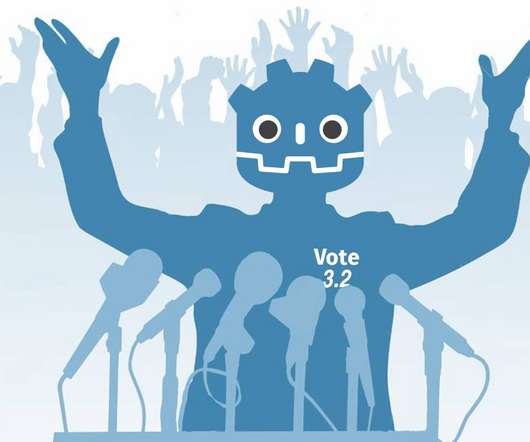
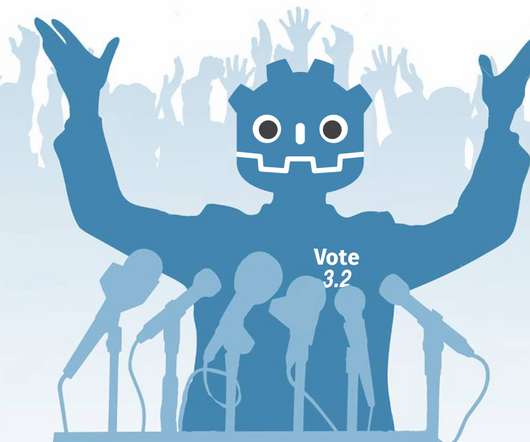
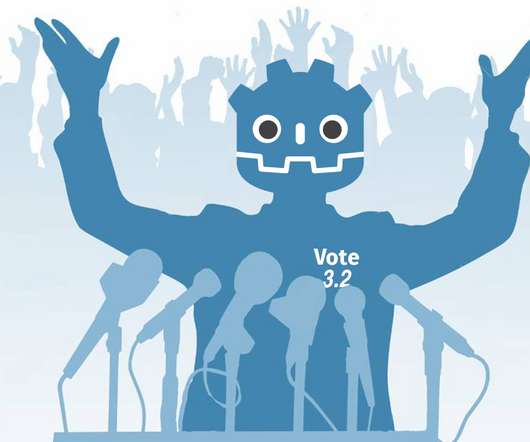
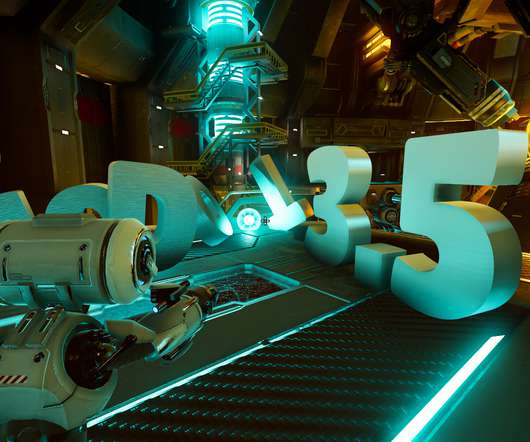
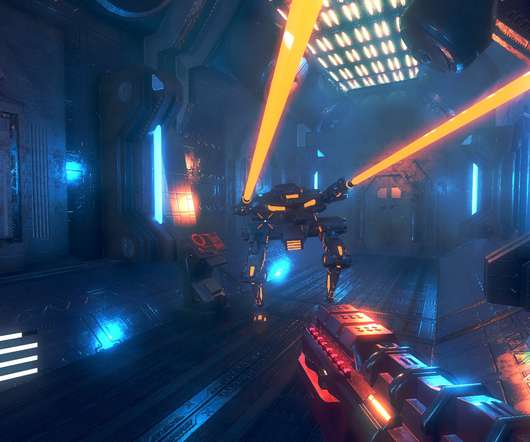
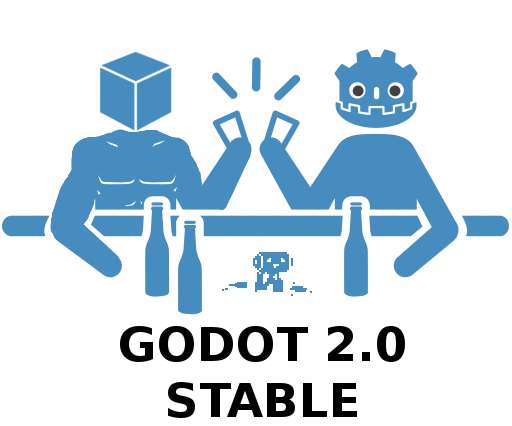










Let's personalize your content