[Cocos Creator 3.8.1] Cocos Editor not working properly on Windows platform when "Use native engine for scene editor" is selected in project preferences
Cocos
DECEMBER 4, 2023
This is happening on windows platform only but working fine on mac os. Use native engine for scene editor is selected and editor is reloaded now random scene view can be seen here on top of the preferences window and in the hierarchy panel. I’m Looking forward for this fix in the future versions of cocos creator.


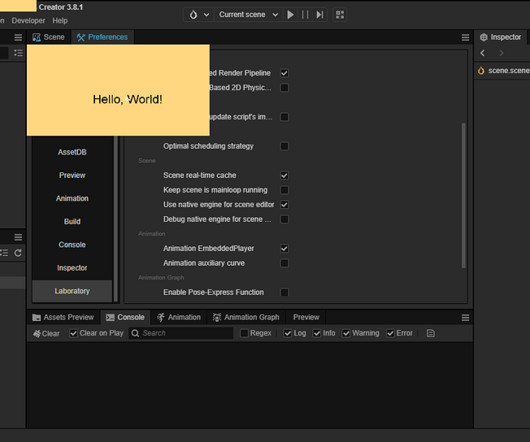
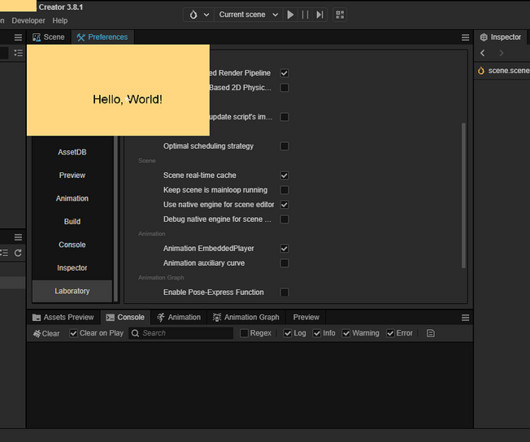

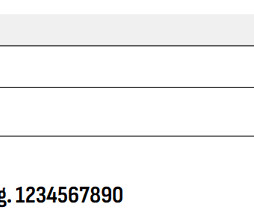
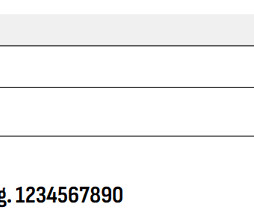
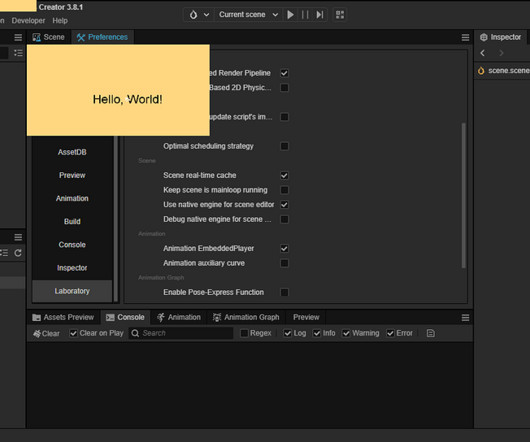
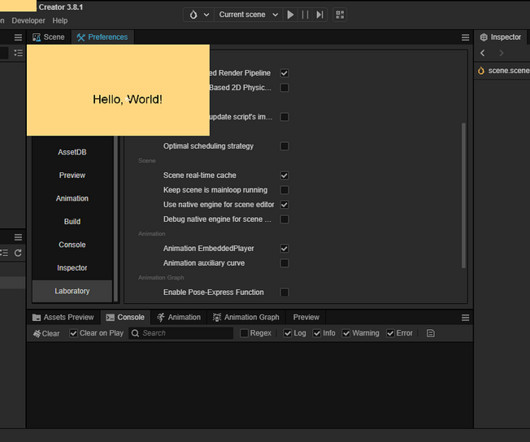
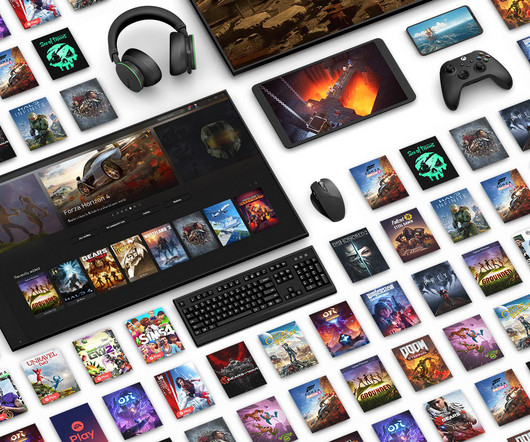
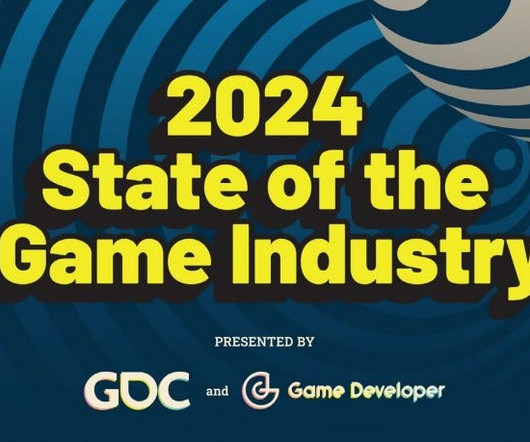
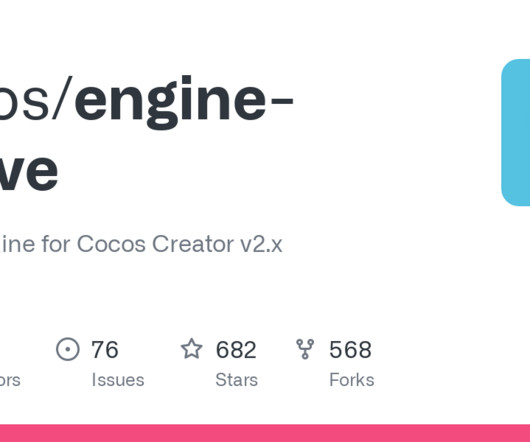

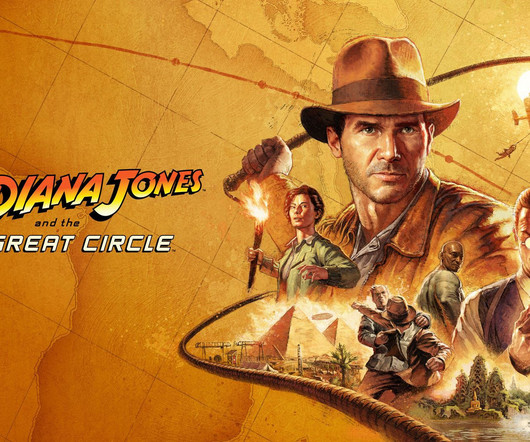


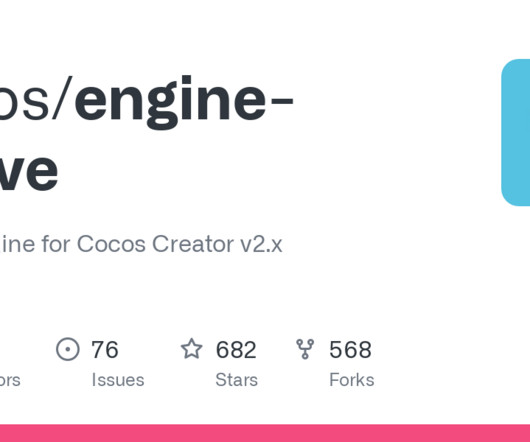



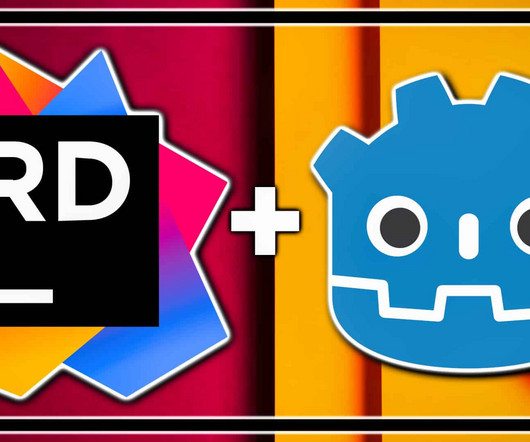
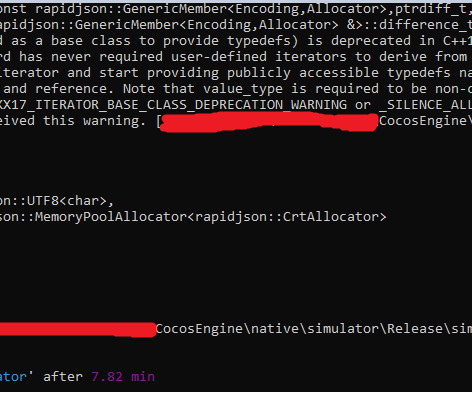
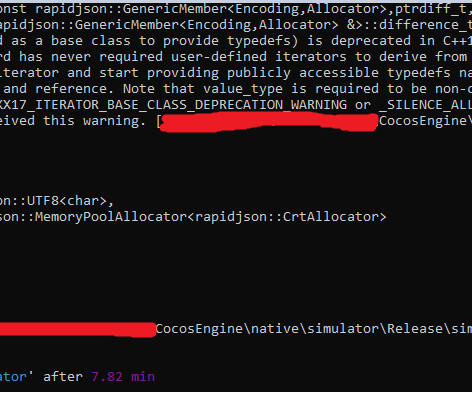

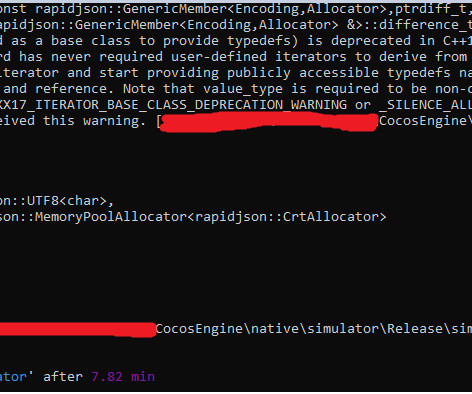
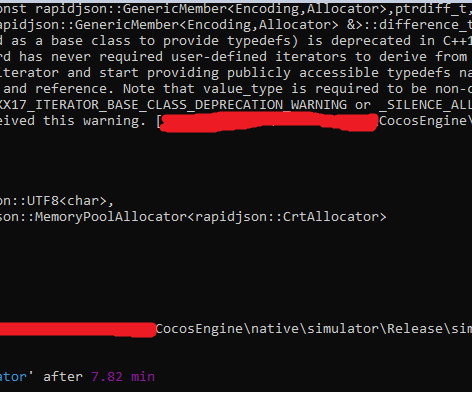
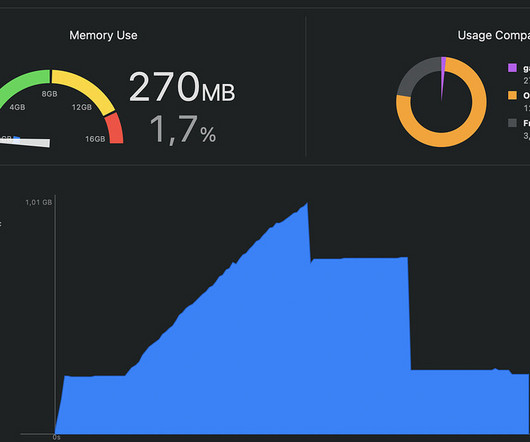
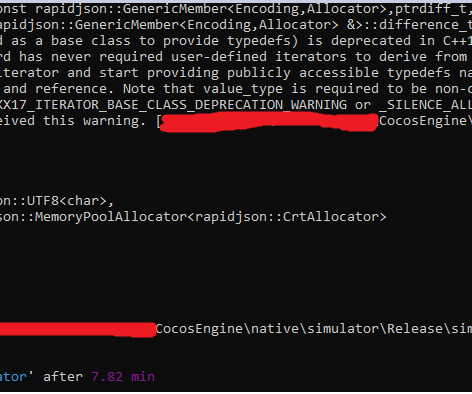
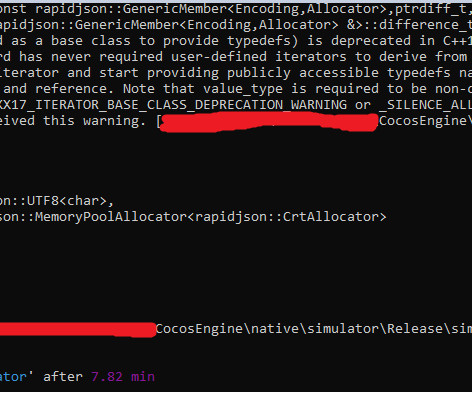

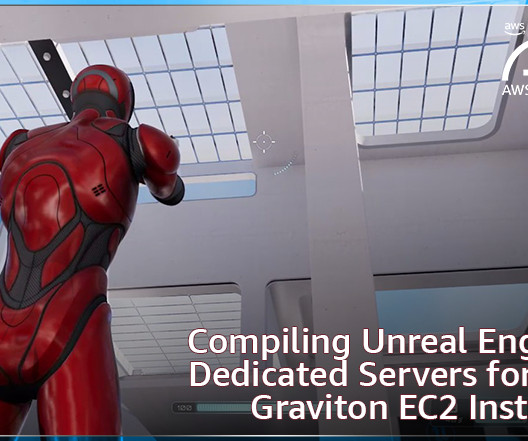
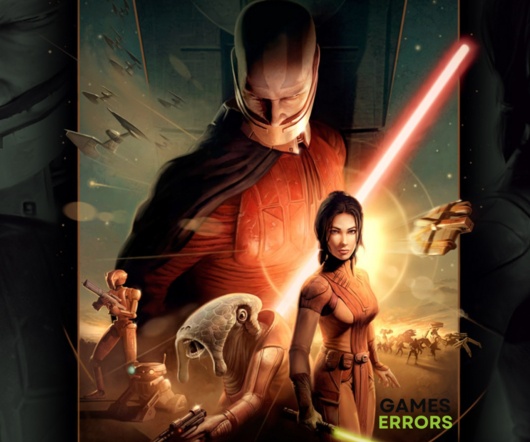

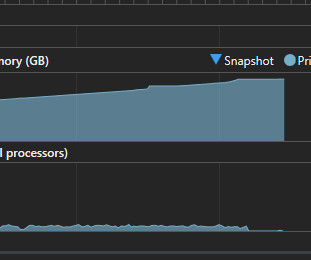

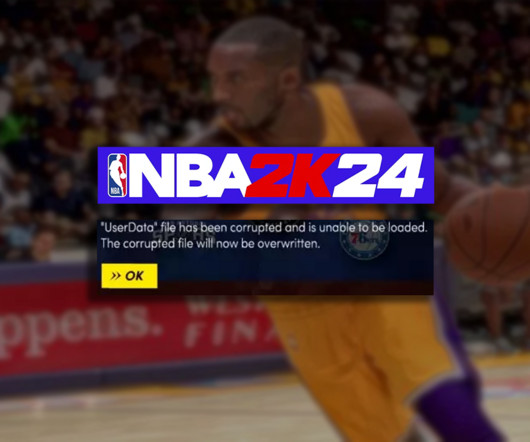

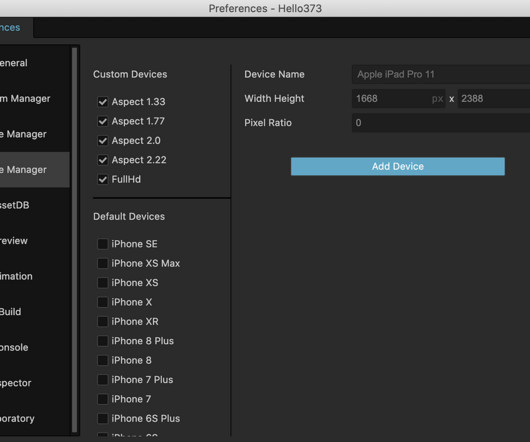

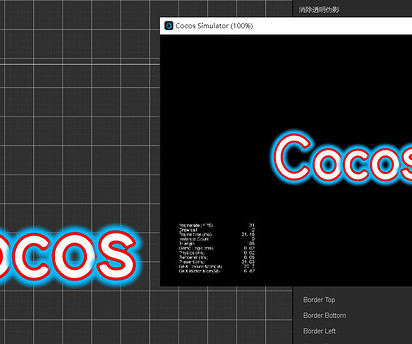
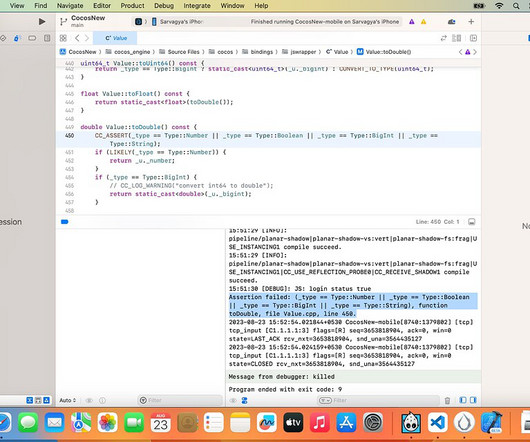
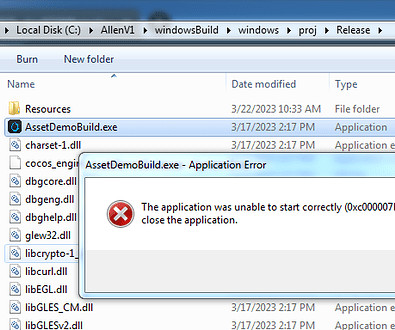

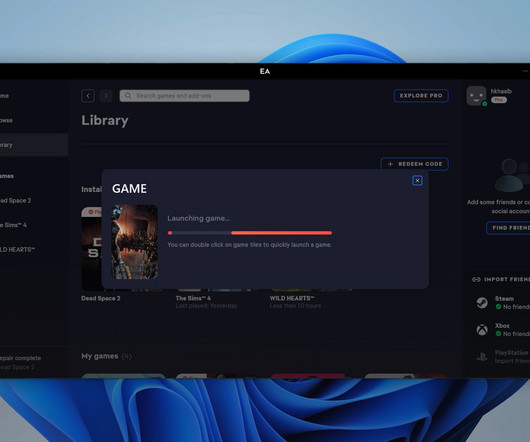








Let's personalize your content