Steam to stop using Google Analytics
GamesIndustry.biz
MAY 17, 2023
In a blog post , the firm said Google's "tracking solutions don't align well with [Valve's] approach to customer privacy," adding that it will be working on improving its own solution going forward. This decision was made in the context of Google's Universal Analytics being sunset in July. Read more







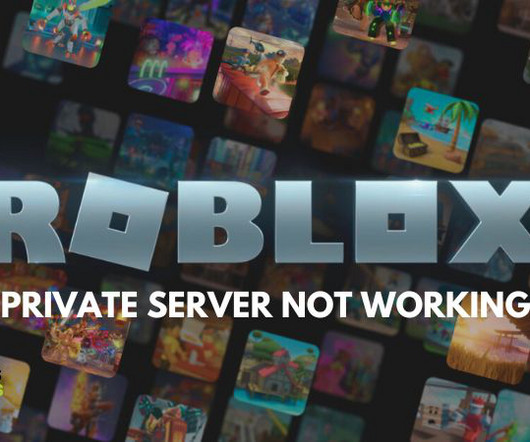





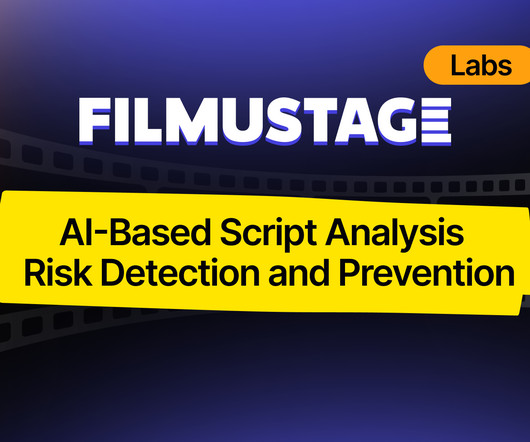




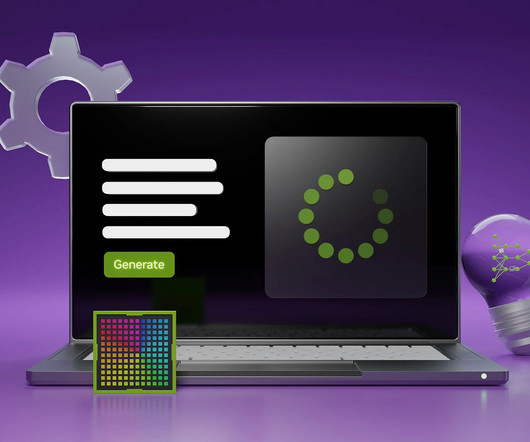







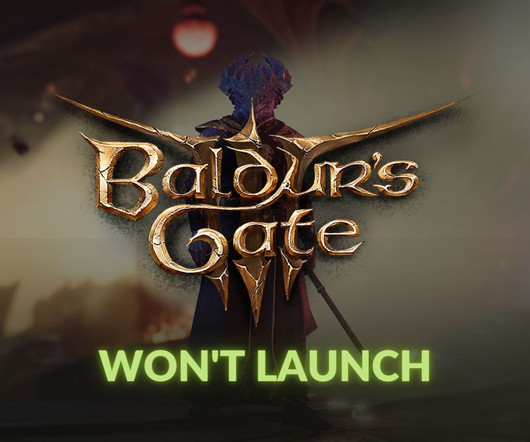

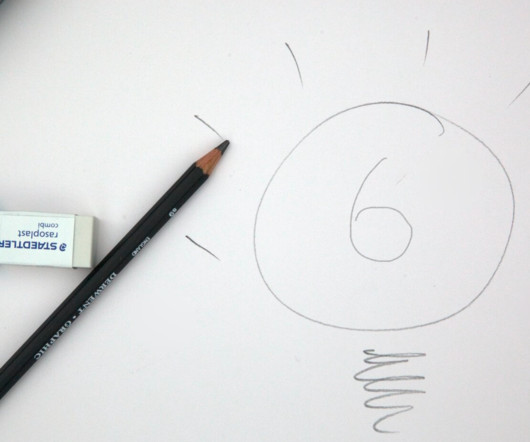
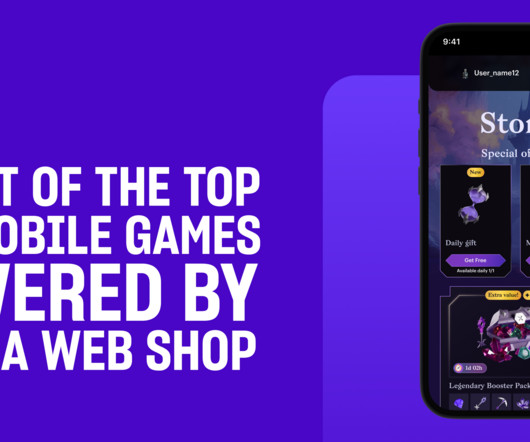


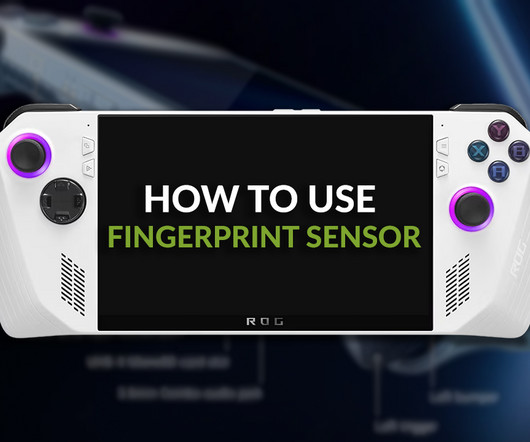





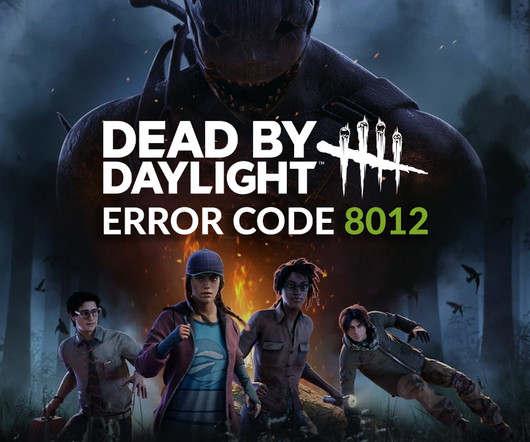













Let's personalize your content