Dev snapshot: Godot 4.0 alpha 5
Mircosoft Game Dev
MARCH 24, 2022
We're continuing on our fortnightly release schedule for alpha snapshots of Godot 4.0 - this time with 4.0 See past alpha releases for details ( alpha 1 , 2 , 3 , 4 ). Be aware that during the alpha stage the engine is still not feature-complete or stable. alpha builds. Known issues. Bug reports.

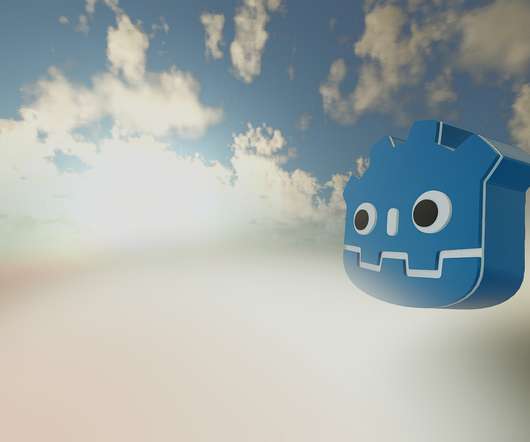



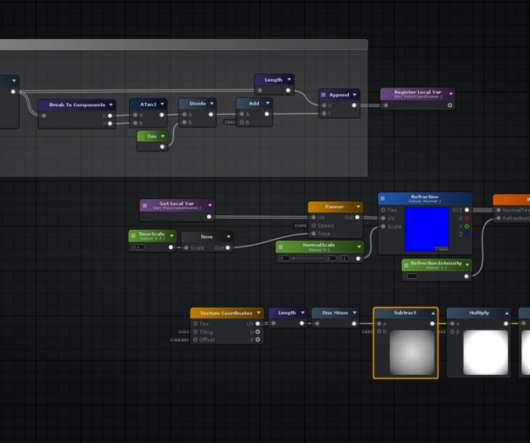
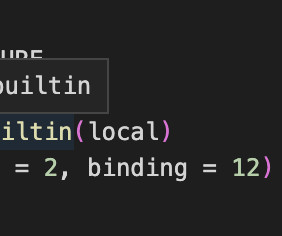
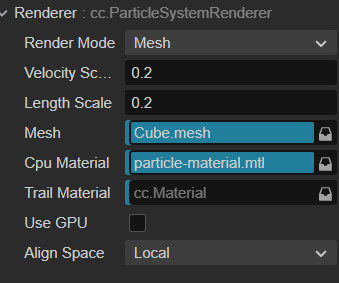
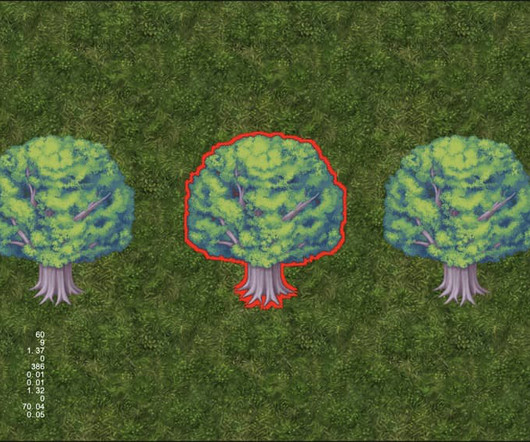
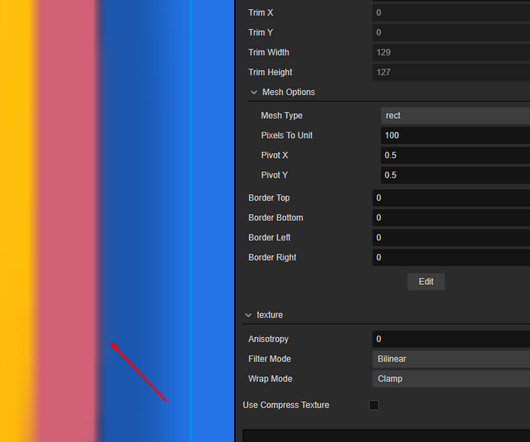
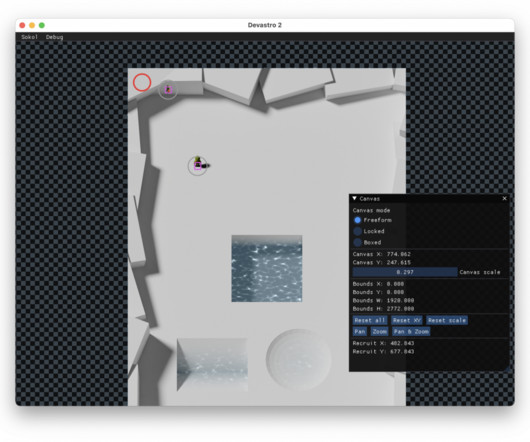





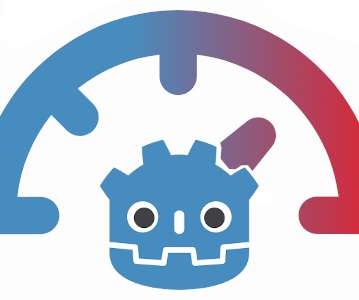
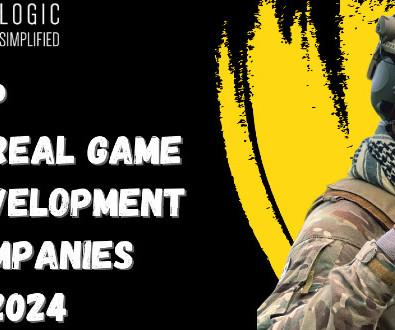




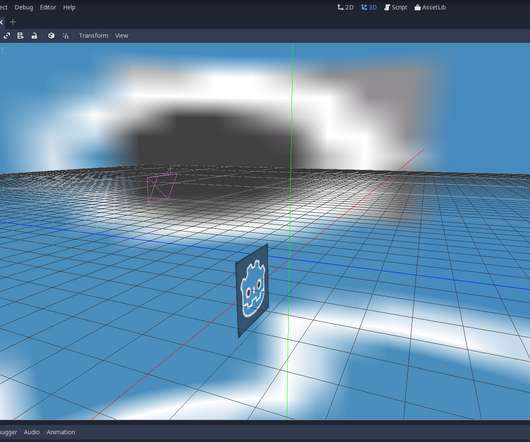


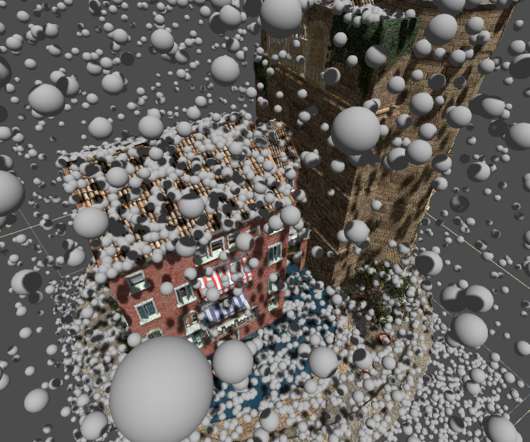
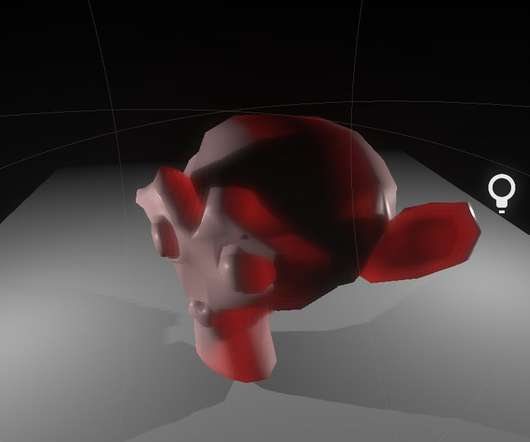

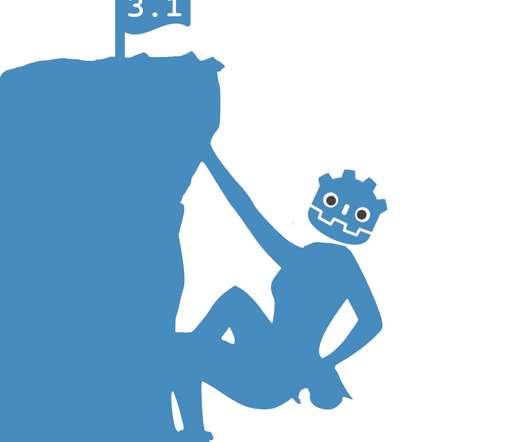
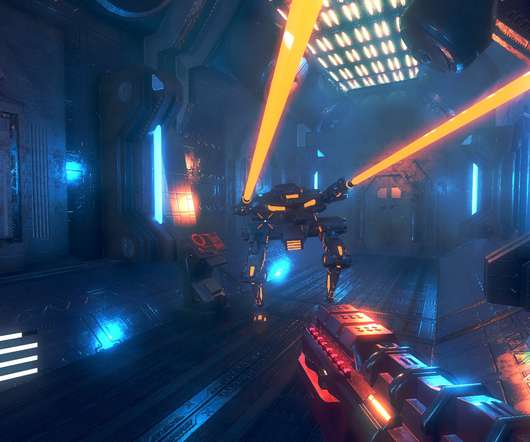


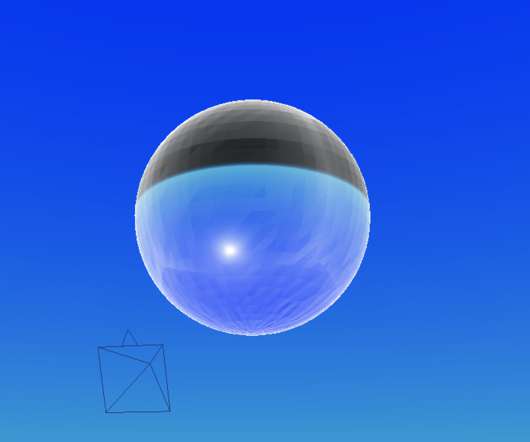




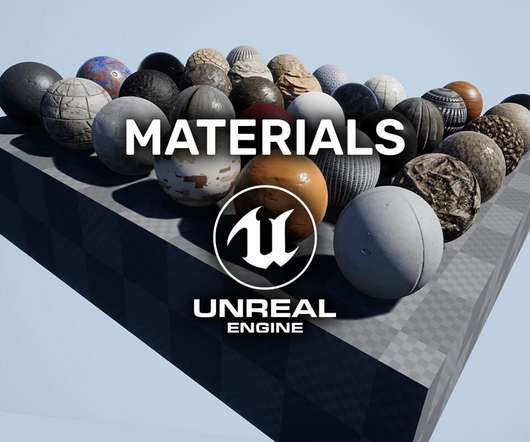

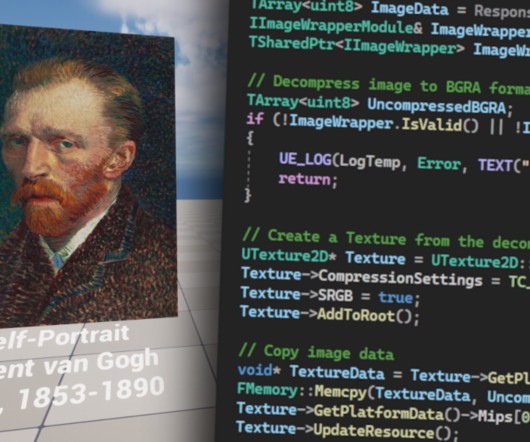











Let's personalize your content