How to get started with Unity Game Development – Tips & Tricks from iXie Experts
iXie gaming
AUGUST 17, 2023
Video games have become a prominent form of entertainment, deeply ingrained in pop culture, and have shed the previous stigma of being a time-wasting activity. Nowadays, gaming surpasses mainstream movies in terms of audience engagement, and popular game titles consistently generate substantial revenue.












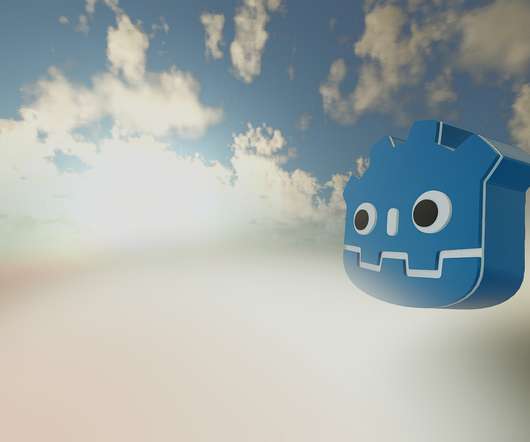












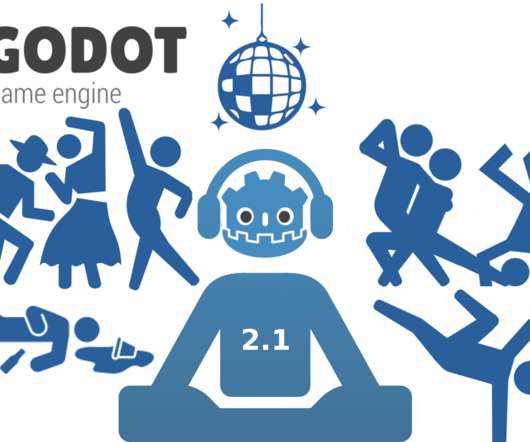


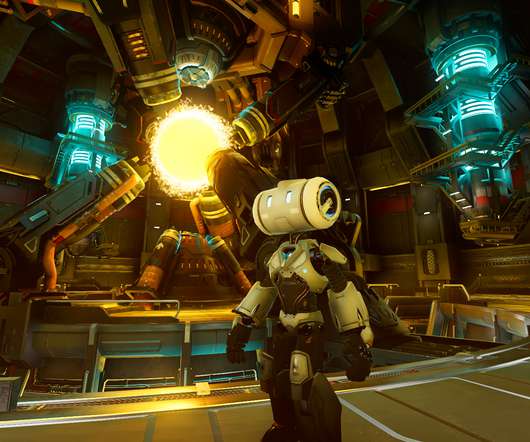




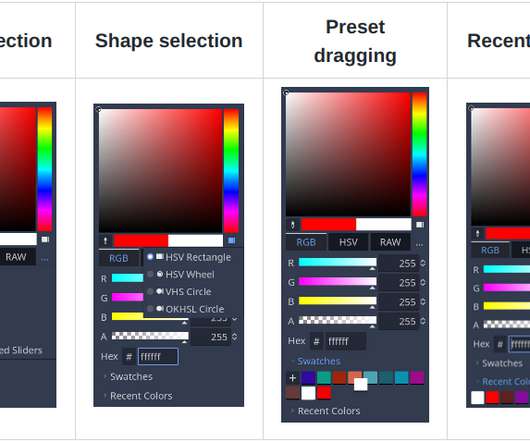

















Let's personalize your content