Identifying Shader Limiters with the Shader Profiler in NVIDIA Nsight Graphics
Nvidia
APRIL 25, 2022
UPDATE: NVIDIA Nsight Graphics 2023.3 and later feature the new Real-Time Shader Profiler, the first temporal sampling profiler for GPU shaders. UPDATE: NVIDIA Nsight Graphics 2023.3 and later feature the new Real-Time Shader Profiler, the first temporal sampling profiler for GPU shaders. This profiler.

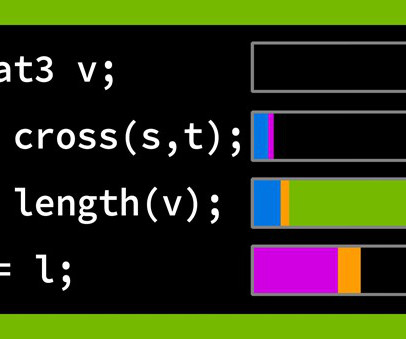



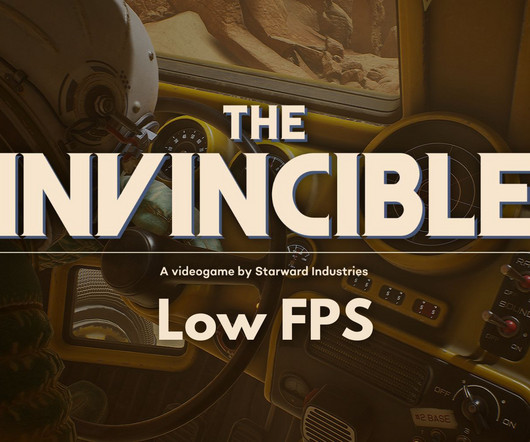
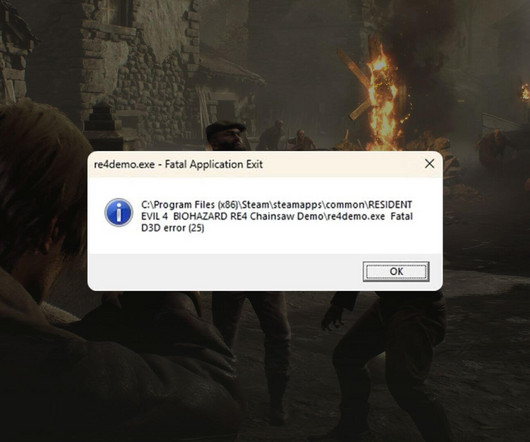

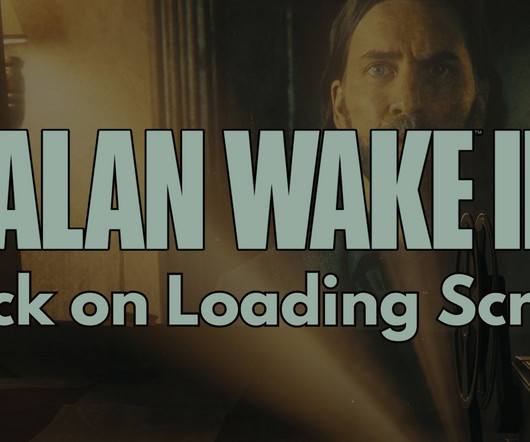


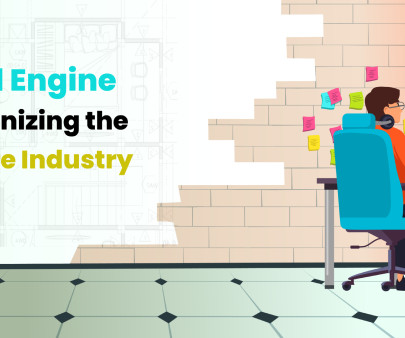









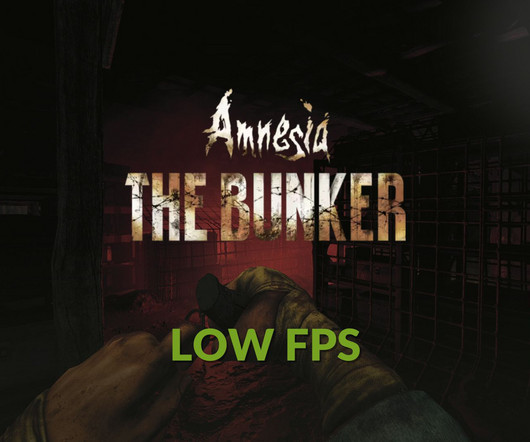


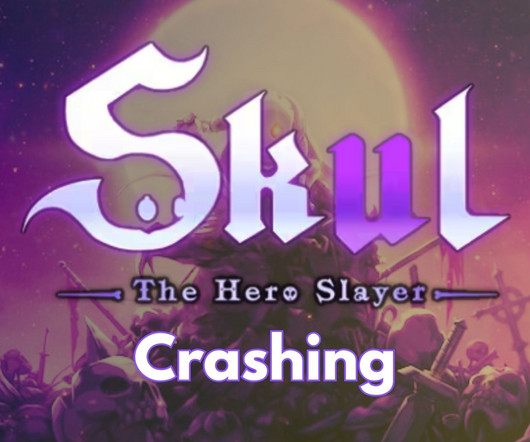

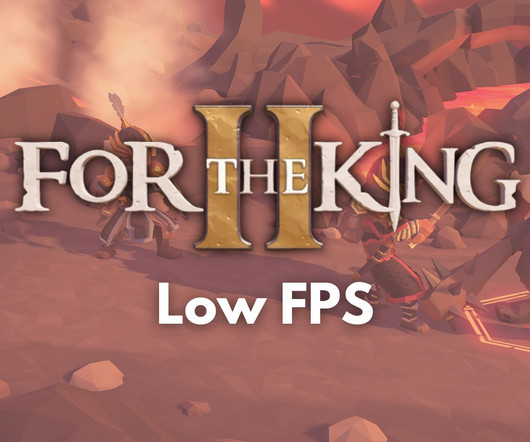
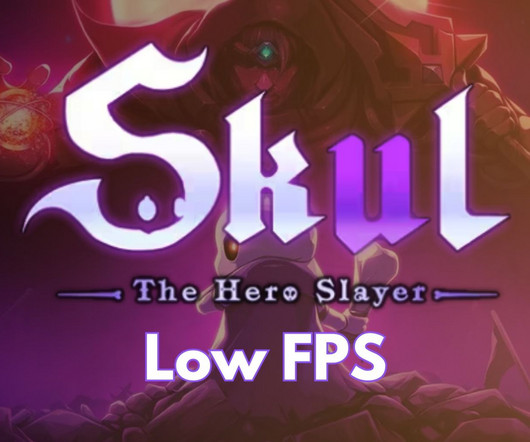

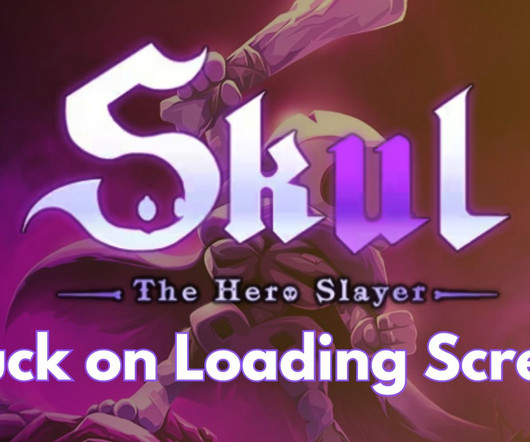
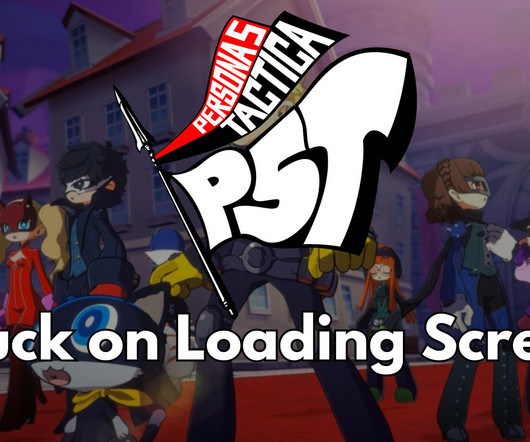


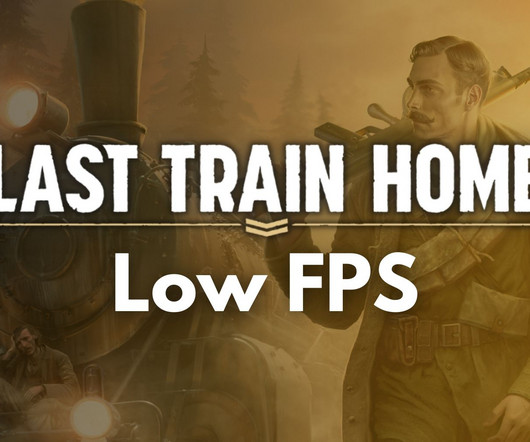




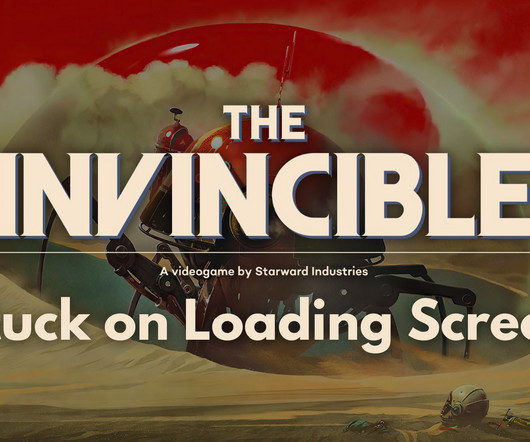

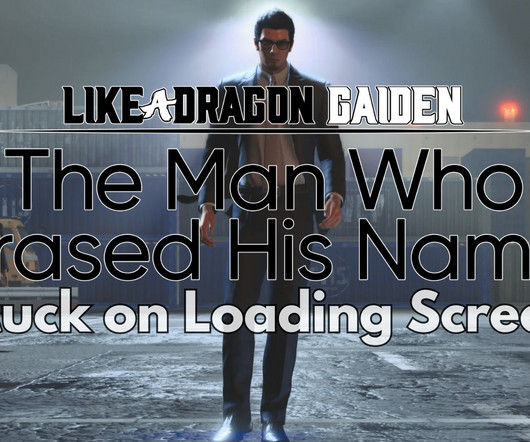










Let's personalize your content