The Day Before Low FPS: How I Fixed It Easily
Game Errors
DECEMBER 7, 2023
Windows Not Optimized for Gaming : Other Windows features and visual effects can consume resources, affecting gaming performance. Consider upgrading your hardware or purchasing a better-suited gaming monitor with a FreeSync or G-Sync feature if you don’t already have one. Start Menu : Click the Windows icon on your screen.


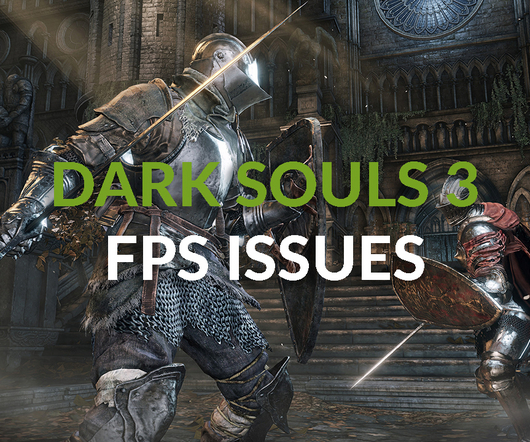

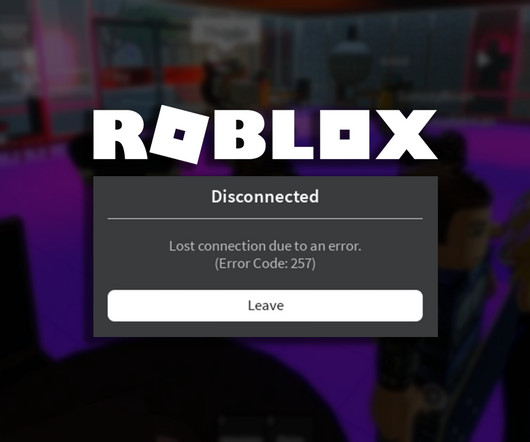





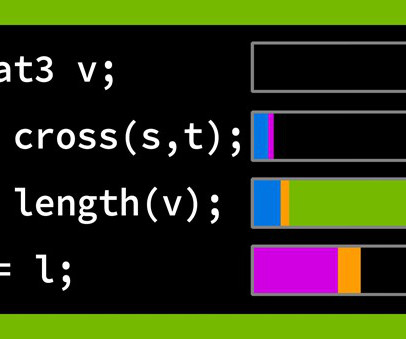


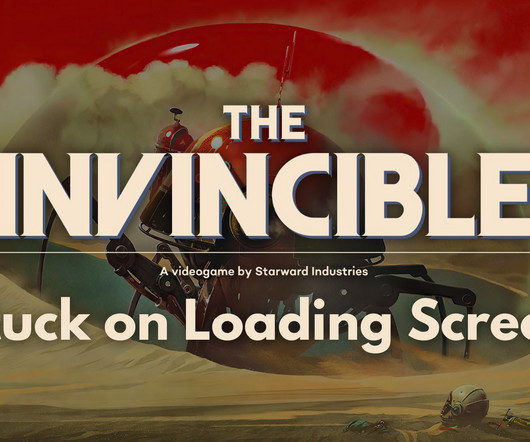

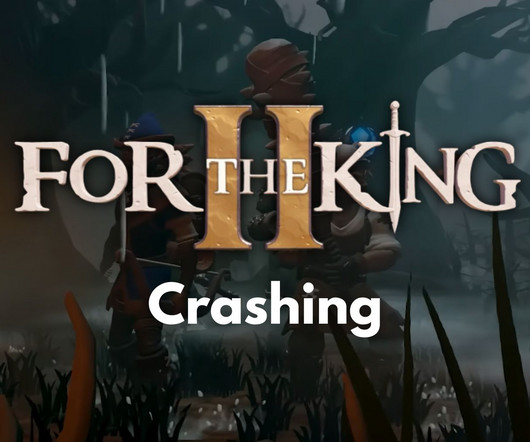


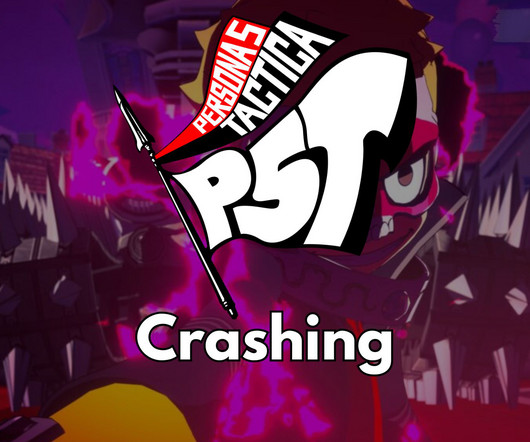



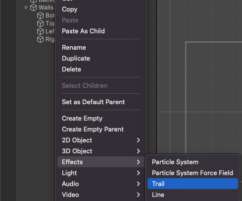
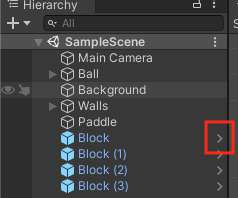





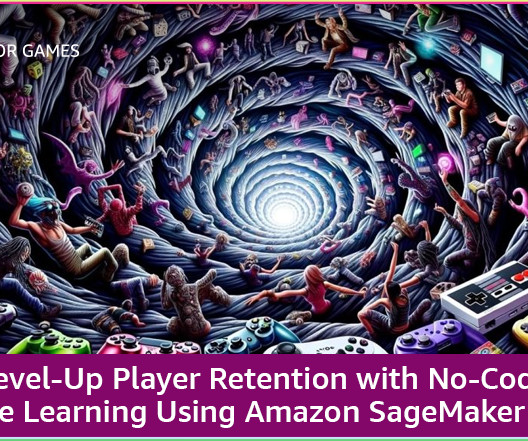
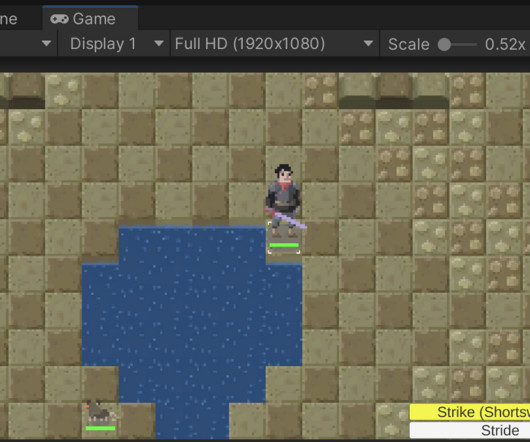




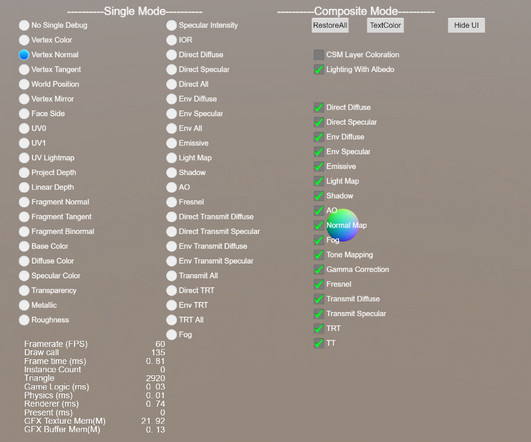
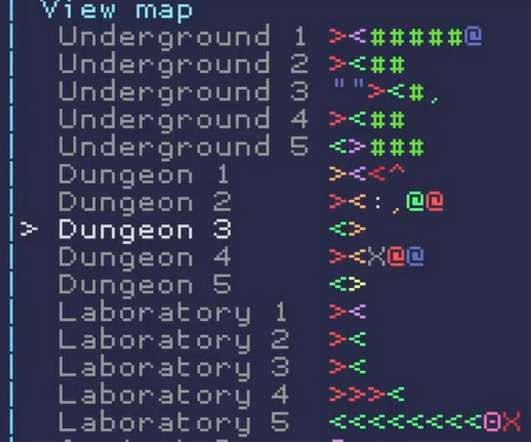



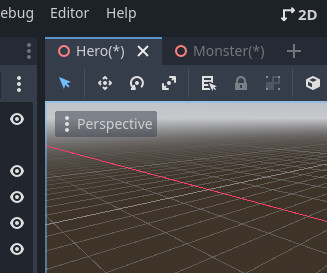









Let's personalize your content