How to Improve PC Performance for Gaming [Ultimate Guide]
Game Errors
JULY 3, 2023
Windows 11 is one of the most flexible gaming platforms. Players can upgrade desktop PCs by adding more RAM and better graphics cards. Doing that is one surefire way to improve Windows PC gaming performance. However, players can also enhance PC gaming performance in various ways without upgrading hardware components.






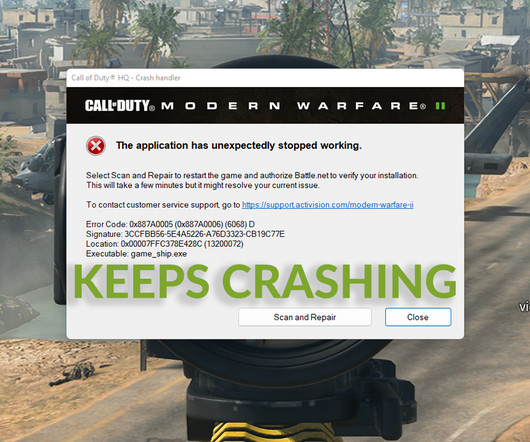


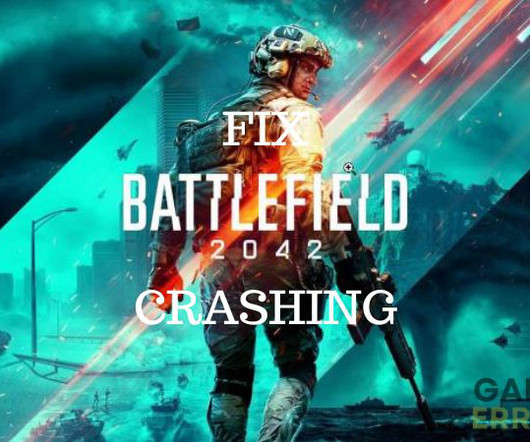
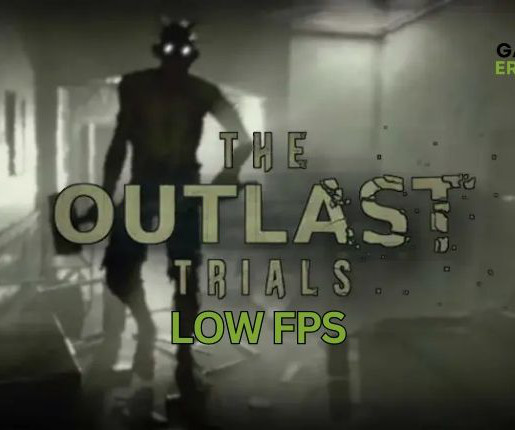
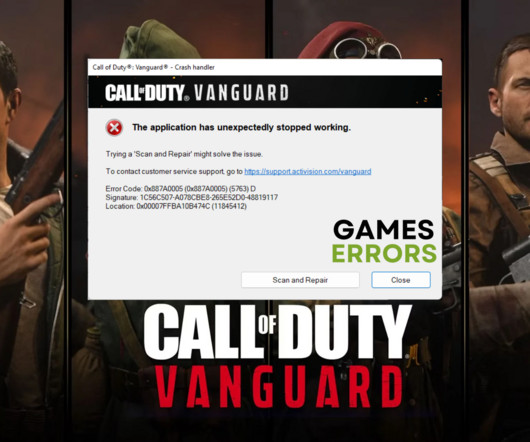
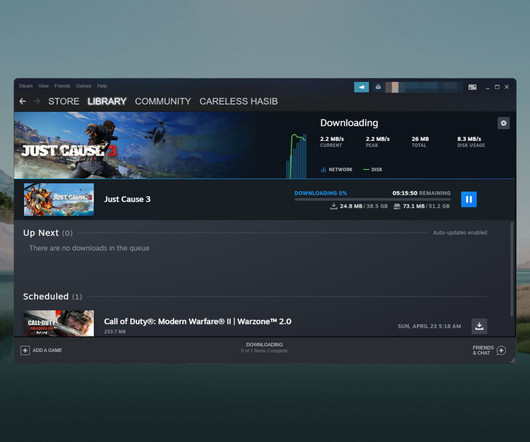

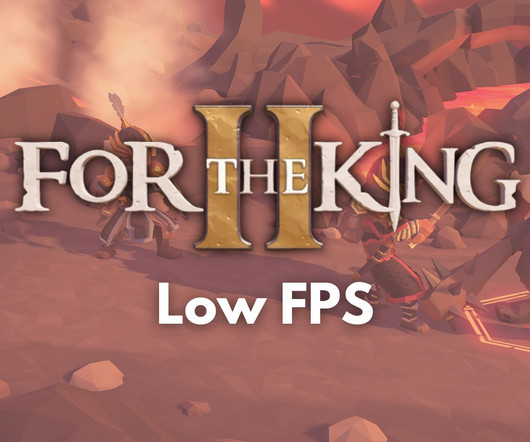




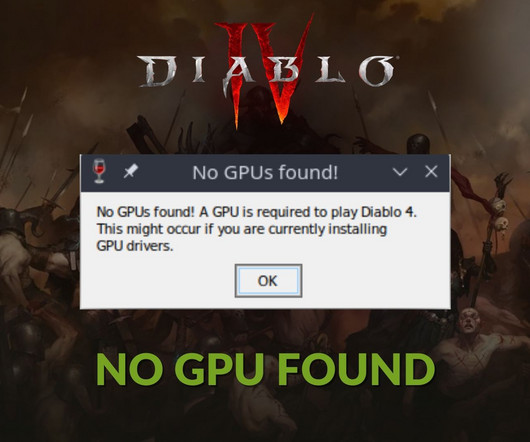





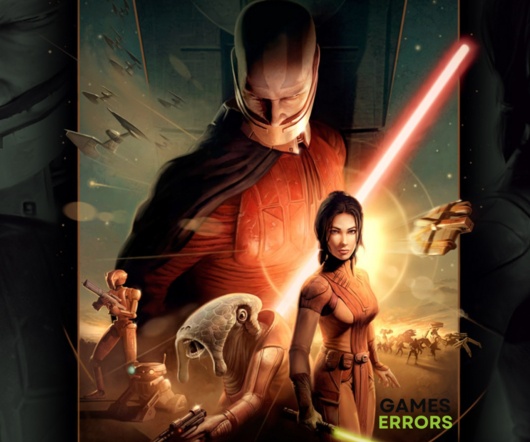









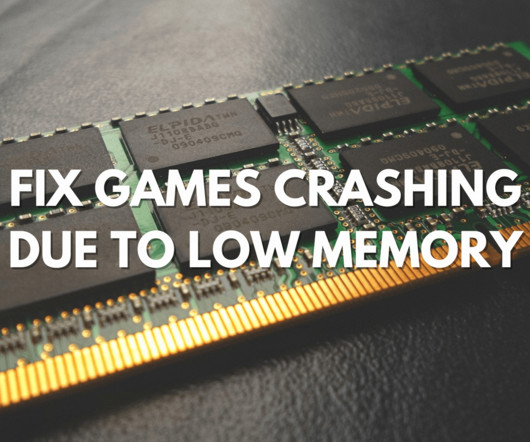















Let's personalize your content