Top 7 Best film production management software 2022
Filmustage
AUGUST 30, 2022
That's why our piece today is extremely applied: we've put together a selection of software for film production, so let's explore them together. It seems like a small thing, but many producers point out that the synopsis helps to navigate the blocks of information through your scheduling stripes.



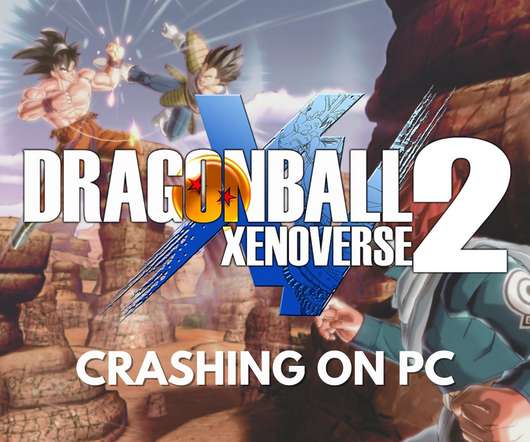


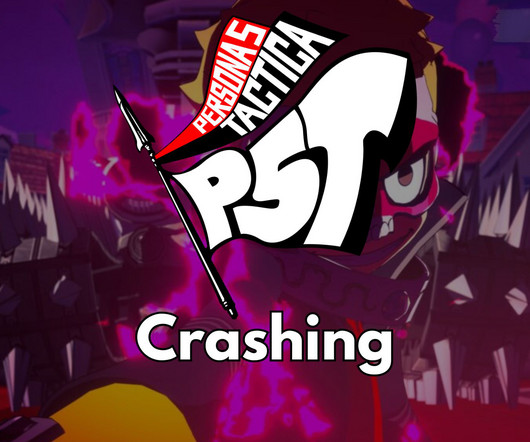


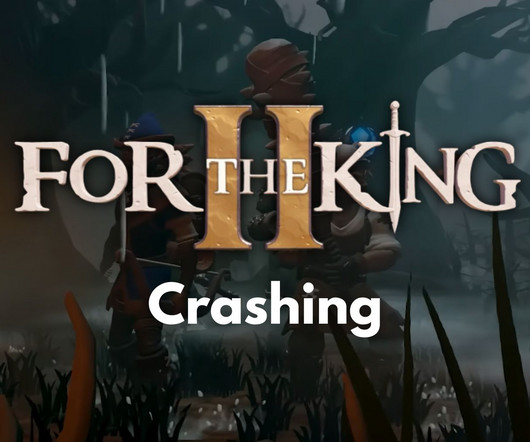
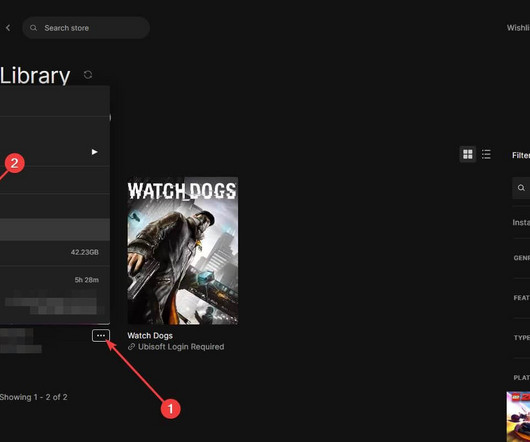






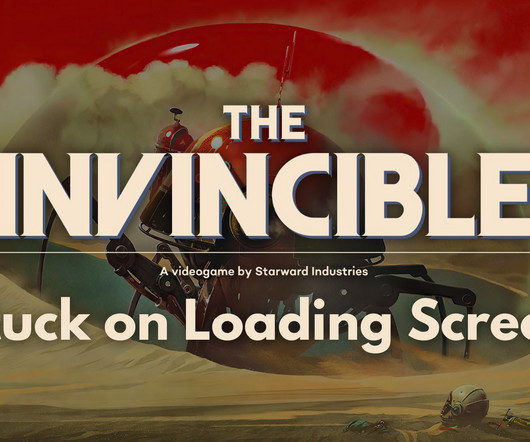
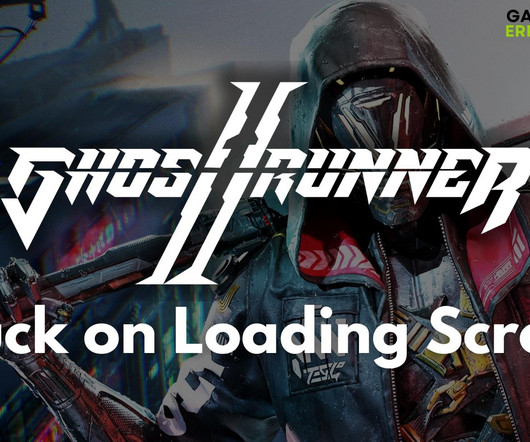



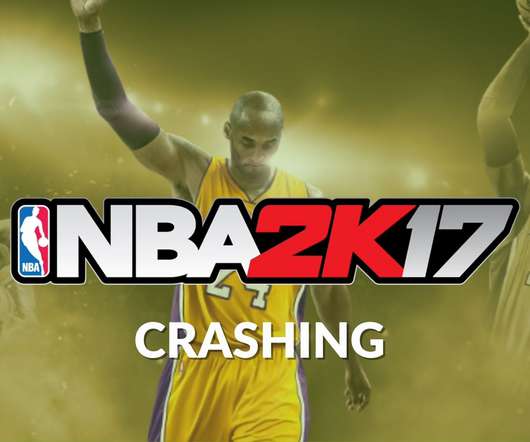
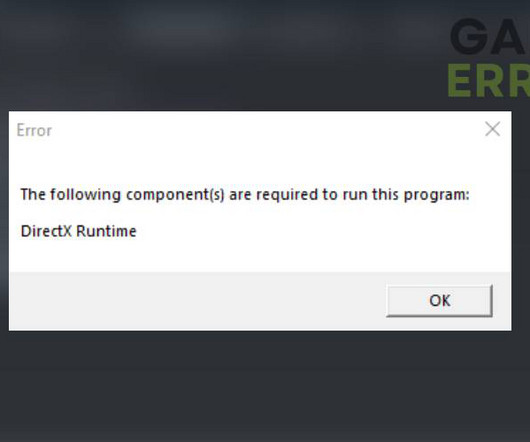


















Let's personalize your content