PS4 Error WS-37504-9: Fix it Like a Pro
Game Errors
APRIL 19, 2023
Have you tried sending a message to someone or adding a friend but instead get a ps4 error ws-37504-9? Many players on various platforms, including Reddit and Gamespot forums, have reported the same issue. What is PS4 error WS-37504-9? The PS4 error WS-37504-9 basically means PlayStation Network service is under maintenance.


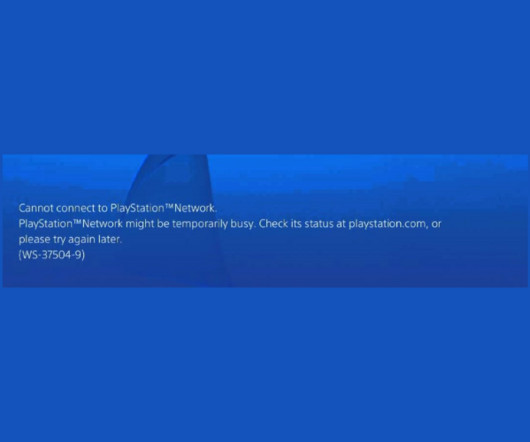


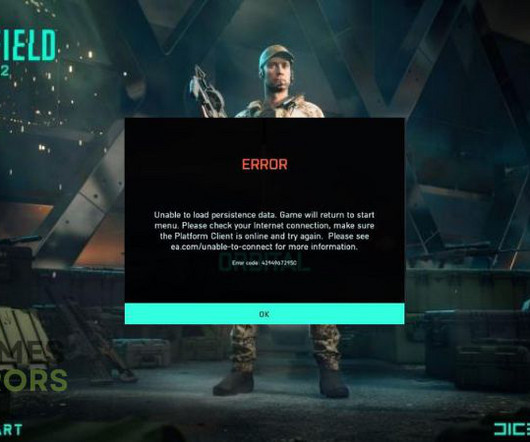

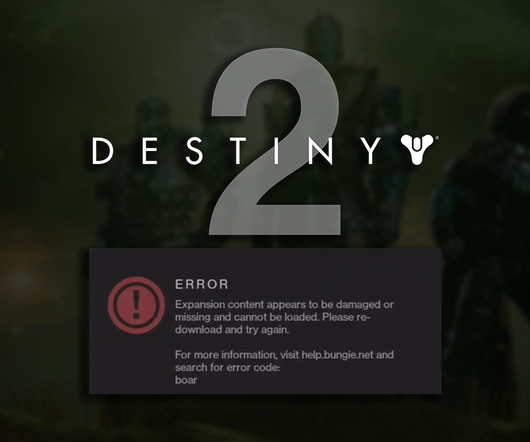


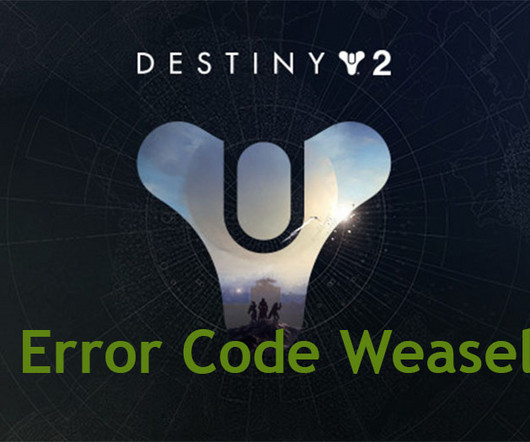
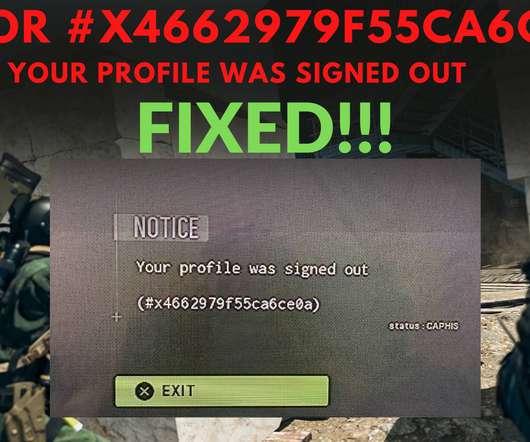
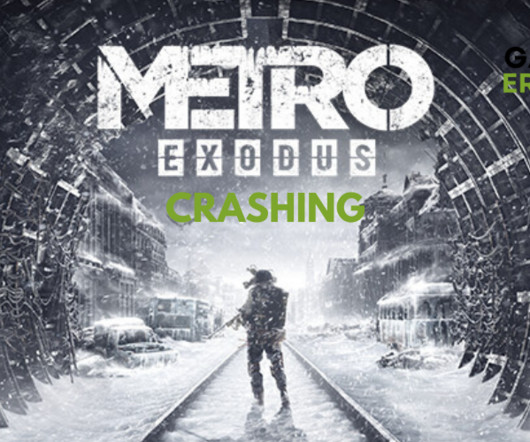
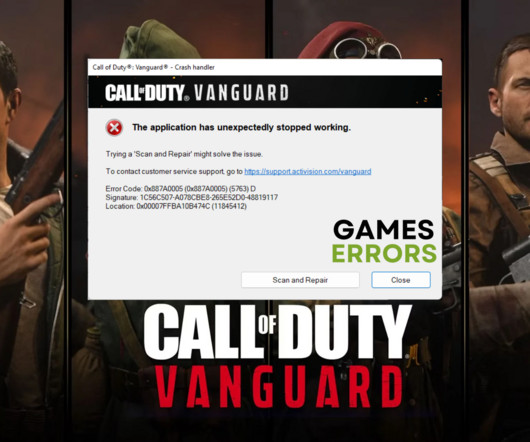

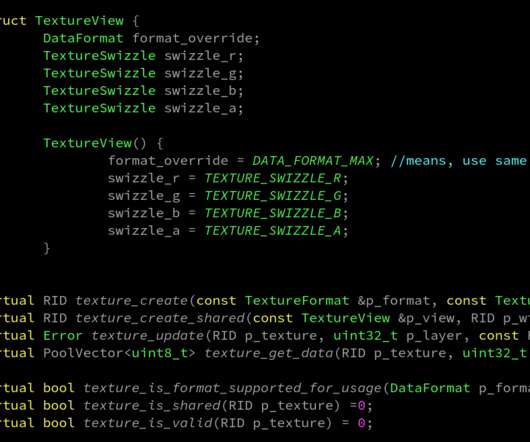
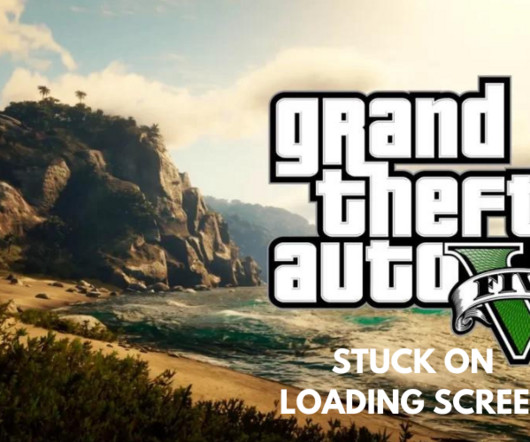













Let's personalize your content