Write a Post-Processing Shader using CRP Step-by-Step - Guide to Cocos Cyberpunk Source Code
Cocos
MAY 6, 2023
So they came and asked: How do I add a new Shader for the CRP? What post-processing effect to add How to write a Pass How to add a Pass to the pipeline Let’s tackle them one by one. Write a Pass Folder Contents First, let’s look at the contents involved in a pass. Now, our shader is ready to use.





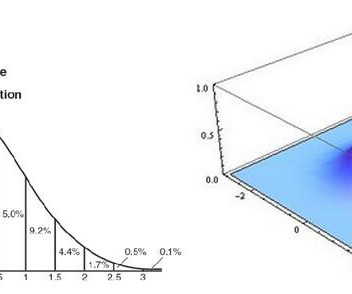
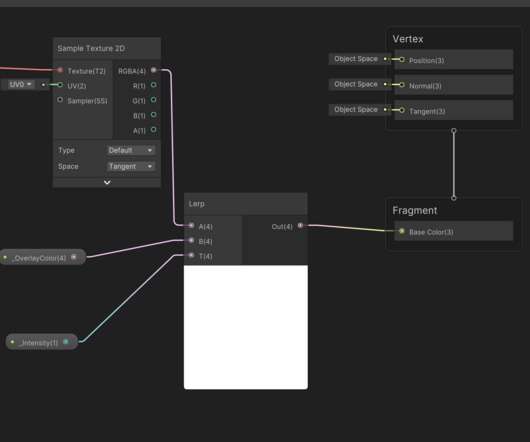
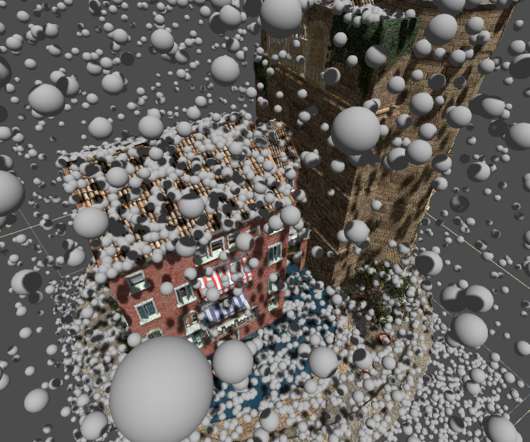

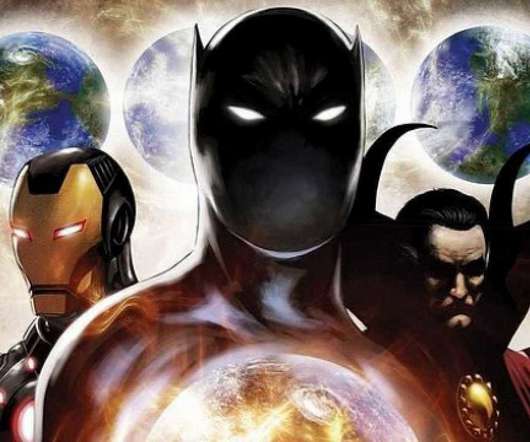




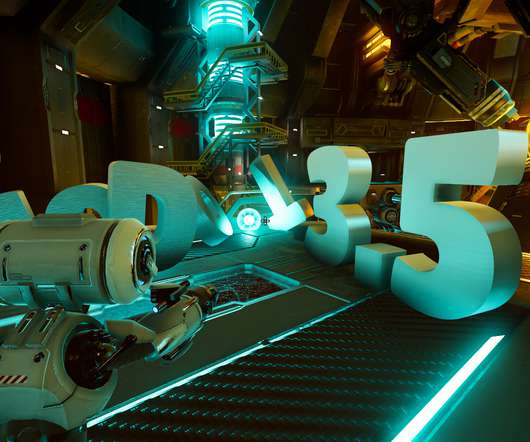






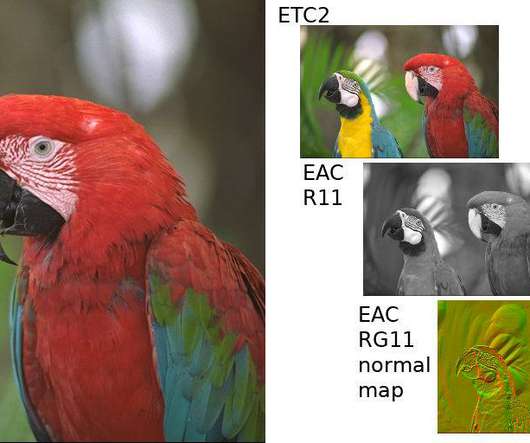




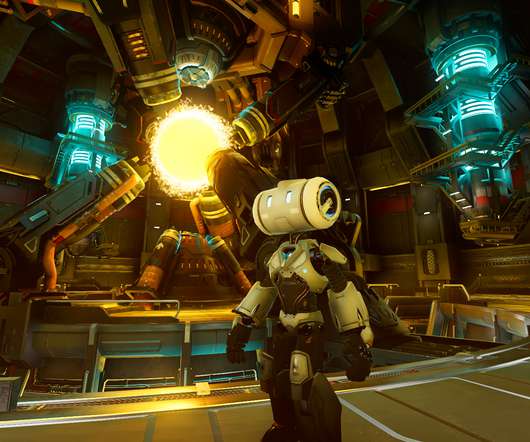












Let's personalize your content