How to check TS bug like this in android build
Cocos
FEBRUARY 18, 2024
enable the Debug option disable the Encrypt JS option build debug in Android Studio then you can address the specific line when the JS code causes errors. On the Build Panel, try the following steps.

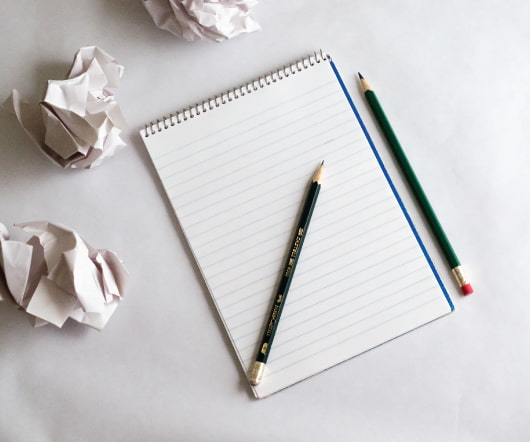
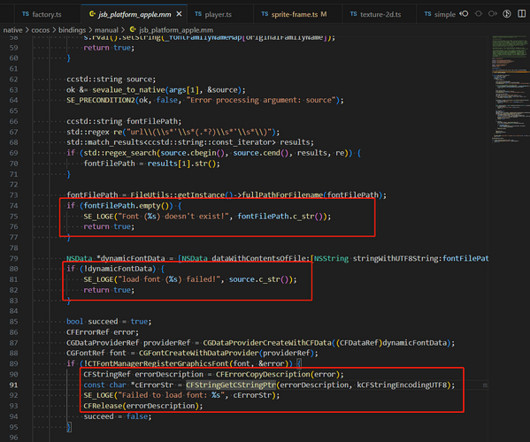

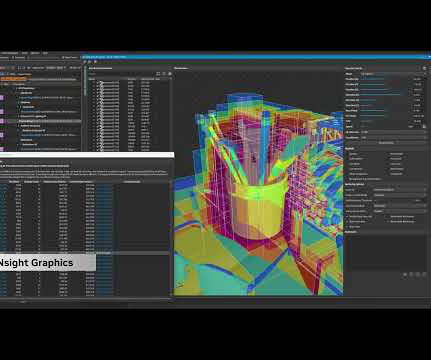

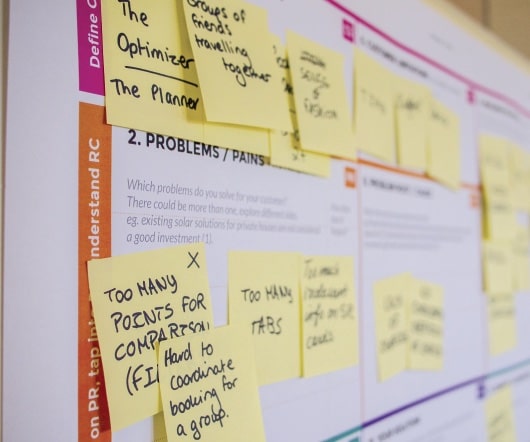



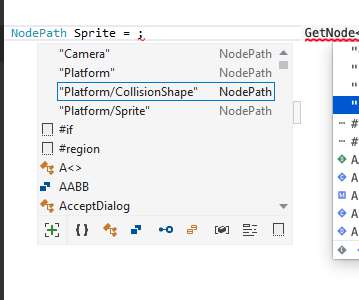


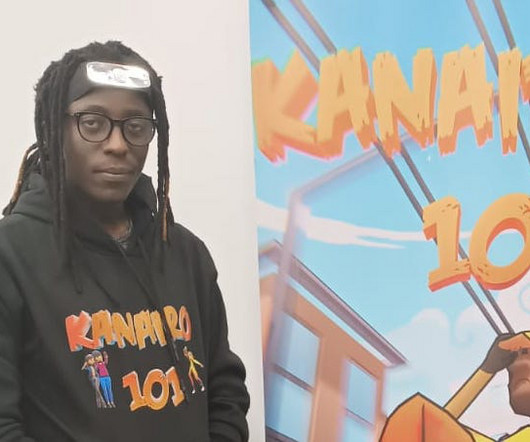
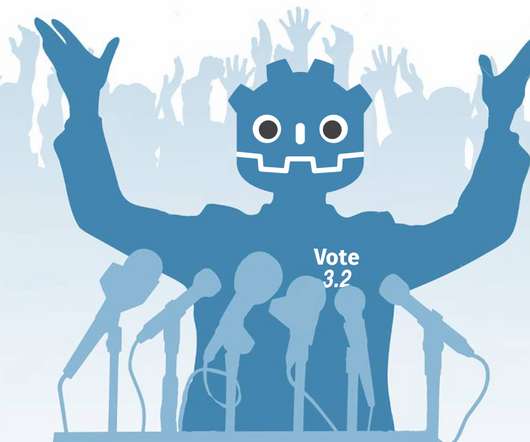
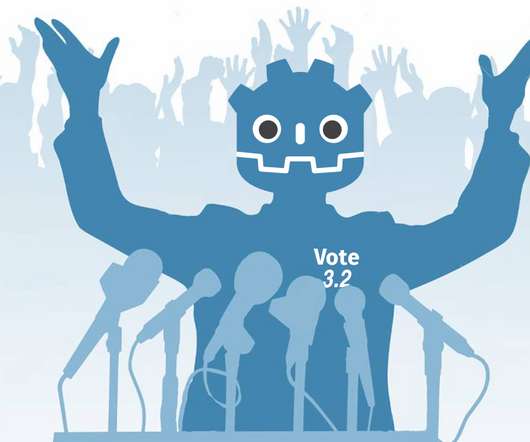


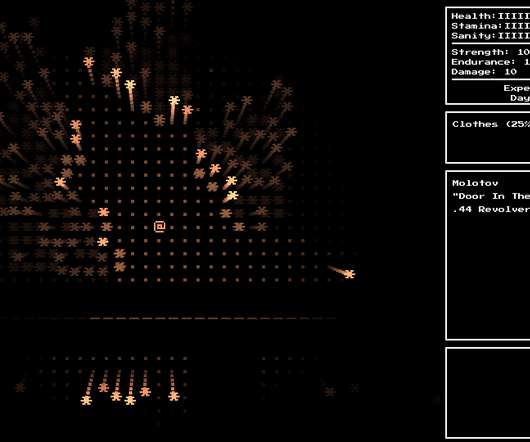

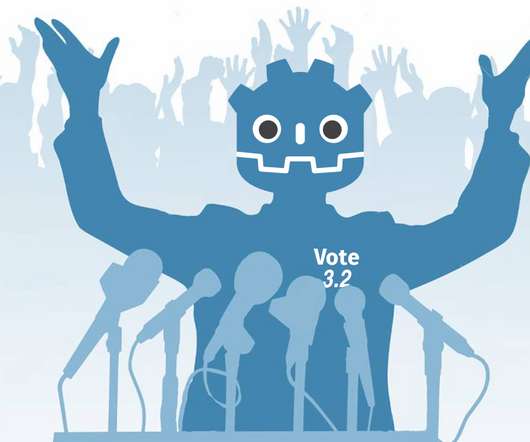




















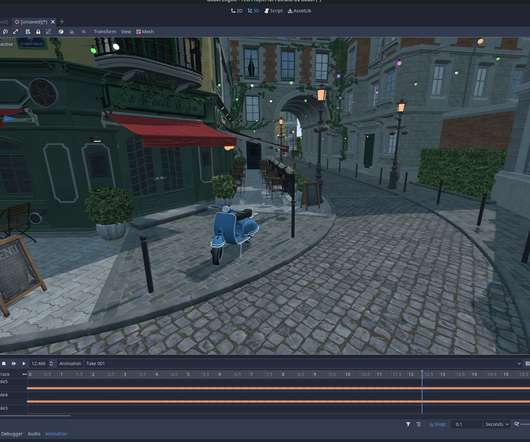









Let's personalize your content