Module 3: Attack of the Snake (Lesson 10)
Game Designing
SEPTEMBER 8, 2023
And the way to do that is by altering the collision mask on our block. Now, we haven’t talked about collision masks yet, so let’s do a quick overview of them and we’re going to dive way deeper into them in the next module where we make our space game. You can come in here and you can change the collision mask.



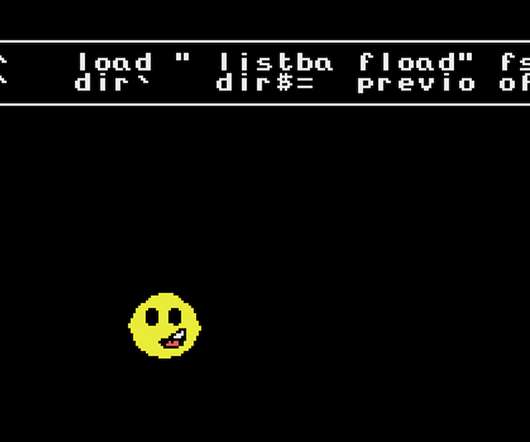



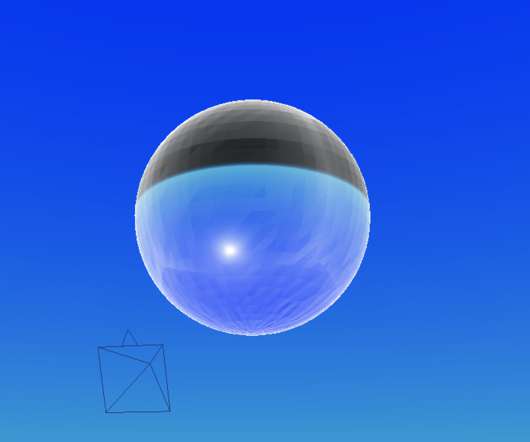


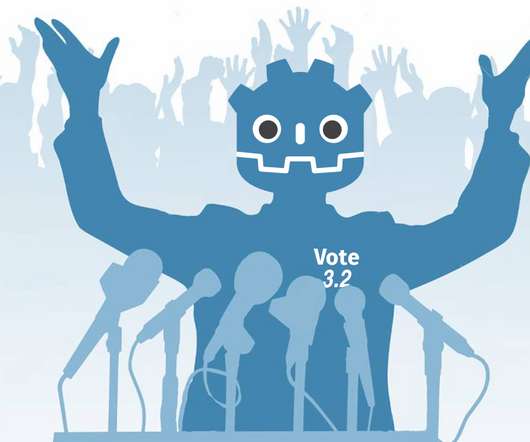
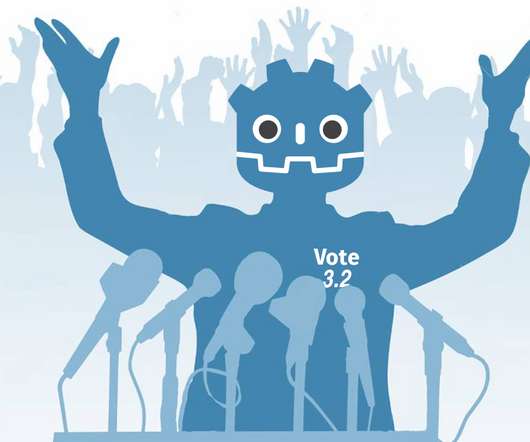

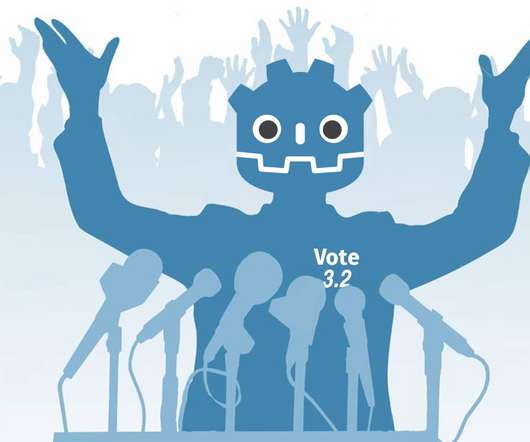
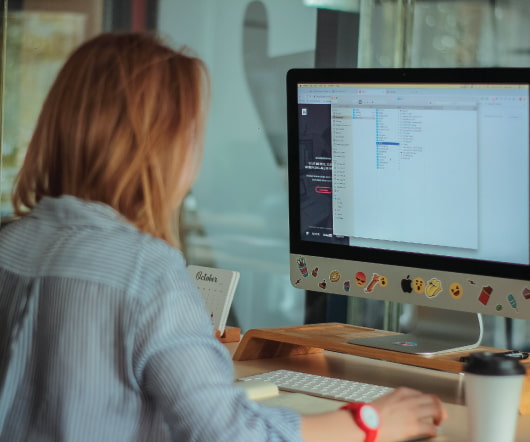
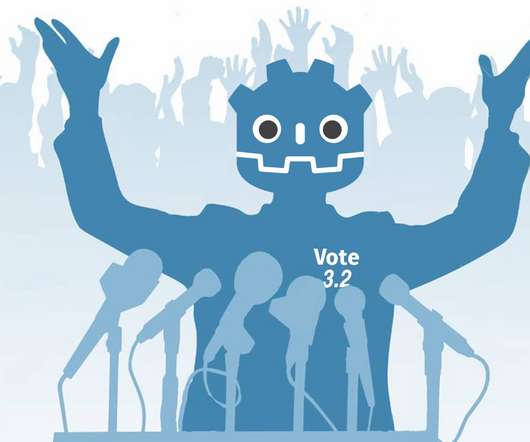


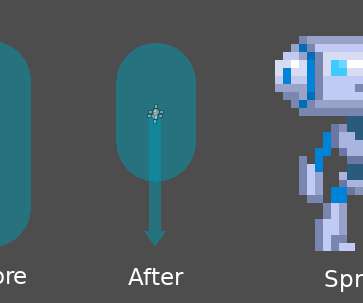






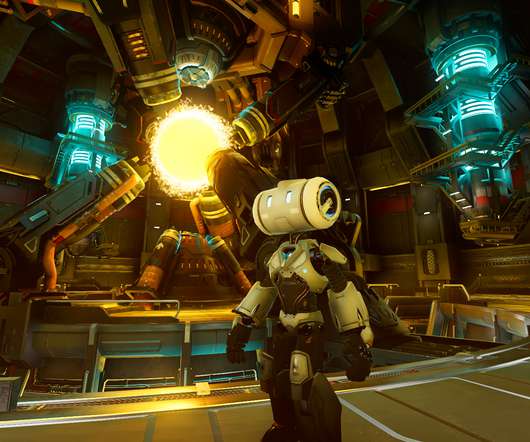
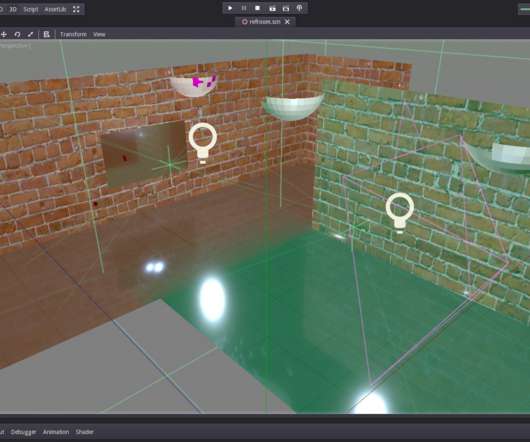






Let's personalize your content