Does the shader have a built-in function to get the texture size?
Cocos
MARCH 25, 2024
Assuming you’re using the latest versions of GLSL, you can get texture size with the “textureSize()” Example code here… uniform sampler2D myTexture; // Uniform for the texture void main() { //Note: if you don’t specify a LOD, glsl will default to 0 automatically ivec2 texSize = textureSize(myTexture, 0); // Get size of the texture at LOD 0 int width (..)

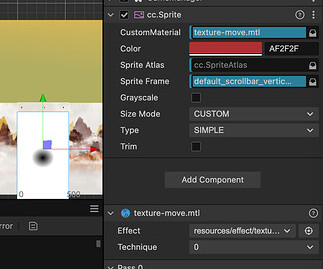
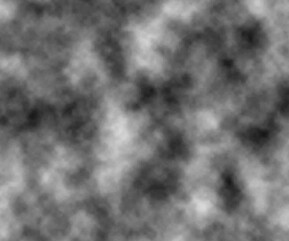

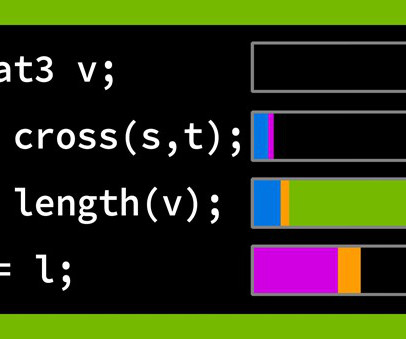



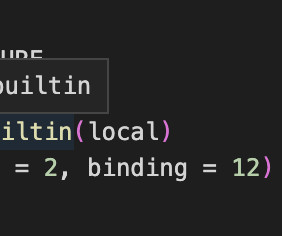

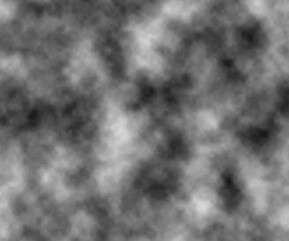
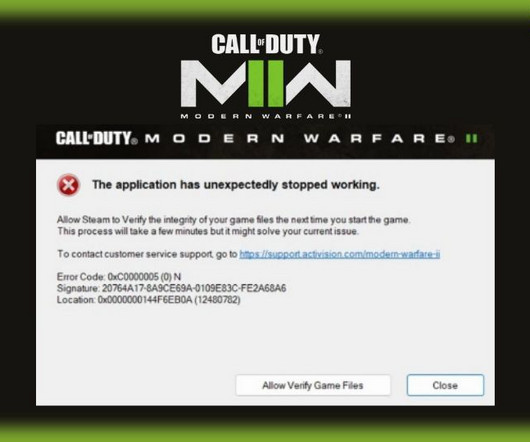


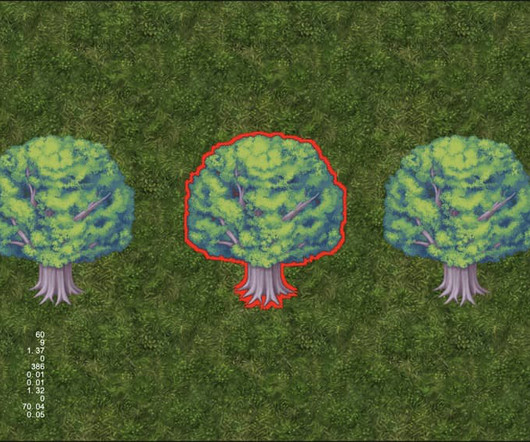




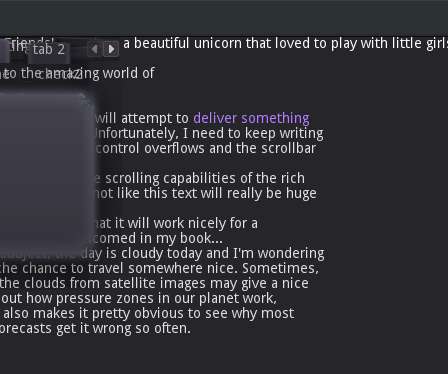
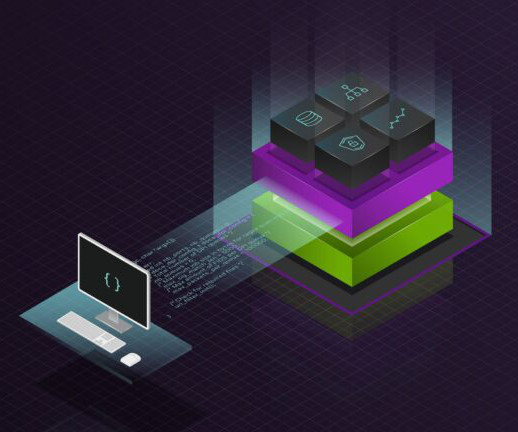

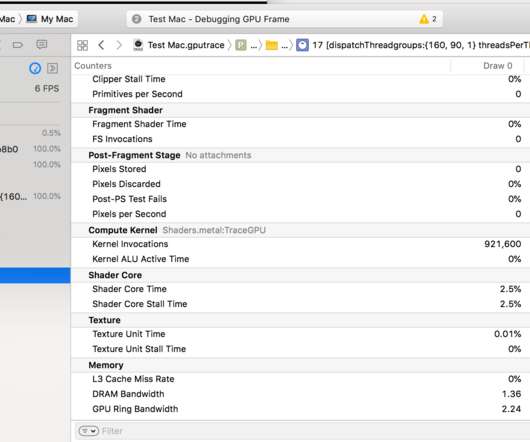
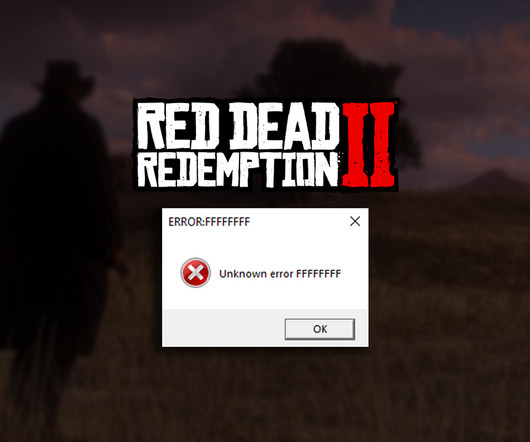
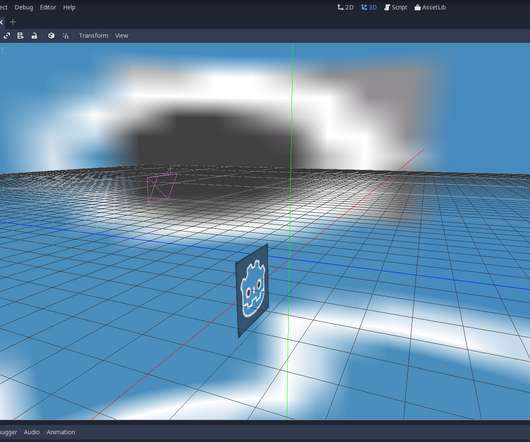



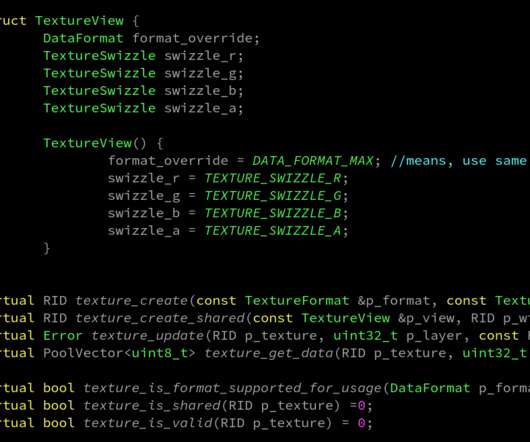

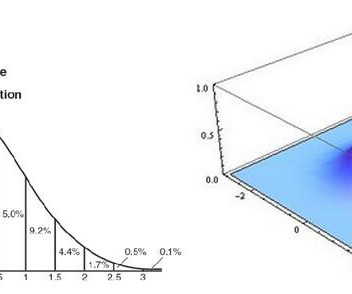
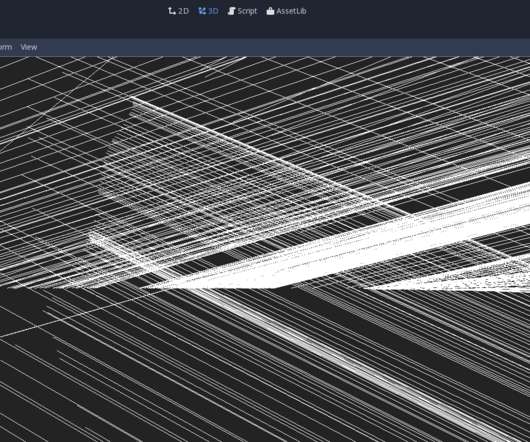



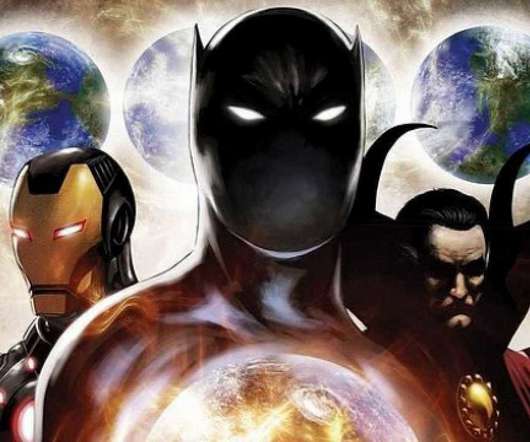
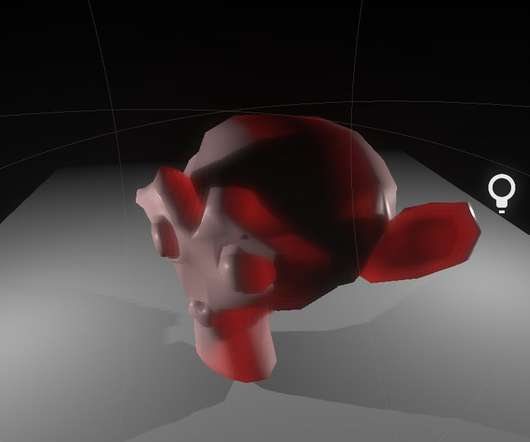
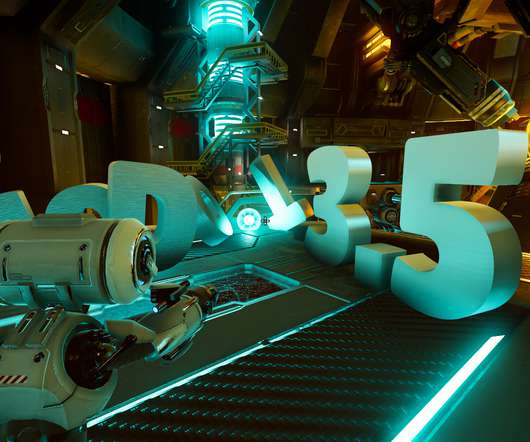
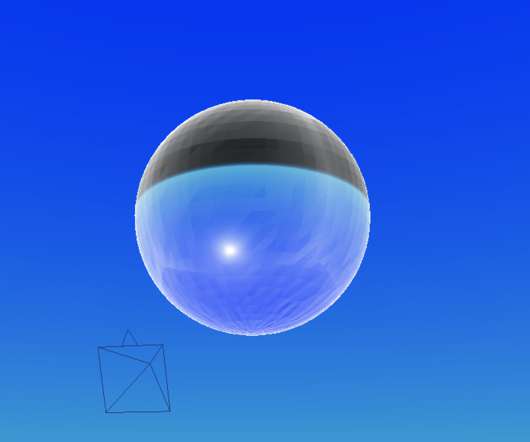




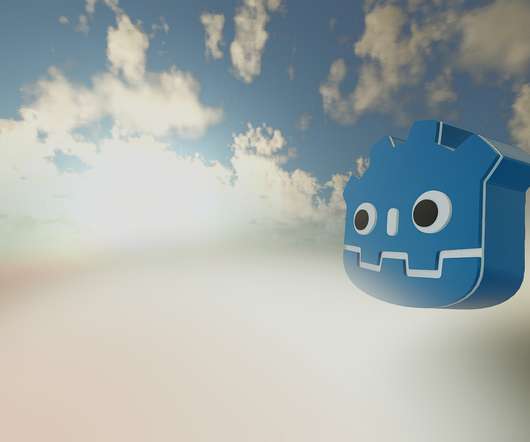







Let's personalize your content