MW3 Dev Error 5433: How To Fix It Easily
Game Errors
APRIL 4, 2024
Such errors usually relate to problems with game files, graphics settings, system configurations, or compatibility issues with hardware or drivers. To fix Dev Error 5433, try disconnecting and then reconnecting your internet connection. Table of contents 1. Optimize your internet connection 1. How to fix Dev error 5433?

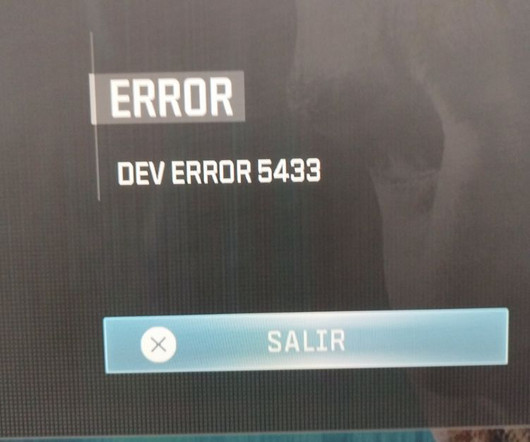






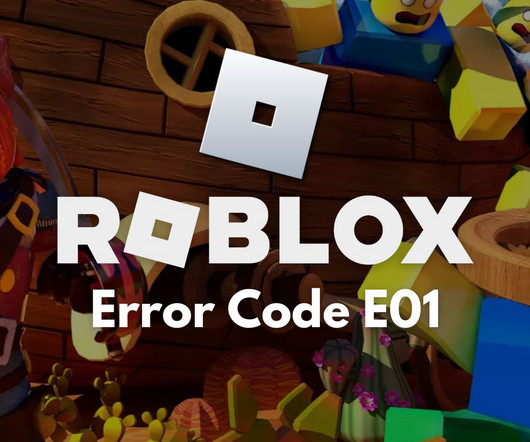
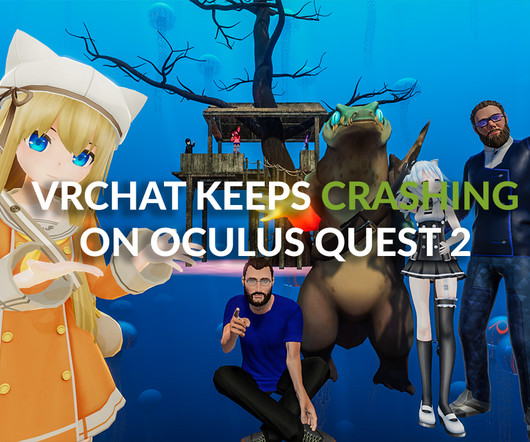







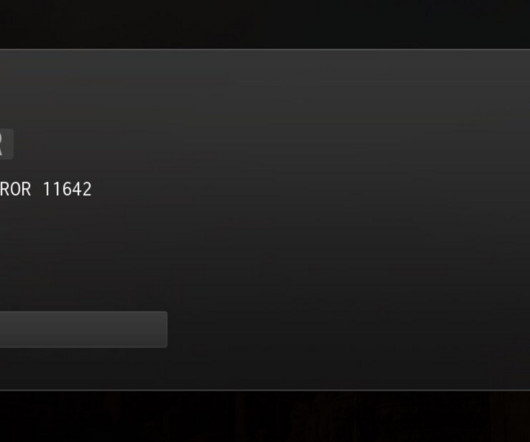
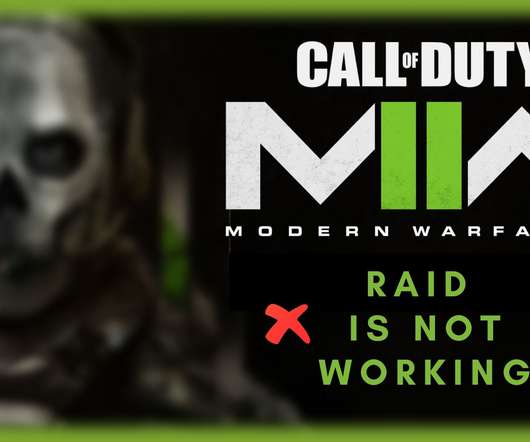


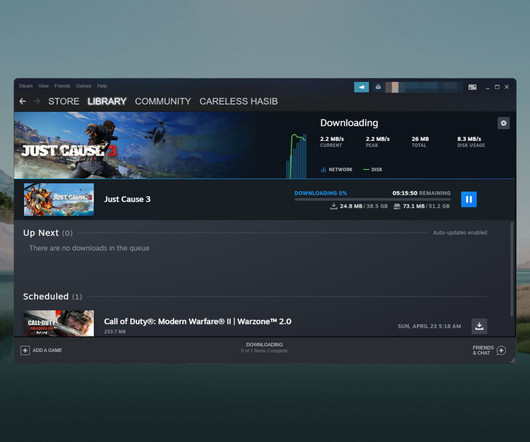

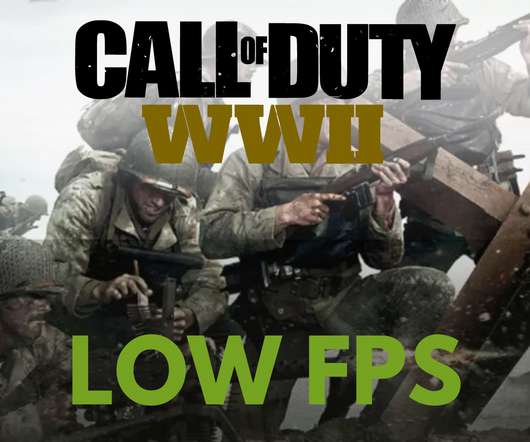




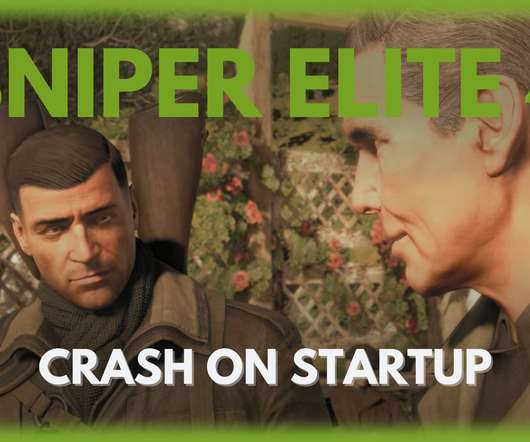


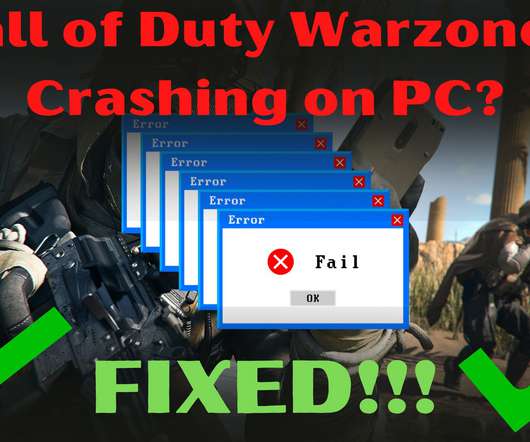
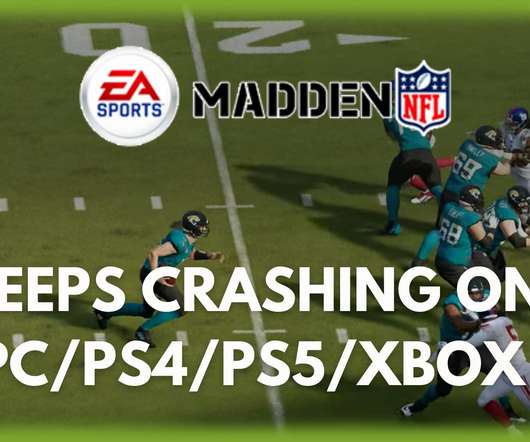

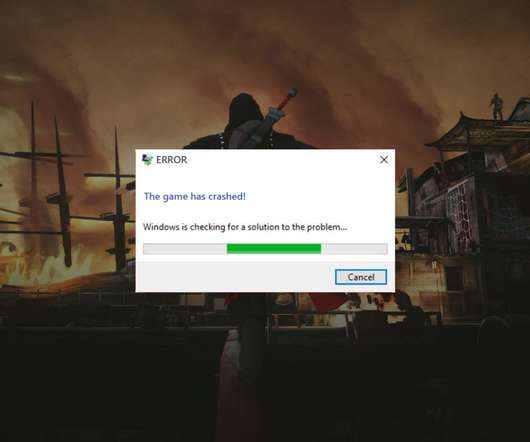




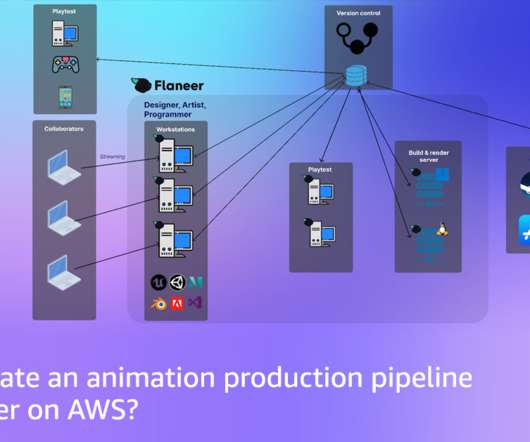







Let's personalize your content