Database System in Unity using Resources and ScriptableObjects
The Knights of Unity
SEPTEMBER 28, 2021
Oftentimes, we ask ourselves the question, how do we want to store data in Unity? There is a high probability that you wanted to create a database and make it editable with ease for either a developer or a designer. The other important aspect of this solution is the way in which we interact with the data later on. Introduction.

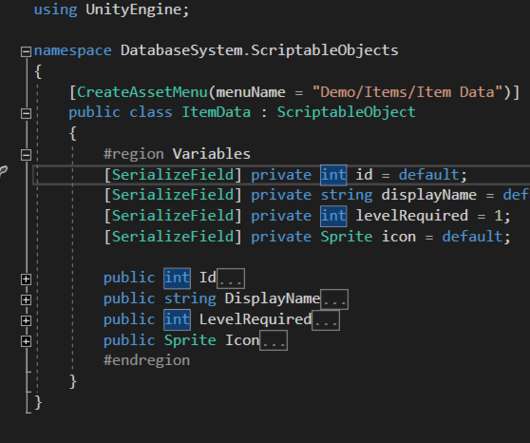
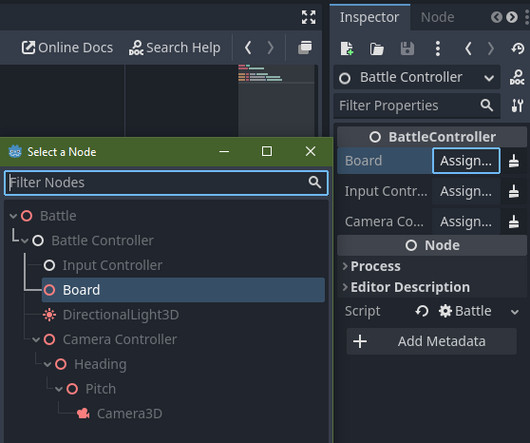

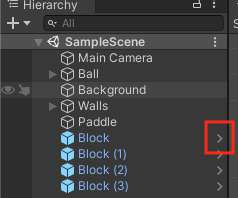
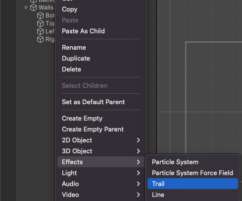



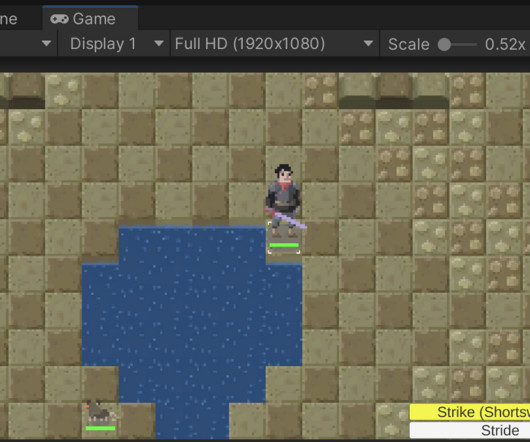
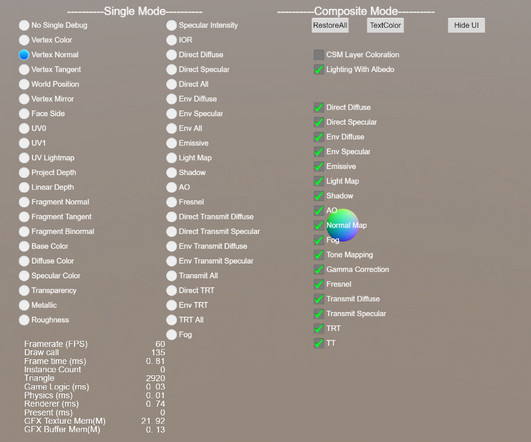
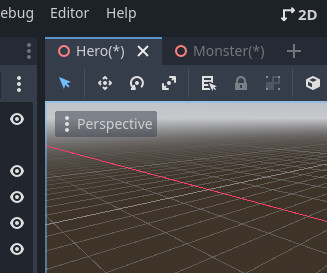

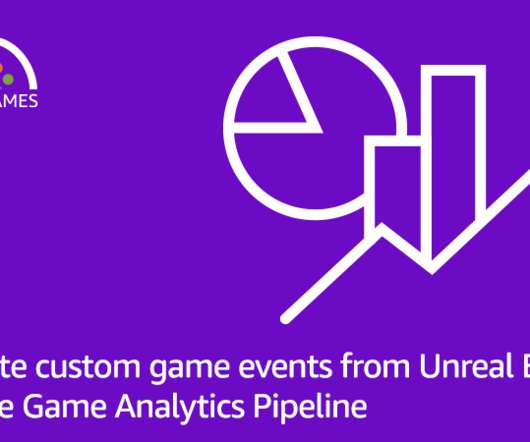















Let's personalize your content