I Make Board Games in Tabletop Simulator (A Guest Post)
Brand Game Development
MAY 18, 2020
I’ve talked about how you can create a Tabletop Simulator demo for your own game before. My first creation was a demo of Blight Chronicles: Agent Decker for their Kickstarter which was simple but functional. Tabletop Simulator allows you to script functions within the game. Need help on your board game?


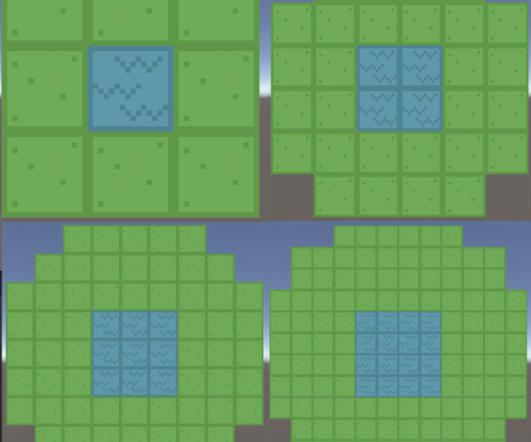
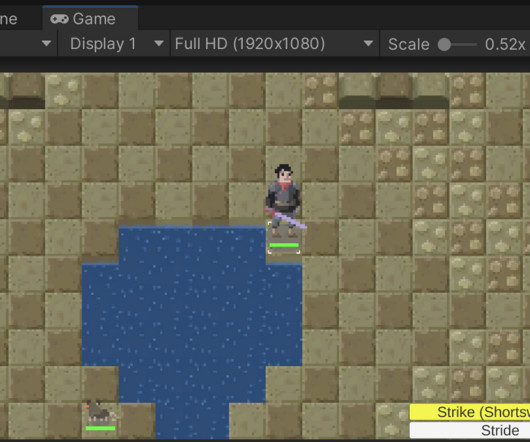






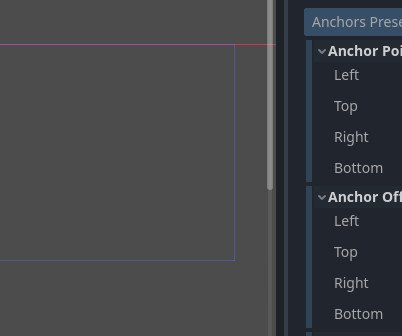



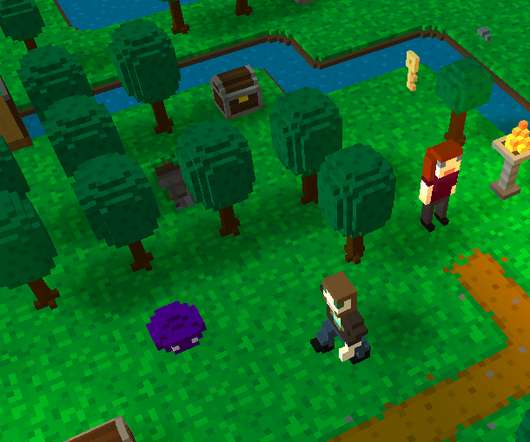








Let's personalize your content