Godot Tactics RPG – 01. Intro & Setup
The Liquid Fire
NOVEMBER 9, 2023
I’ll be writing most code in Godot’s Gdscript, so familiarity with that or Python will help. x version(at the time of writing that is 4.1.3) You can either click that, or once you are done editing all textures, you can click save scene in the Scene menu and it will save any unsaved materials. x for this tutorial.


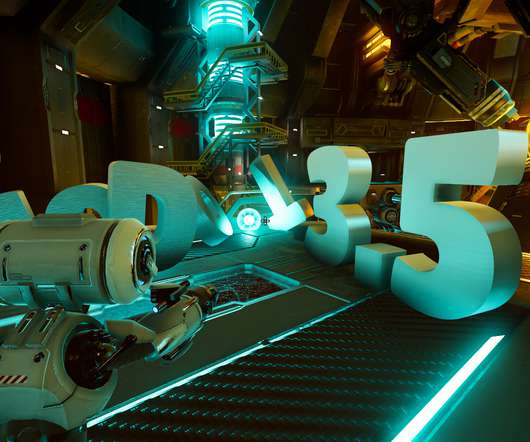

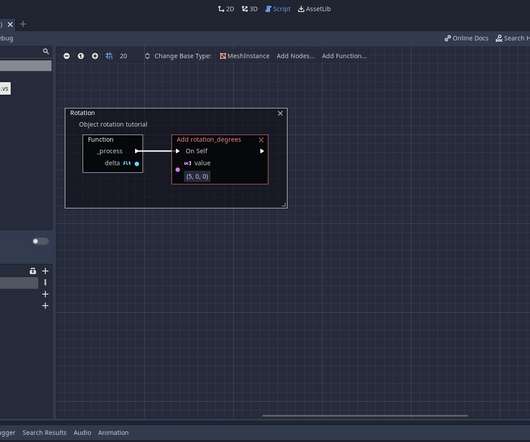







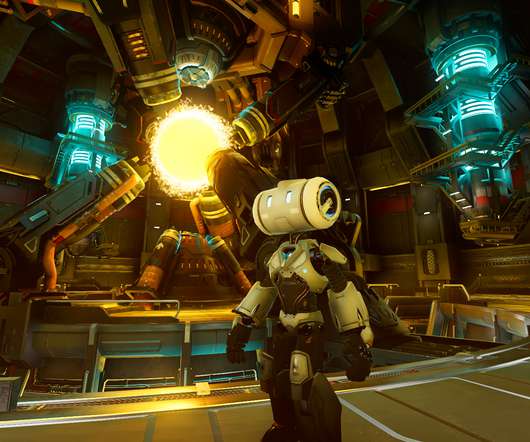





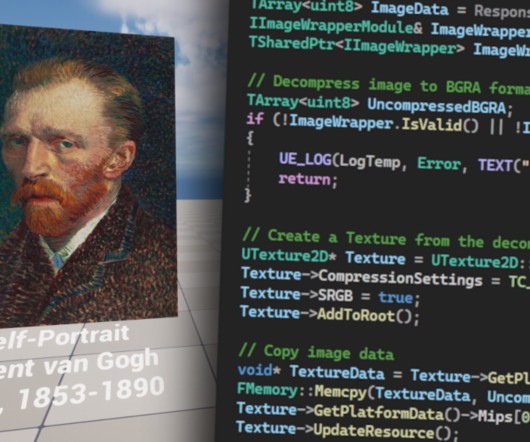
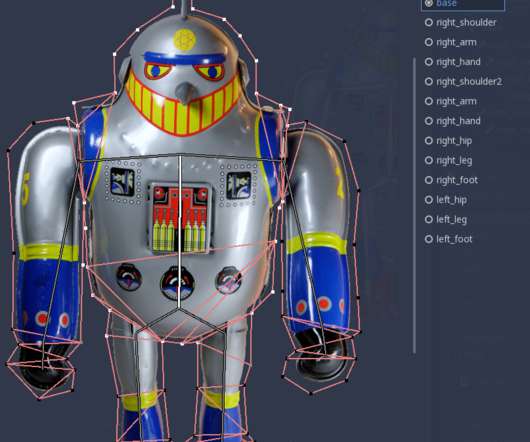









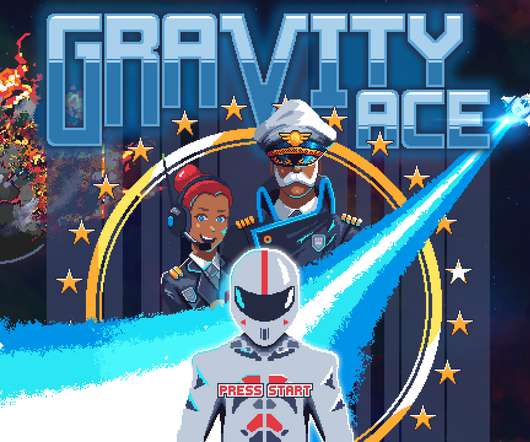







Let's personalize your content