Cocos Shader Tutorial 1.0 - about UV
Cocos
FEBRUARY 16, 2023
UV is also inconsistent with the world coordinate system used elsewhere in Cocos (the Y axis points upward, as shown in the figure below), and this issue should also be paid attention to when calculating the UV position through world coordinates. Use the water wave effect on the 3D meshes This is only for 3D planes with tiled UV Mapping.

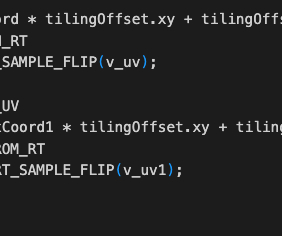

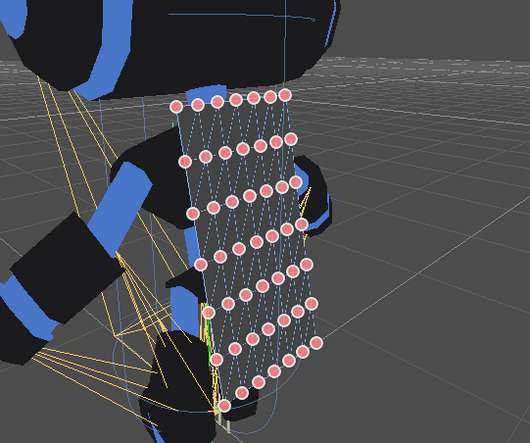

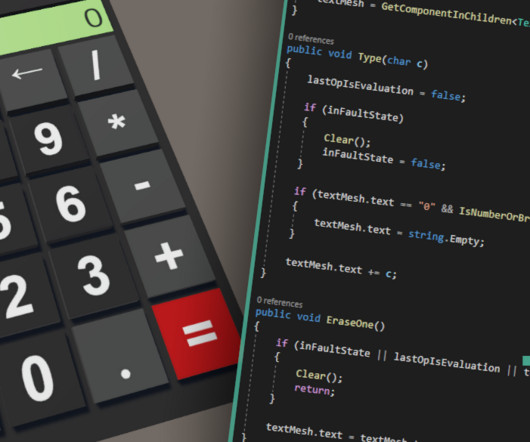





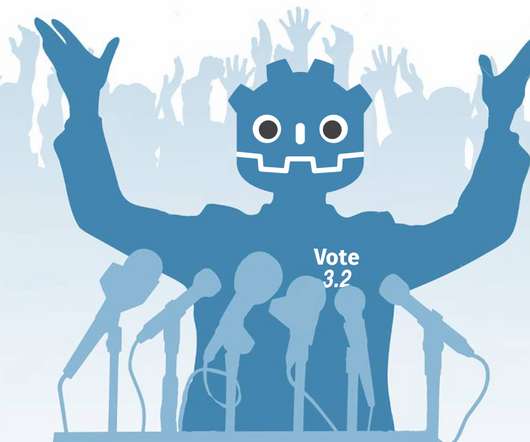
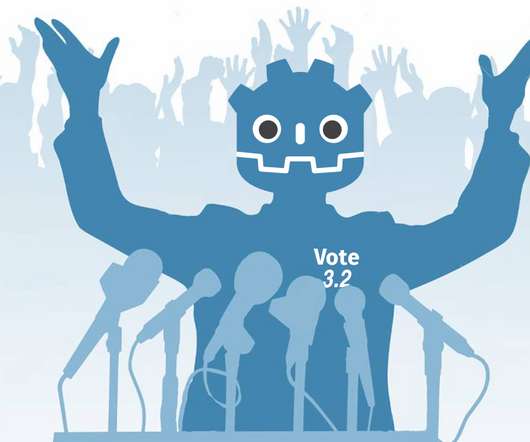
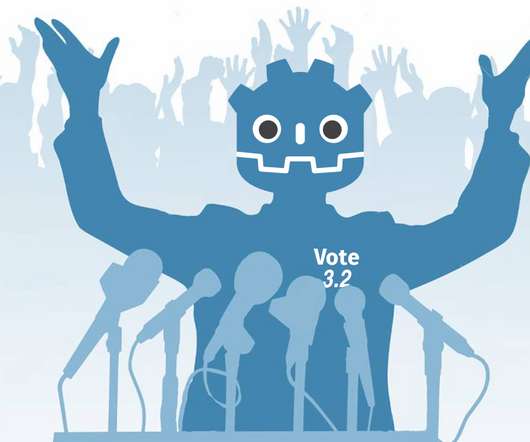




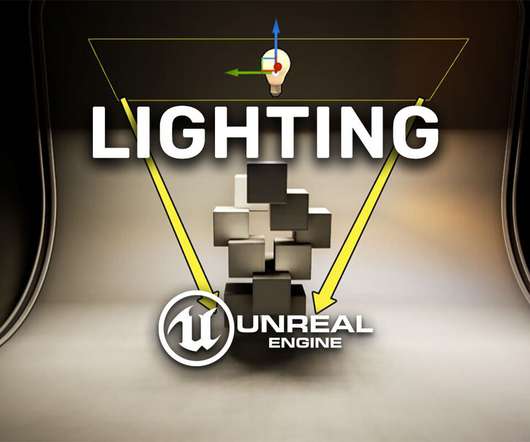


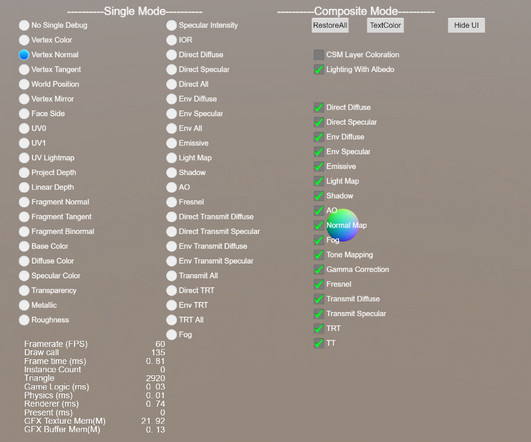
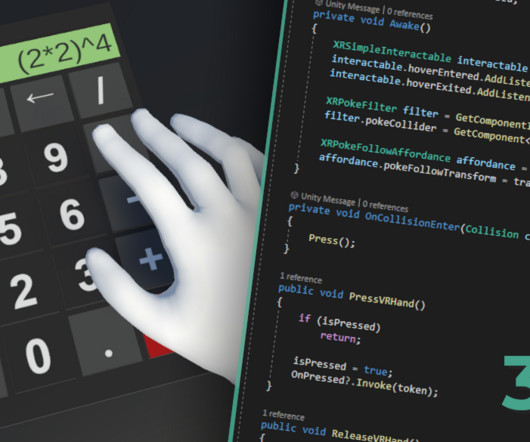


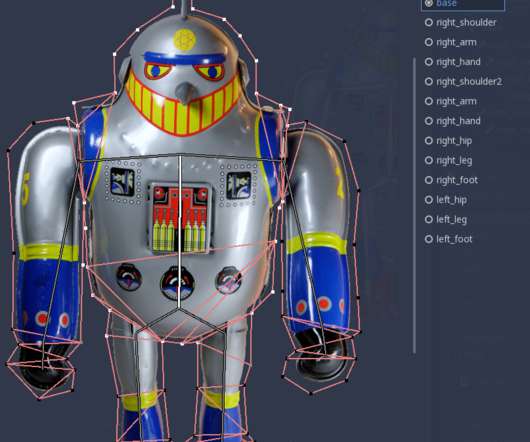
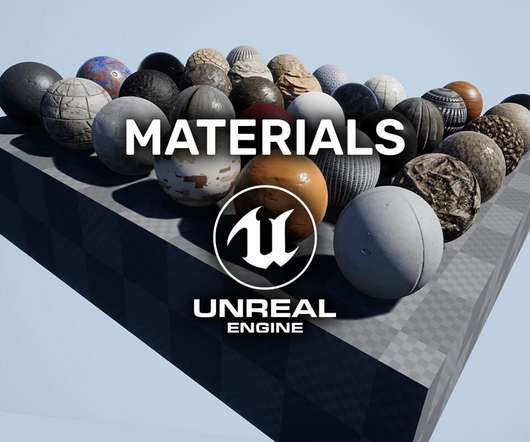



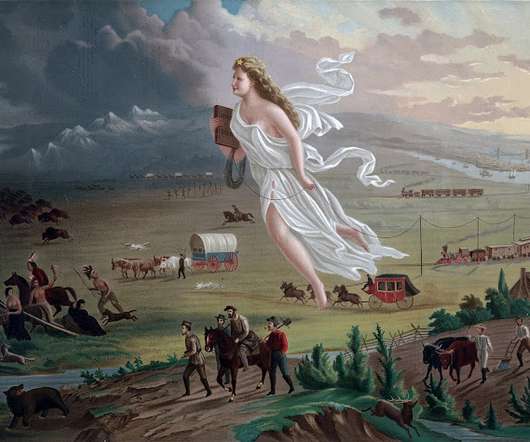






Let's personalize your content