How to change the offset of a Tiled Sprite
Cocos
FEBRUARY 13, 2023
Hi, i want to apply a sprite as a tiled background and apply to it an animation like a movement. I want to give this effect changing the “offset” of the texture/sprite of it. This Node has a sprite set as Tiled










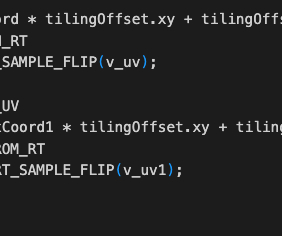
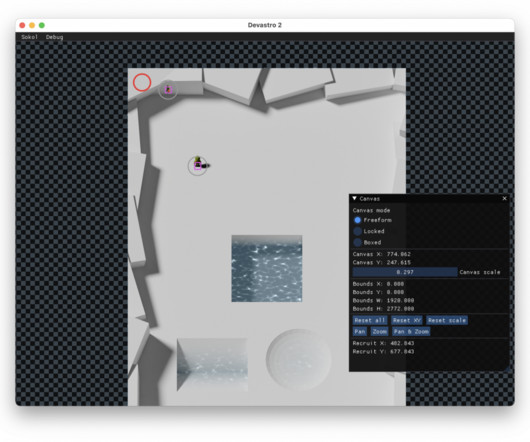




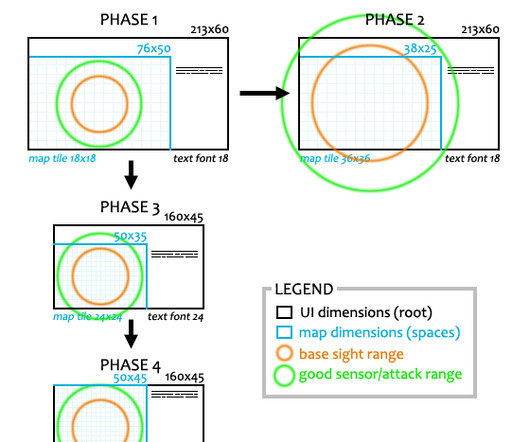





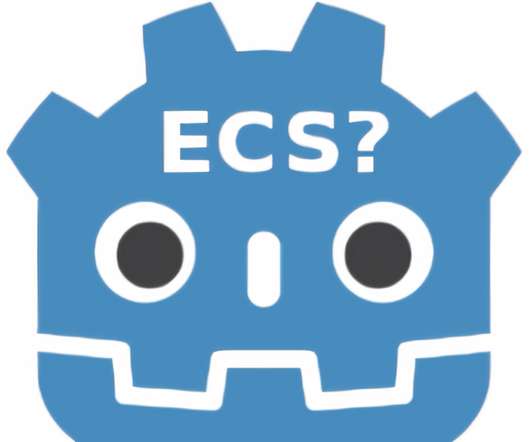
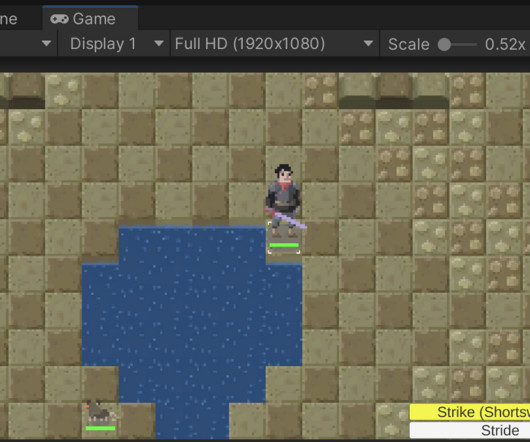


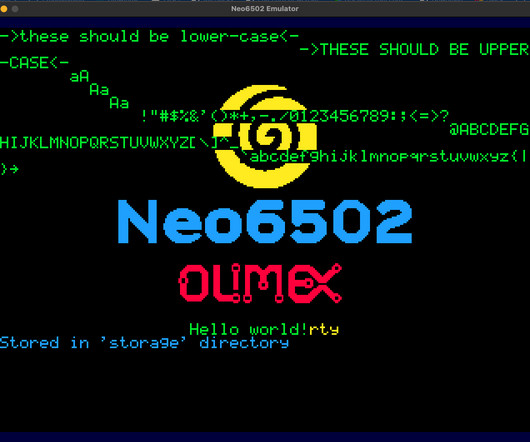










Let's personalize your content