Regarding your latest answer about optimizing games. Can you elaborate more on how the optimization gets to happen? Like ofcourse they do want to make their npcs look as good as they planned to so how do they optimize without reducing quality in general?
Ask a Game Dev
MARCH 21, 2024
The best optimization is often not to render anything at all. If the hardware doesn't have to render and animate a thing, it saves a lot of processing time. We do this by not rendering models that the player can't see (e.g. and also by not rendering the parts of the model that the player can't see (e.g.








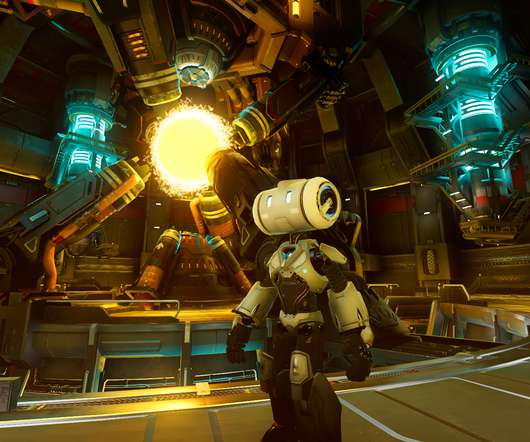


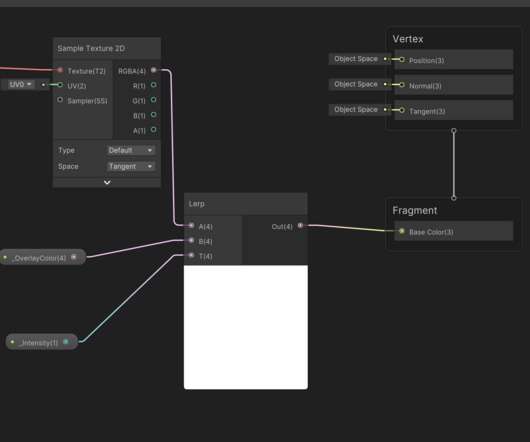




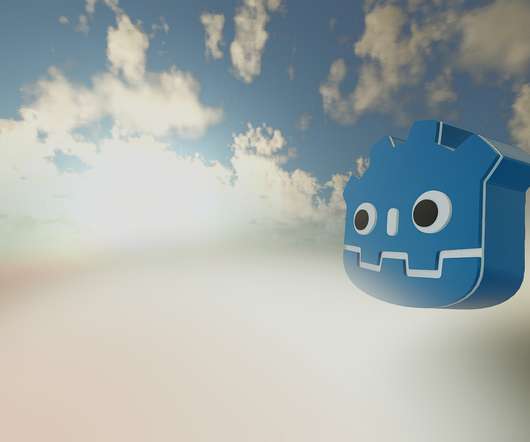
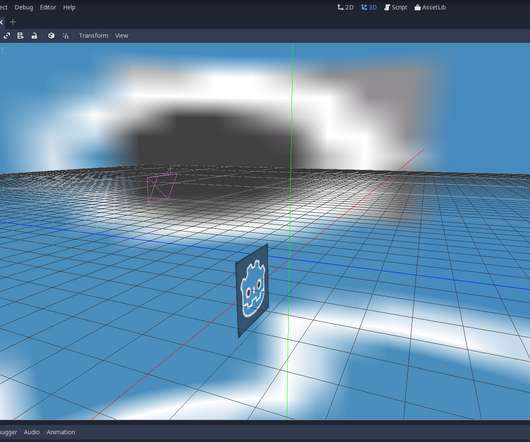

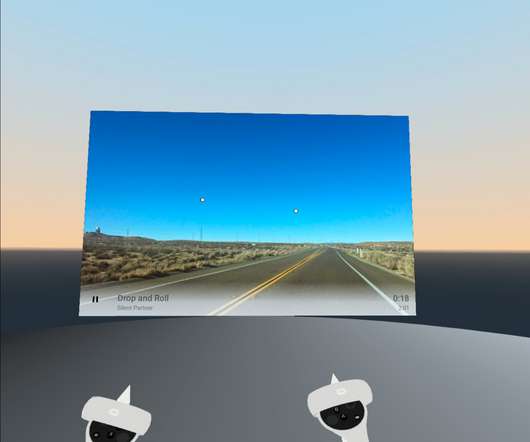



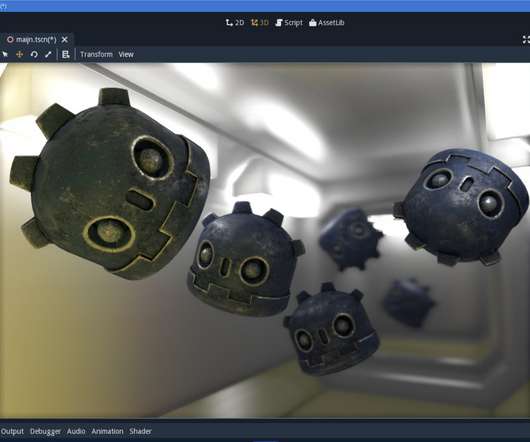

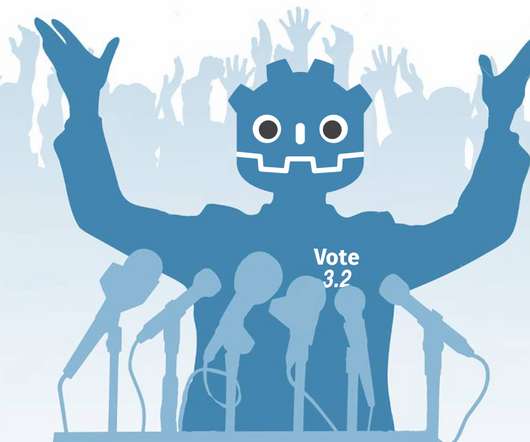
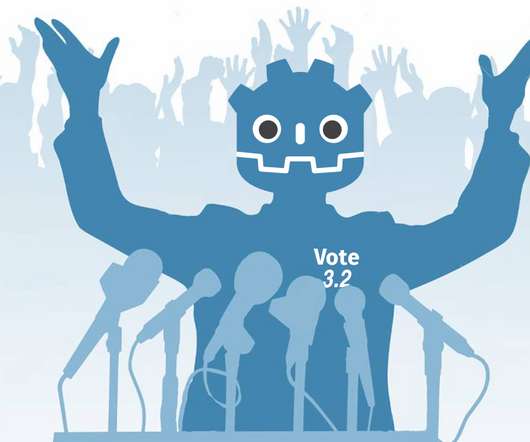
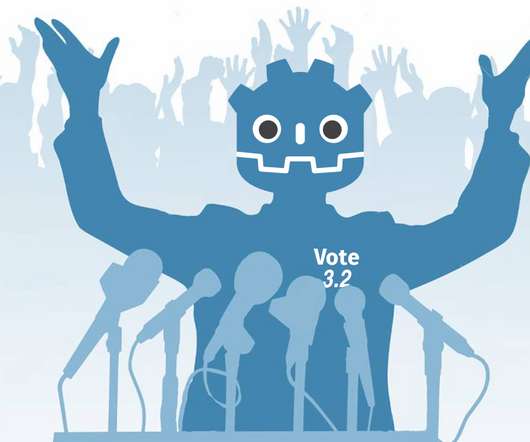


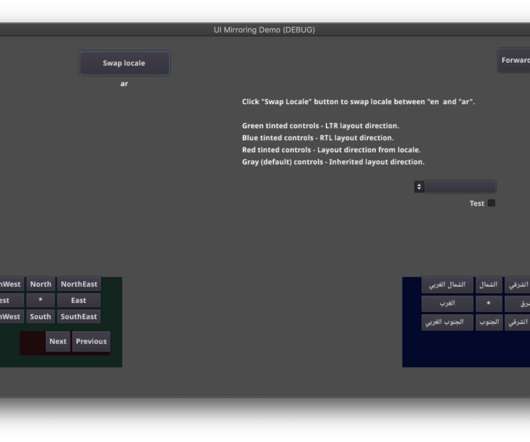









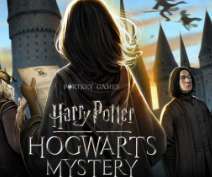










Let's personalize your content