Unity Bolt Tutorial: How to Add Triggers & Switches
SOVEREIGN MOON
OCTOBER 1, 2020
In this tutorial we’ll learn how to add triggers and switches to your game using Unity’s bolt add-on. Read the Full Tutorial ? In our previous two tutorials we walked you through both how to rotate an object as well as how to move an object using Bolt. By the end of the tutorial, this is what we’ll have.



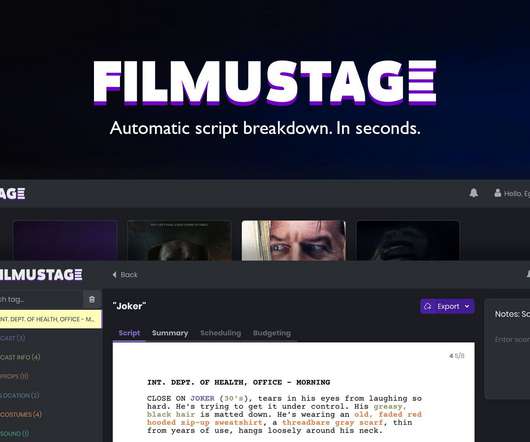










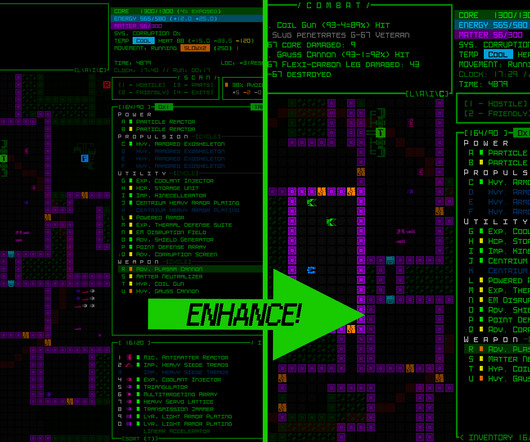
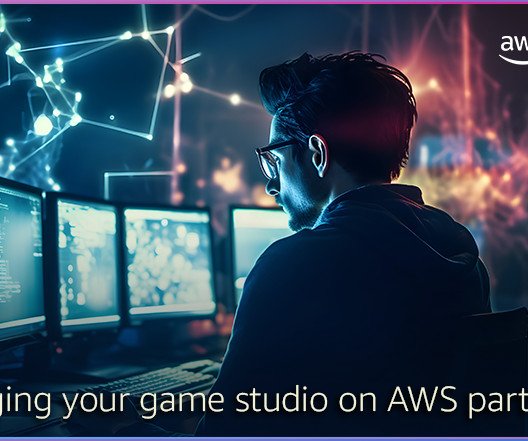







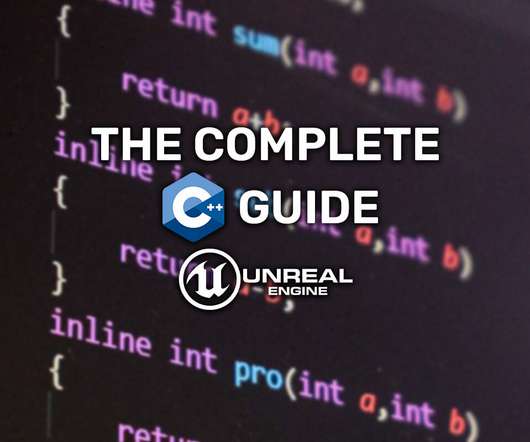






Let's personalize your content