Use Custom Render Pipeline to Enhance your Game Graphics - Guide to Cocos Cyberpunk Source Code
Cocos
MAY 5, 2023
It can be published to multi-platforms, such as Web, iOS, and Android This series of articles will provide an in-depth analysis of the source code from various perspectives to enhance the learning efficiency of learners. Full source code can be got for free: [link] The amazing graphics in Cocos Cyberpunk attracts many friends.







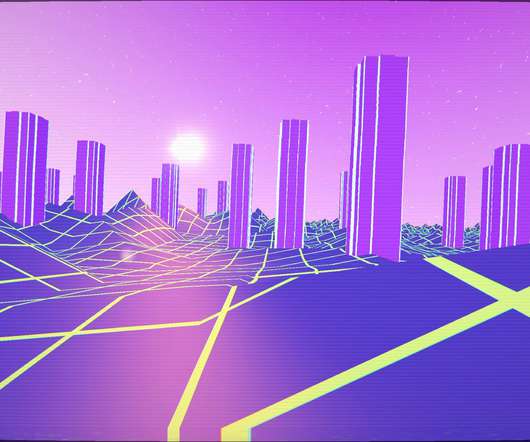

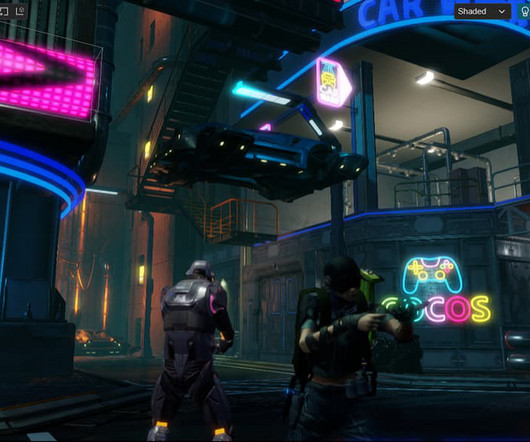



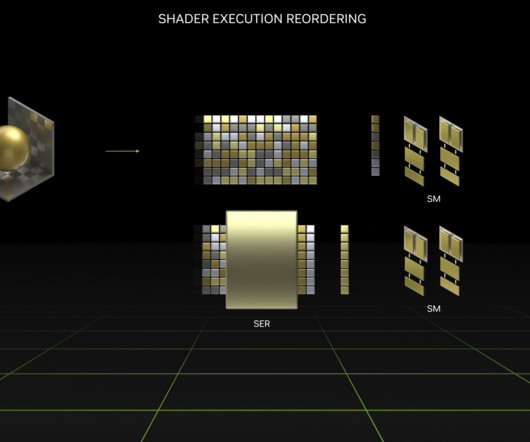
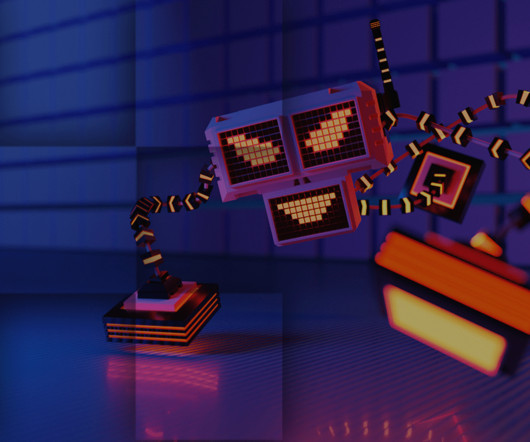



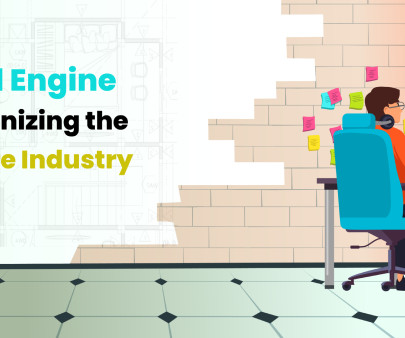

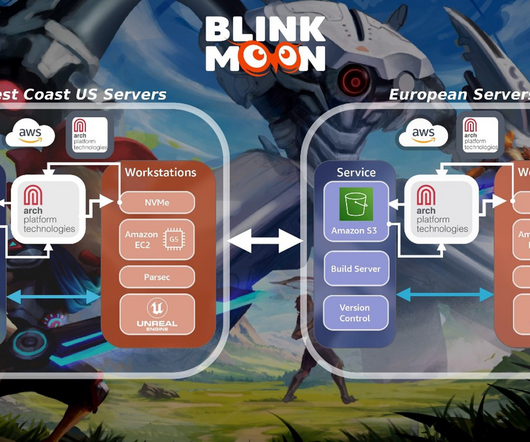
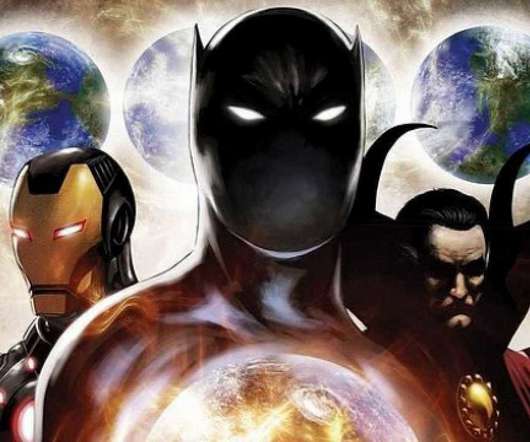
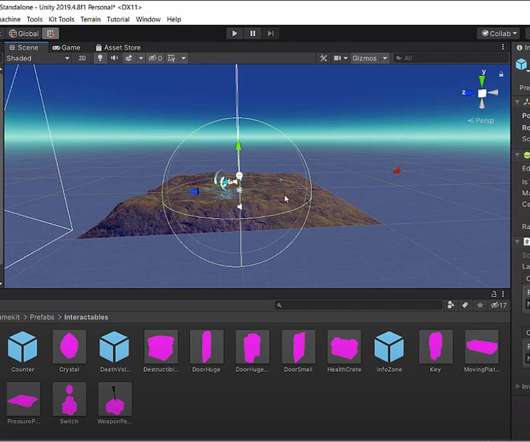
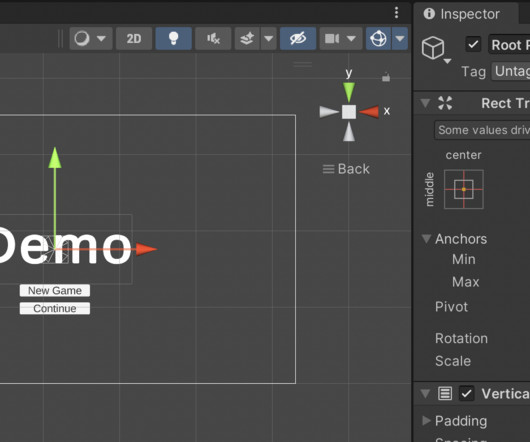



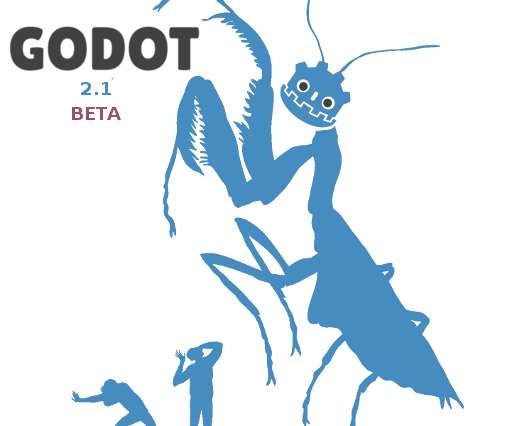





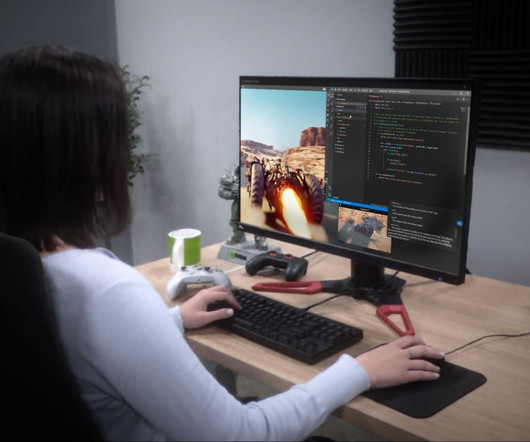

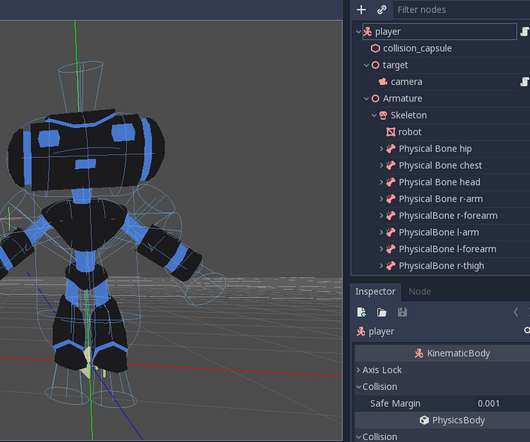















Let's personalize your content