[3.8.1] Use XCode 15.3 (MACOSX 14.4.1) Build iOS & mac platform failed
Cocos
MARCH 31, 2024
Try to test a simple, empty build, but failed when XCode builds (or using Cocos Creator ‘make’ button). The following is the build error logs. We need to upgrade our MAC build machine soon. 673:12) 2024-3-31 21:53:02-log: [task:make]: Run build plugin native : make failed! (in Can anyone help? 4 warnings generated.






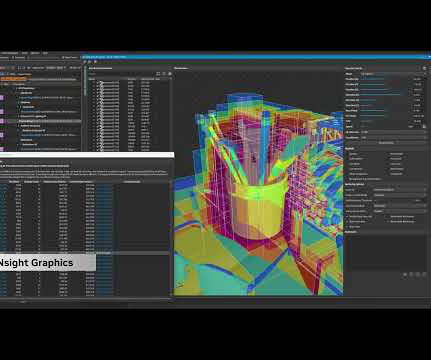



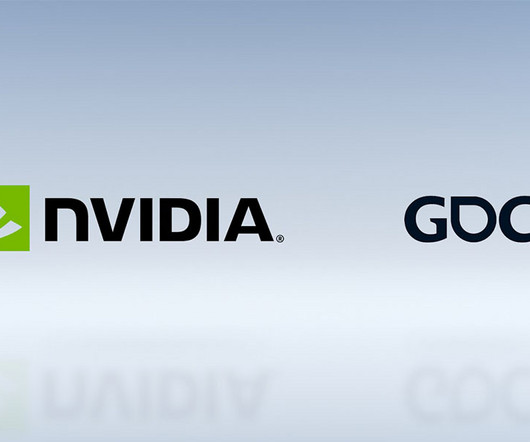



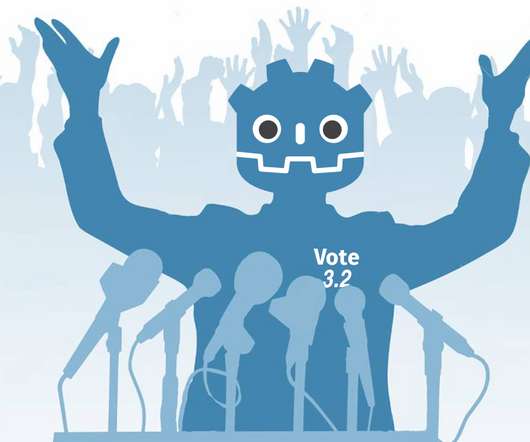
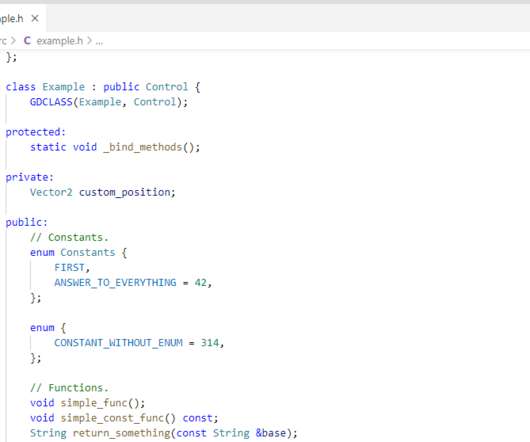


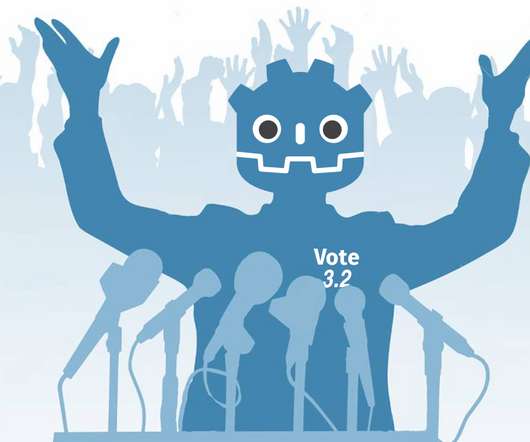


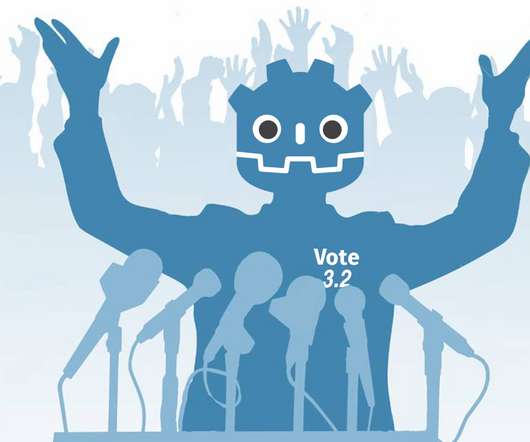

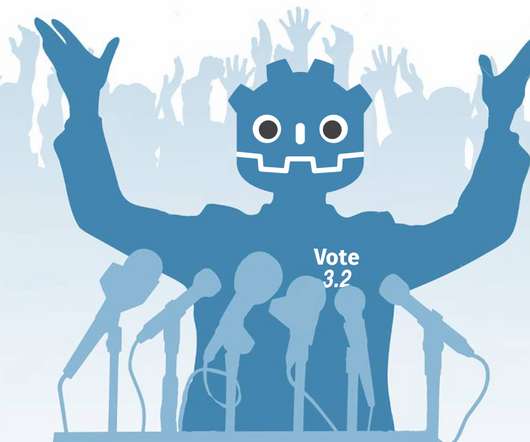





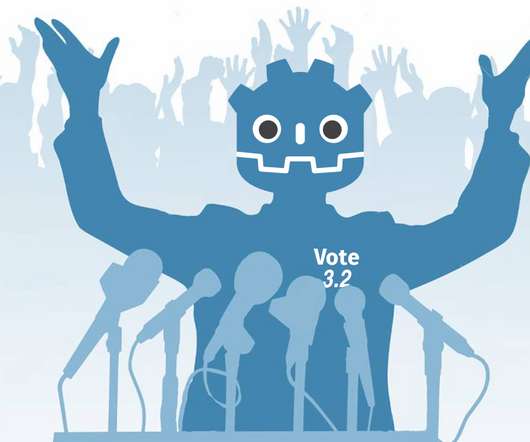






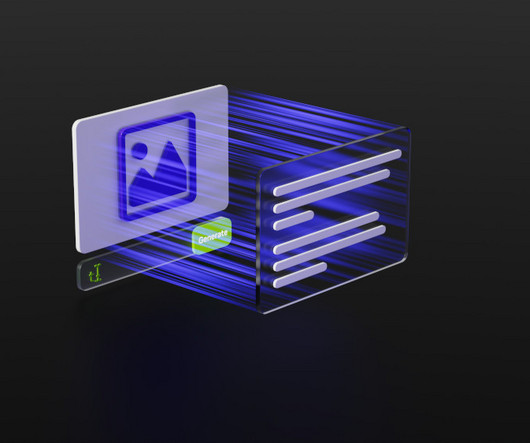
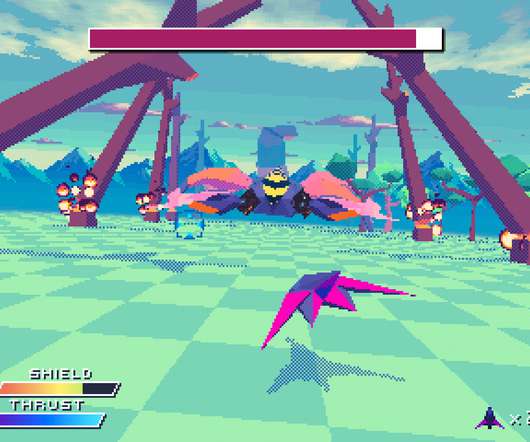

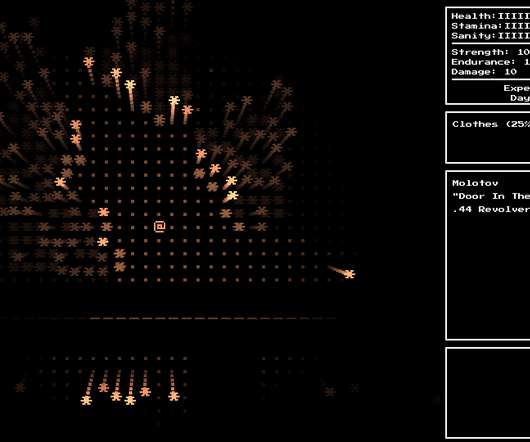



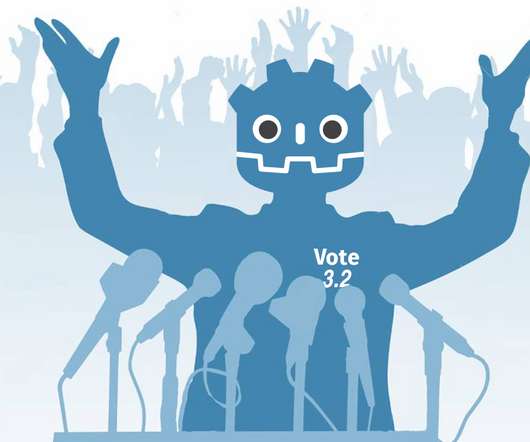
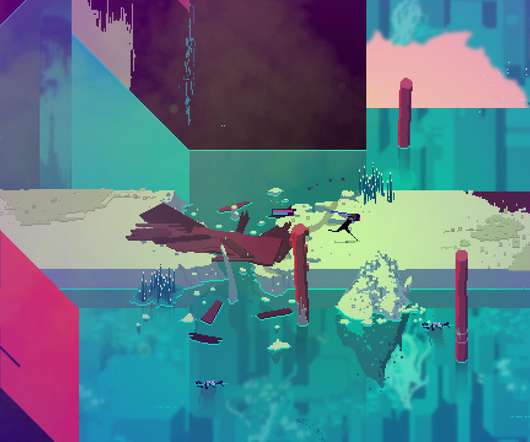






Let's personalize your content