Best Coding Tools for High School Students
Real Programming
OCTOBER 4, 2022
Programmers use coding tools to help them debug, test, and create software. Let’s look at a few of the best coding tools for high school students to see how RP4K’s older pupils get a leg up. One keystroke will behave differently depending on the coding language used, like language-specific shortcuts.






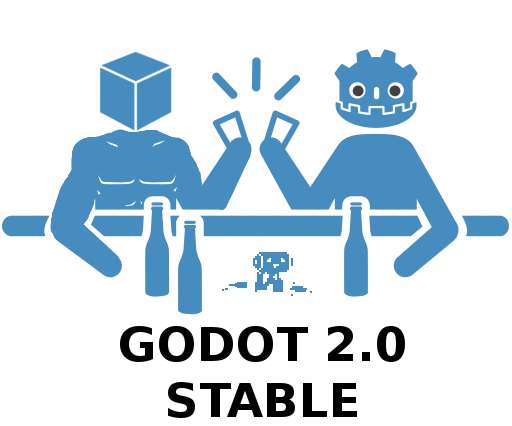






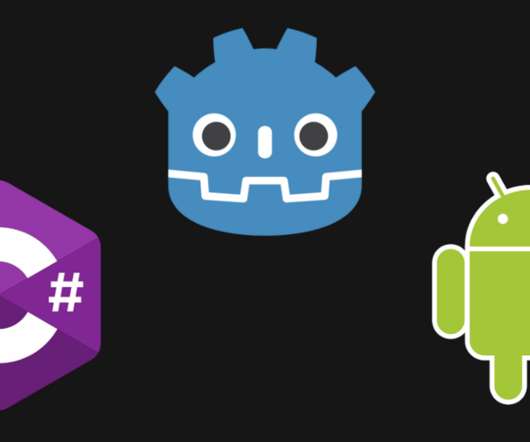




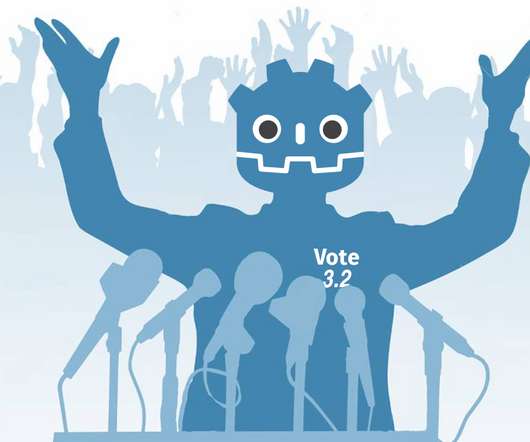
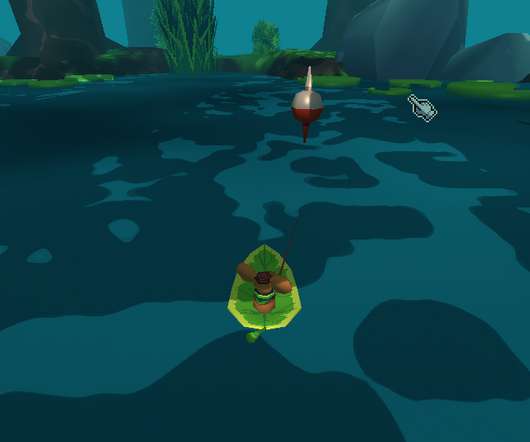
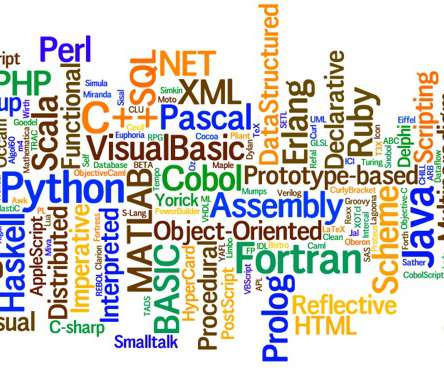
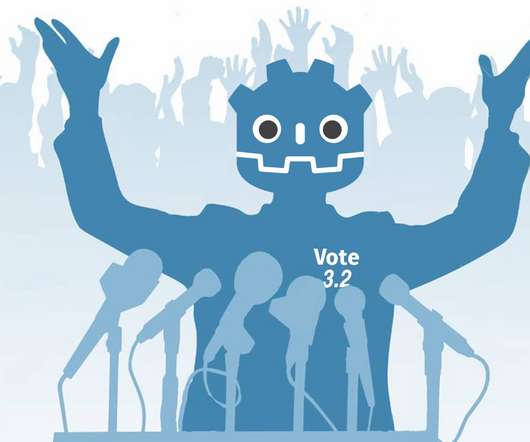
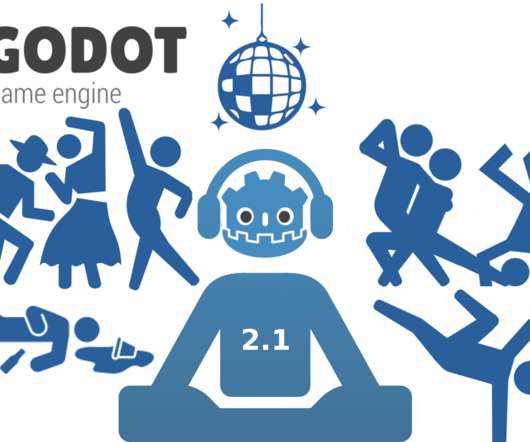


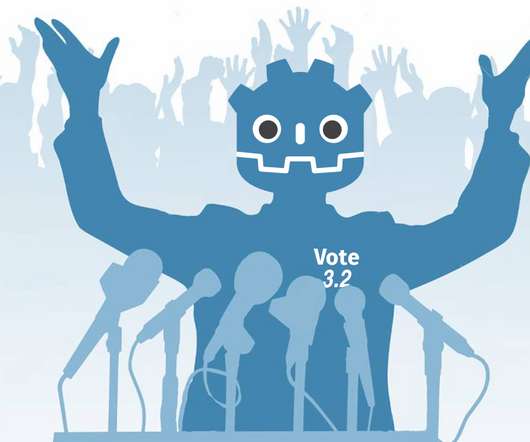
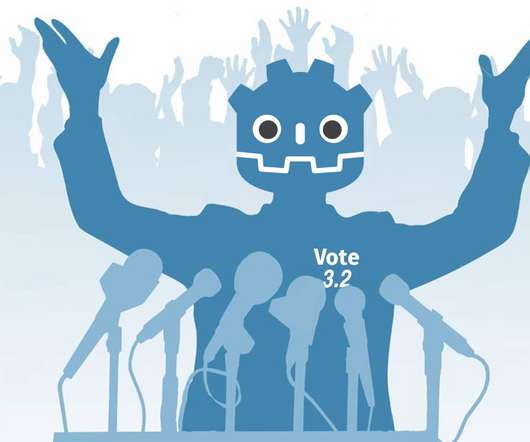
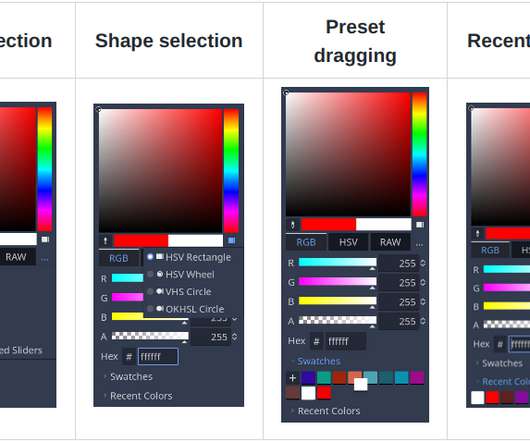











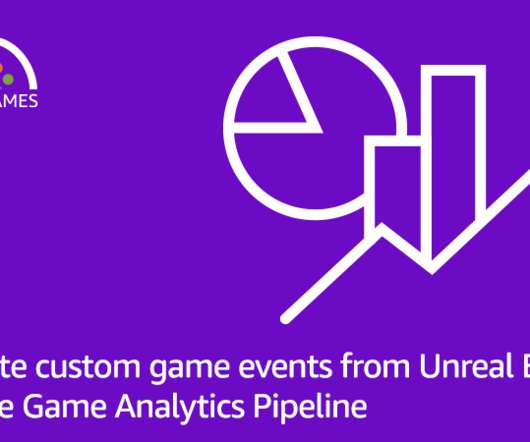


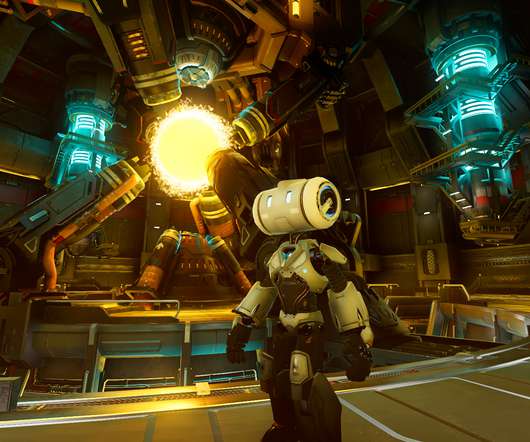








Let's personalize your content