Speed Up GPU Crash Debugging with NVIDIA Nsight Aftermath
Nvidia
AUGUST 9, 2023
NVIDIA Nsight Developer Tools provide comprehensive access to NVIDIA GPUs and graphics APIs for performance analysis, optimization, and debugging activities. NVIDIA Nsight Developer Tools provide comprehensive access to NVIDIA GPUs and graphics APIs for performance analysis, optimization, and debugging activities.

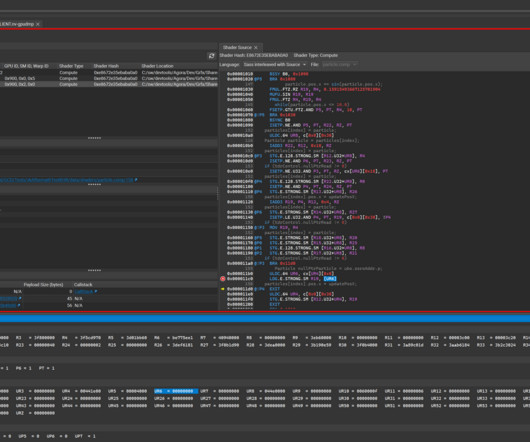
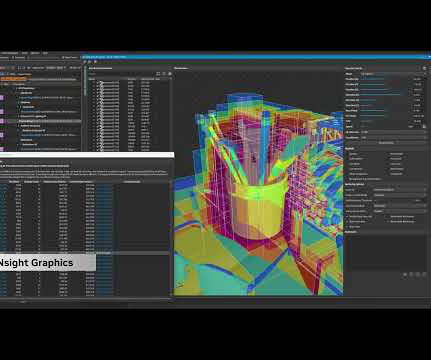
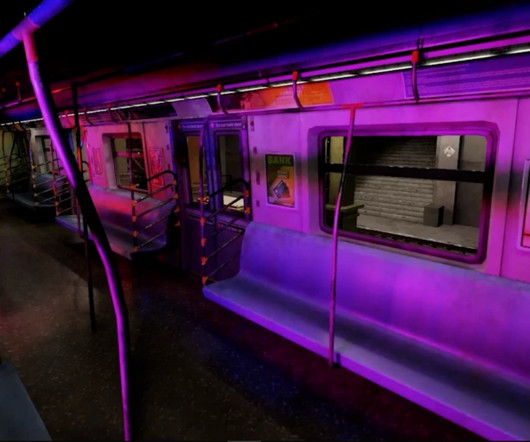

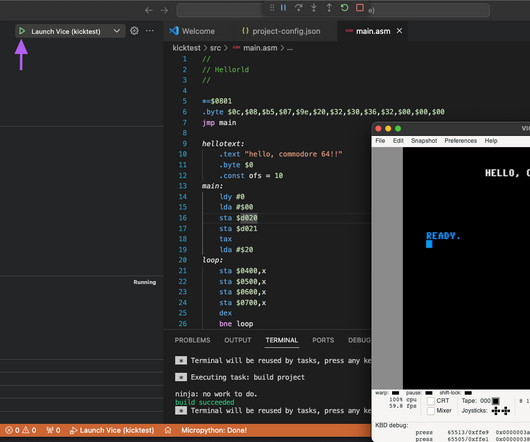

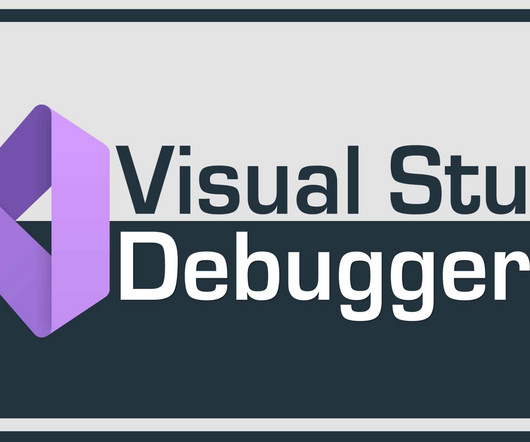
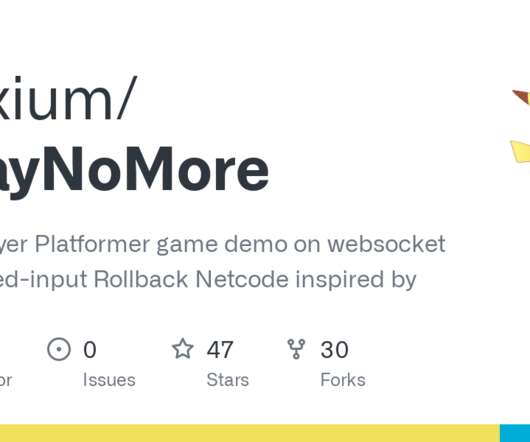
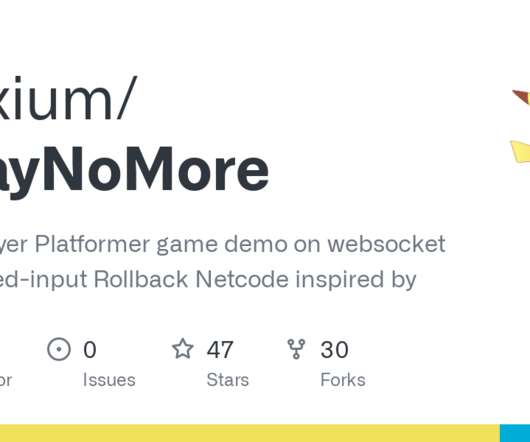

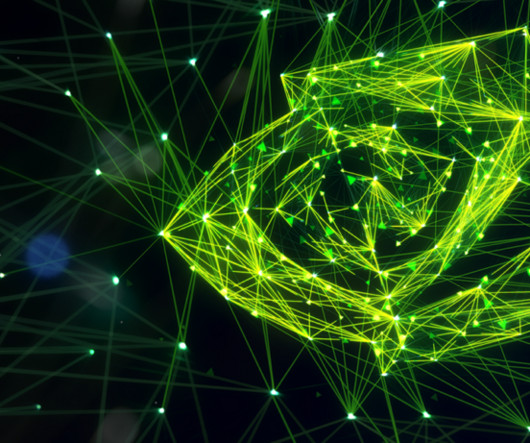

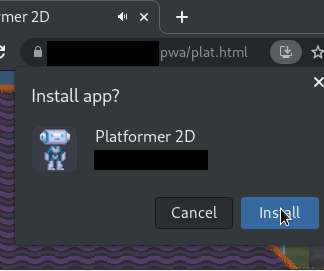

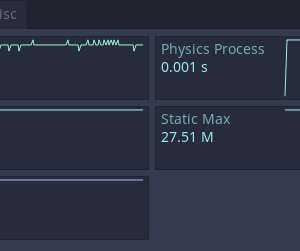
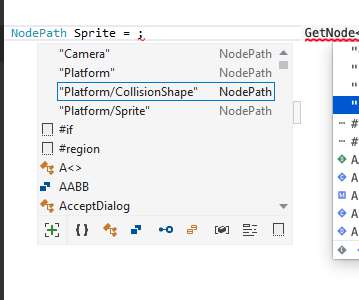




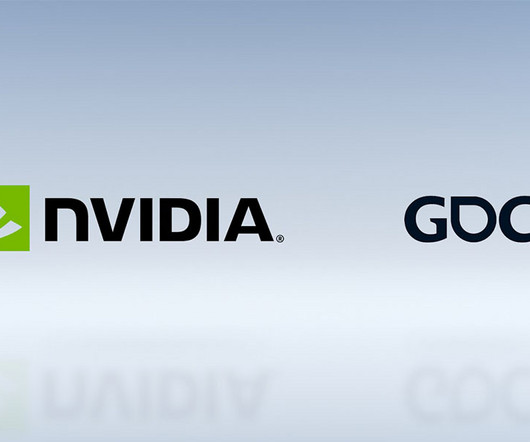
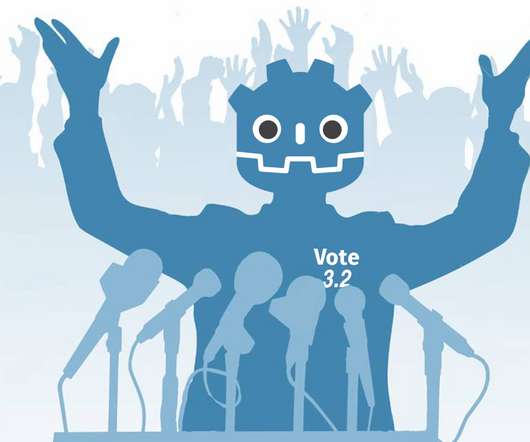




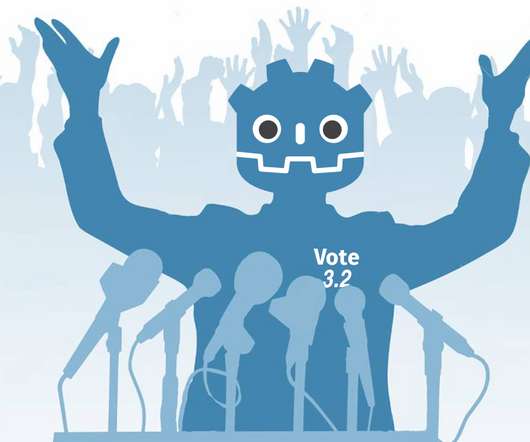

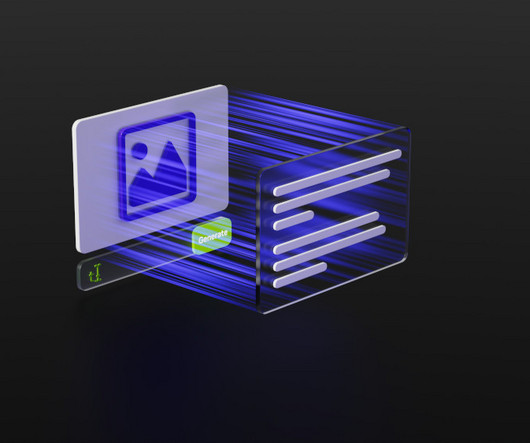


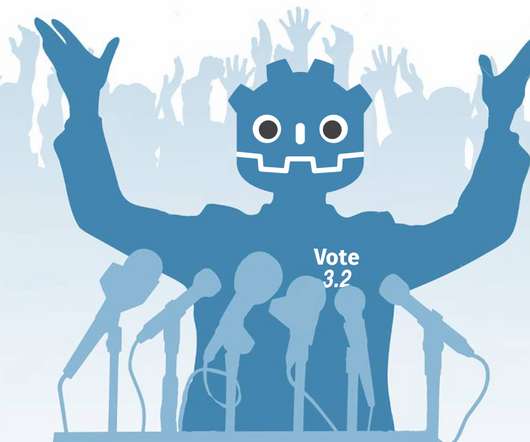


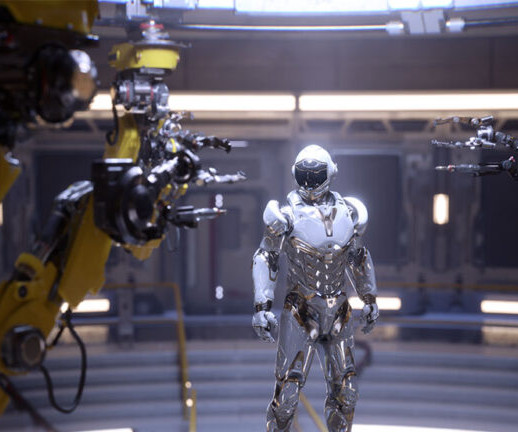




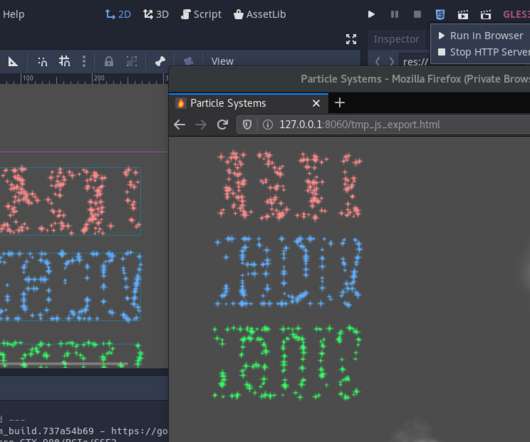
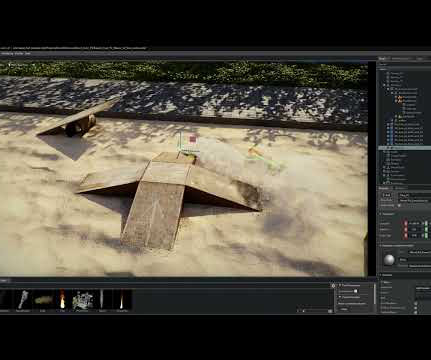
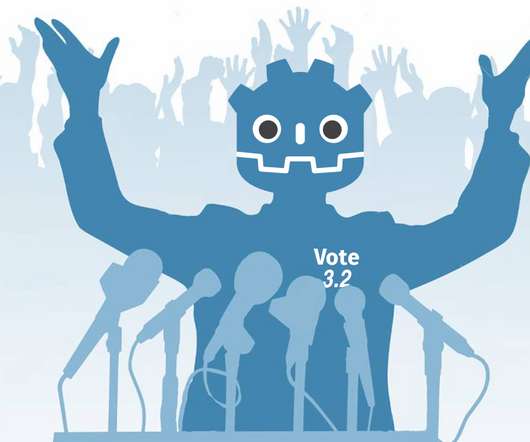
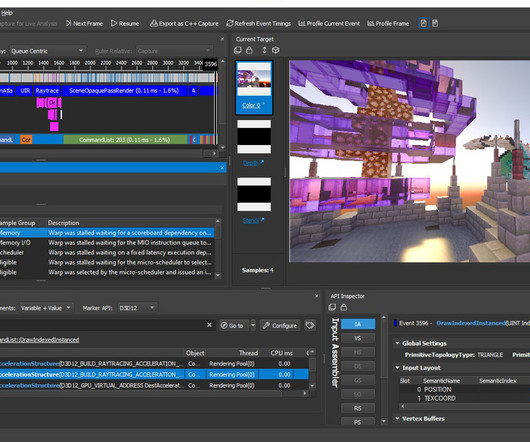







Let's personalize your content