How is code documented in AAA games? They just put comments/summaries above the fields names explaining what it does, or they use separate programs that contains all scripts/systems documentation?
Ask a Game Dev
DECEMBER 11, 2023
For brand new games, the best we usually do is in-game comments and maybe some auto-documentation because we're writing a lot of new code as we go and time spent documenting is time not spent writing more code. It really depends on the project. For established franchises and lifestyle games (e.g.

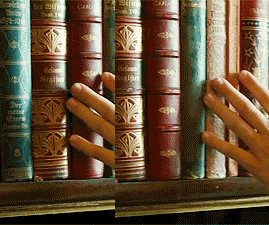


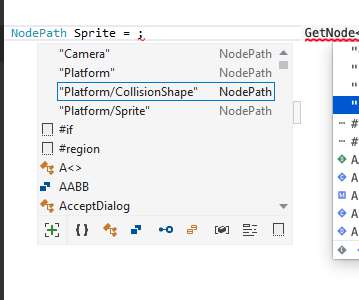


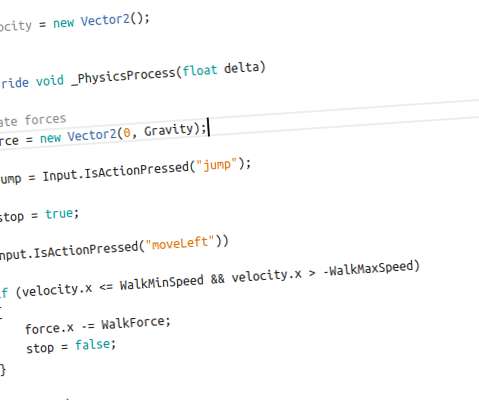
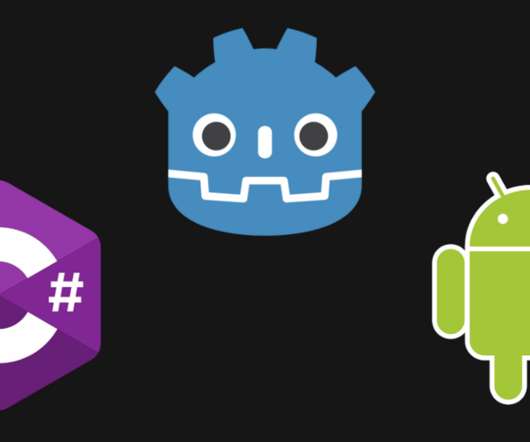

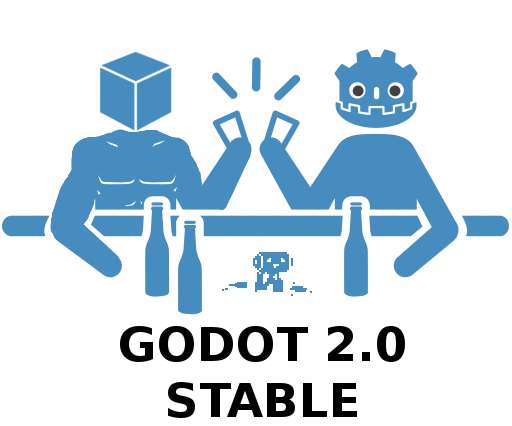



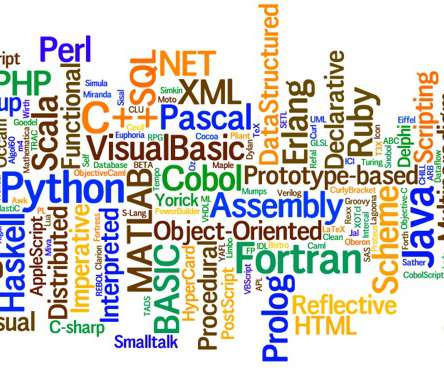

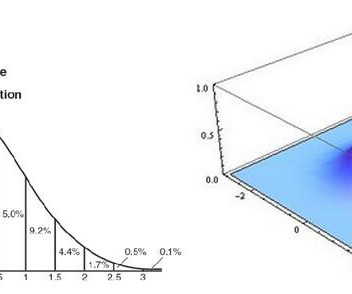











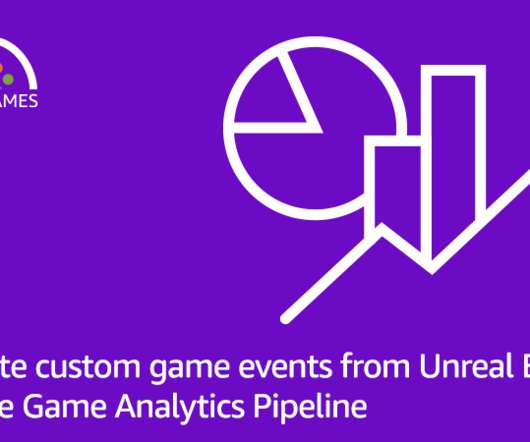

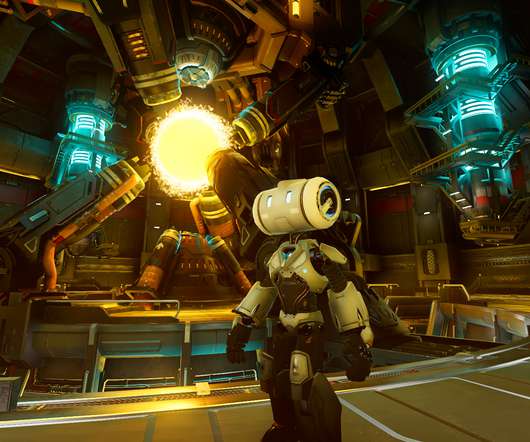
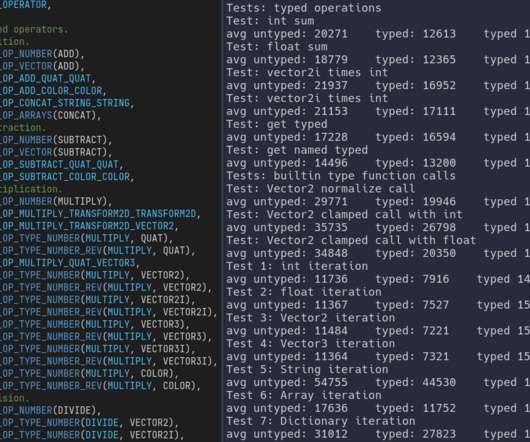











Let's personalize your content