[Release post of the official Shader Graph extension]
Cocos
DECEMBER 7, 2023
Click , choose the shader-graph.zip extension file, and import it. Creating Asset Right-click in the Assets panel, select Create/Shader Graph to create a.shadergraph asset. Creating Asset Right-click in the Assets panel, select Create/Shader Graph to create a.shadergraph asset. Open Cocos Creator 3.8.2

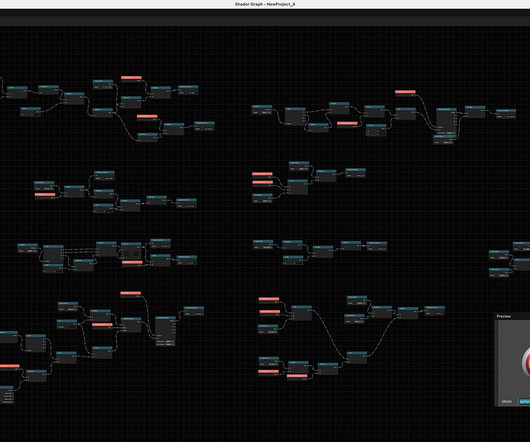
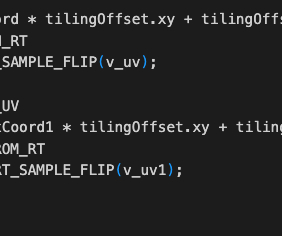



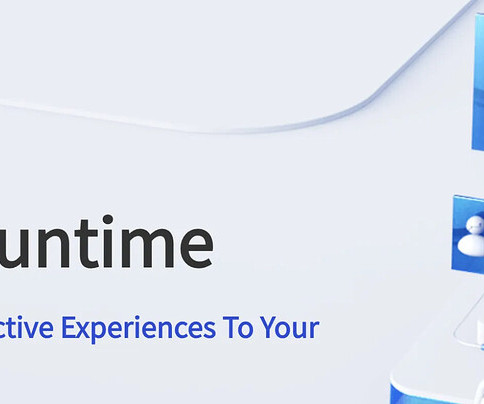






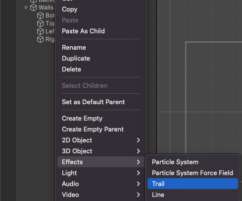


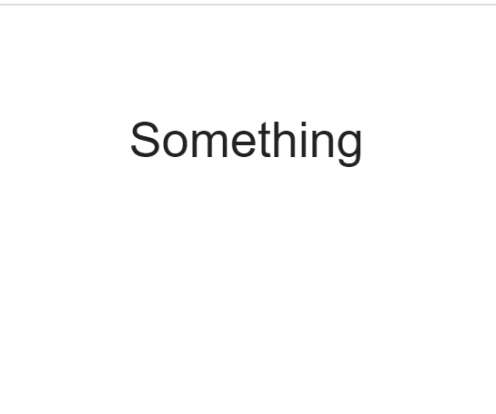



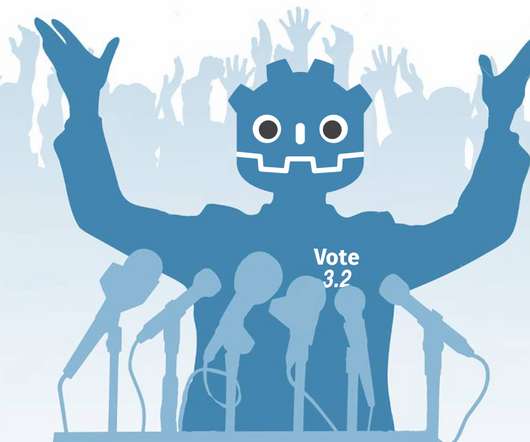
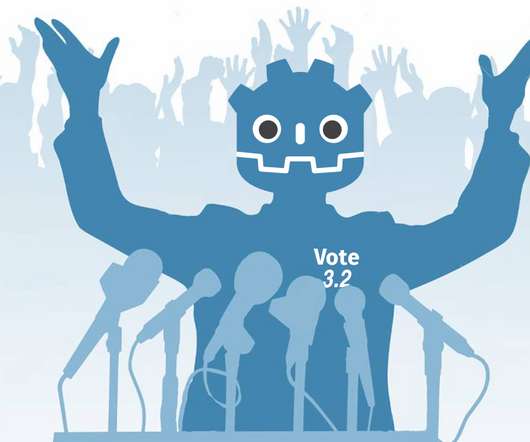
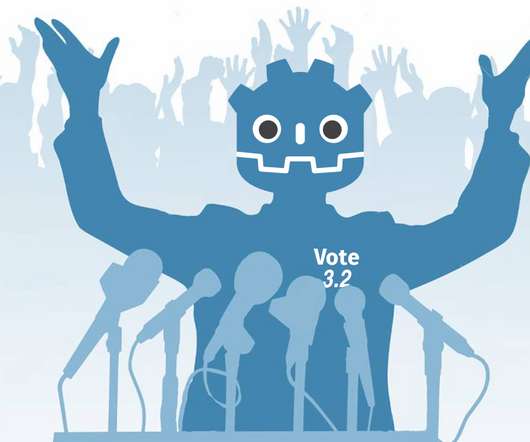

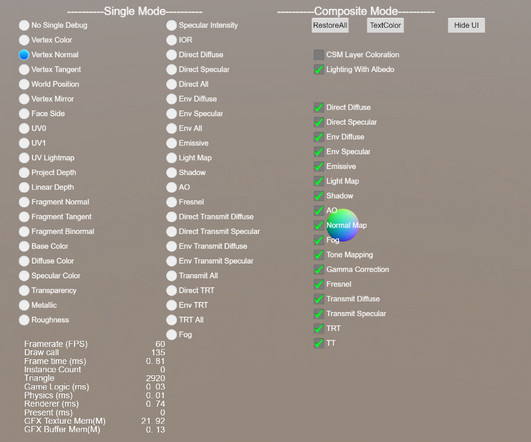
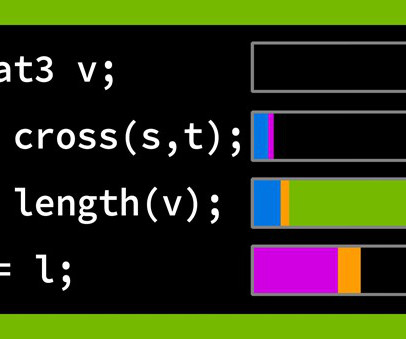
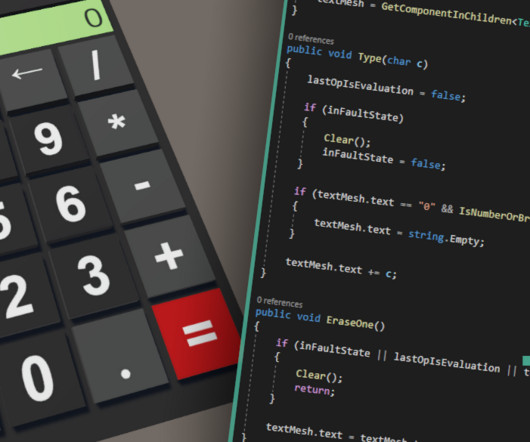
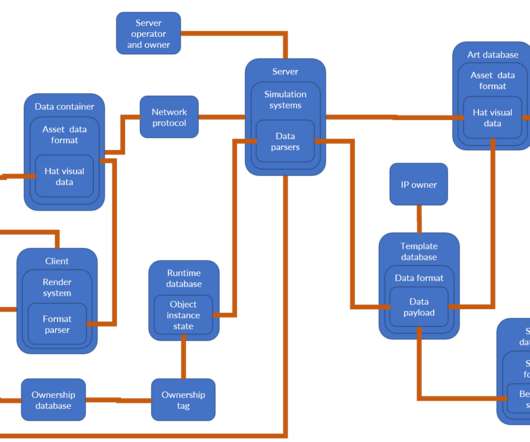
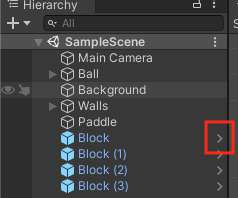

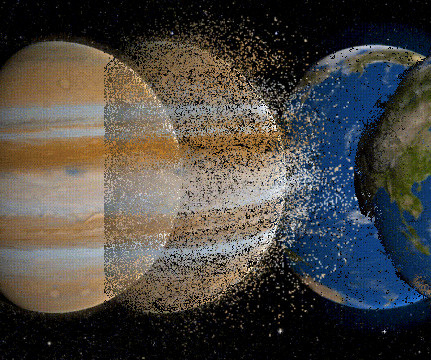





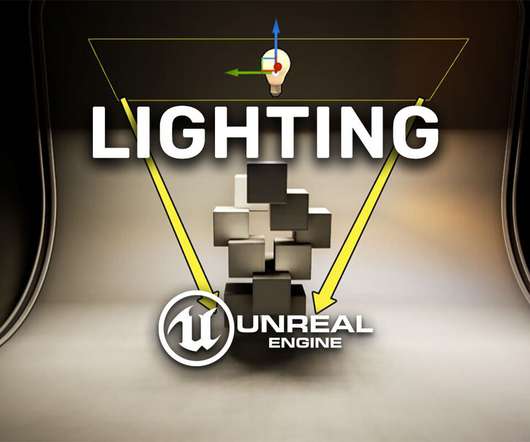
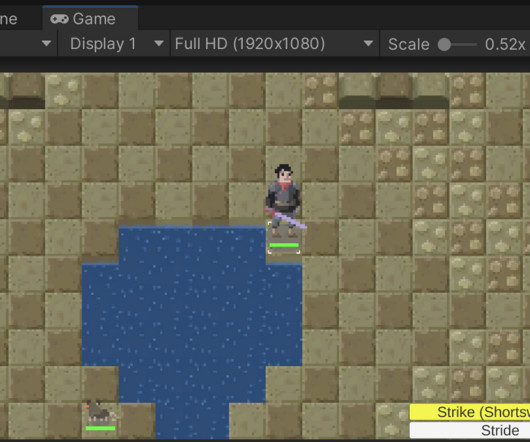





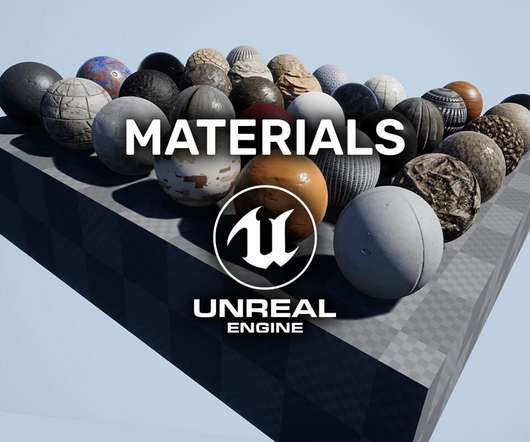







Let's personalize your content