I’ve seen a few people on the internet who advocate for abolishing copyright laws (mainly when the topic of fan games are brought up). But in reality, what are the consequences if copyright and IP laws were to be abolished?
Ask a Game Dev
AUGUST 11, 2023
The purpose of IP law is to protect the creators of intellectual property.



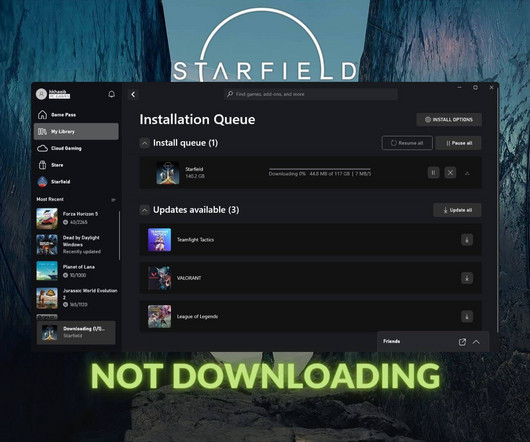



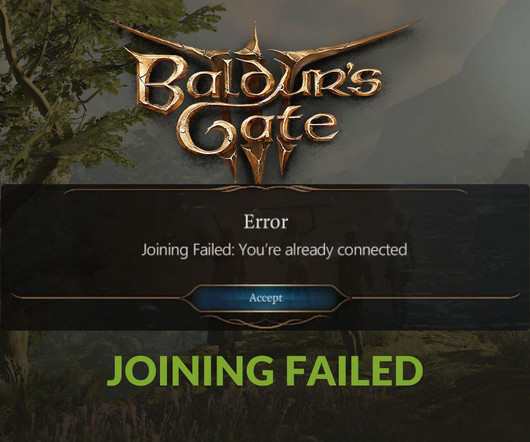

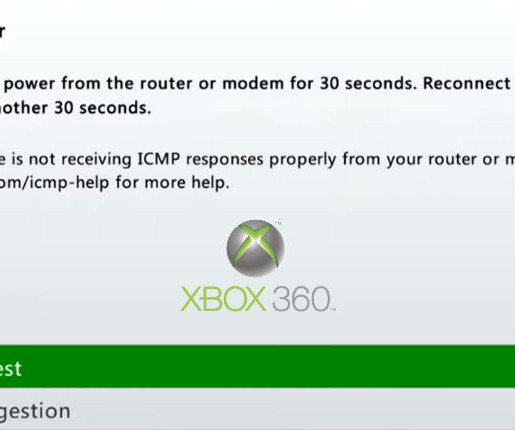




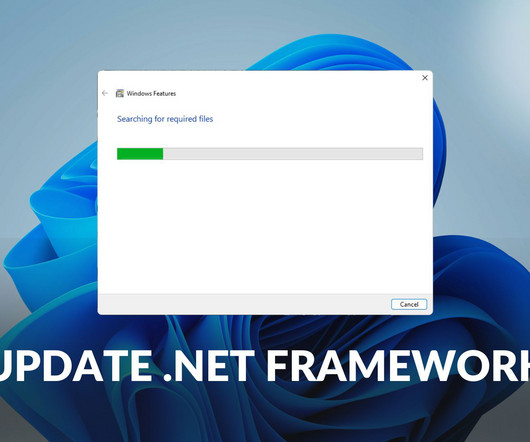

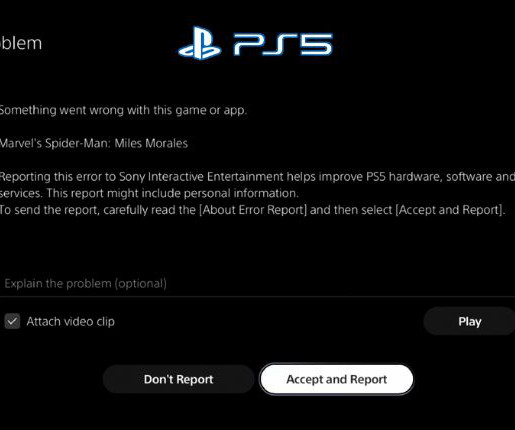

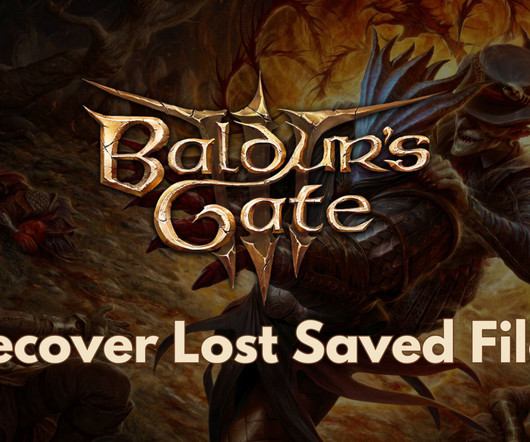











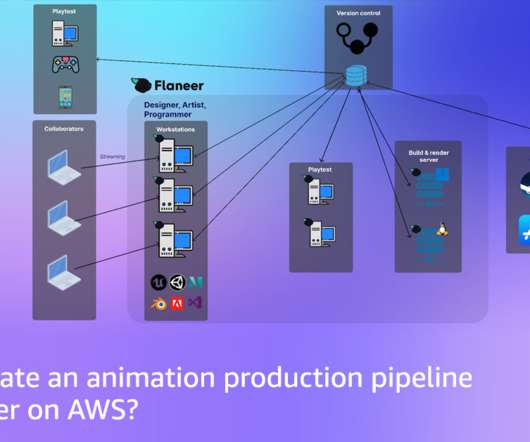













Let's personalize your content