Can't find Transition Interruption feature in Cocos Creator 3.8.2. Need to interrupt current state animation clip of marionette system
Cocos
APRIL 7, 2024
Hi all, I need to interrupt attack animation clip state of marionette system when unit dies, however if I seed trigger or boolean variable “Die” to true, unit continues to play attack animation clip till it end and just after it starts transition to “Dead” state… How can I make it to stop “Attack” animation clip/state and move it straight away to “Dead” (..)

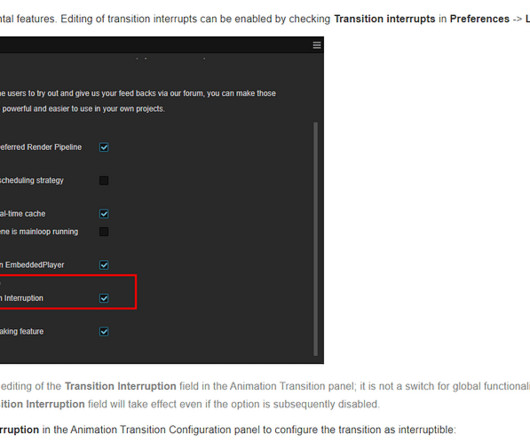

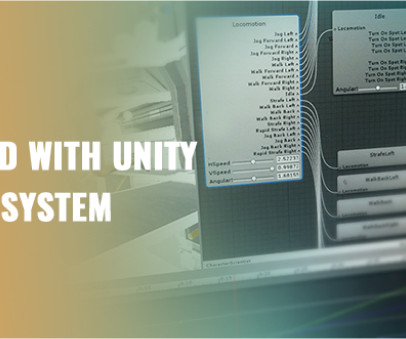













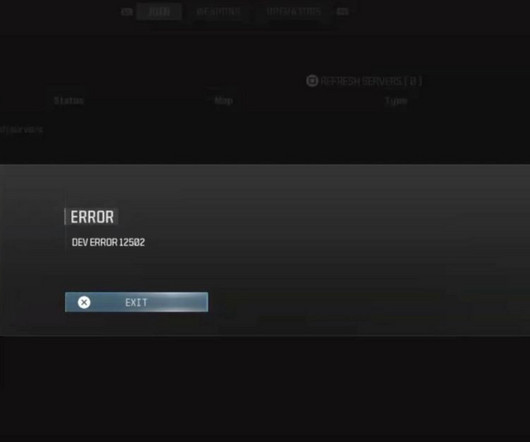




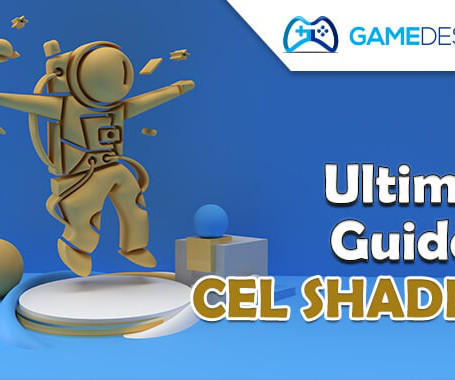
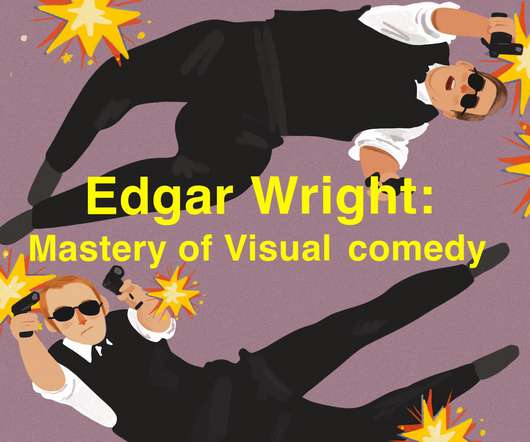








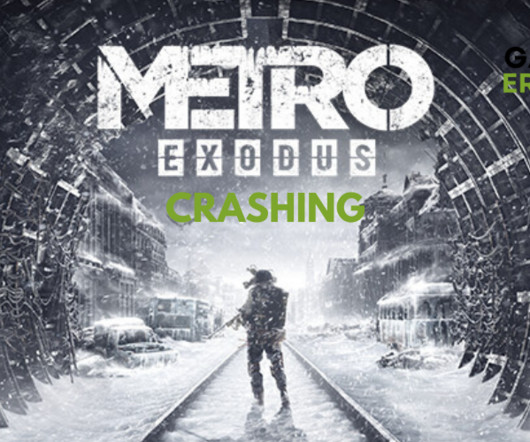


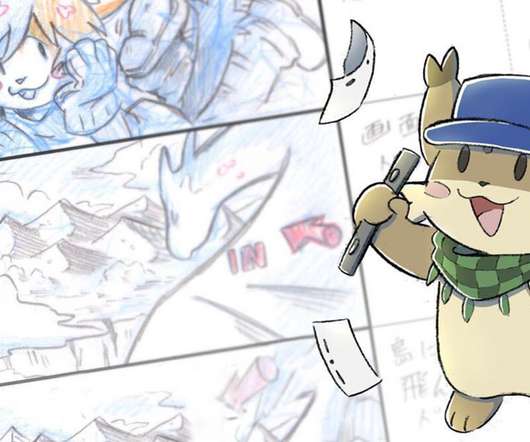





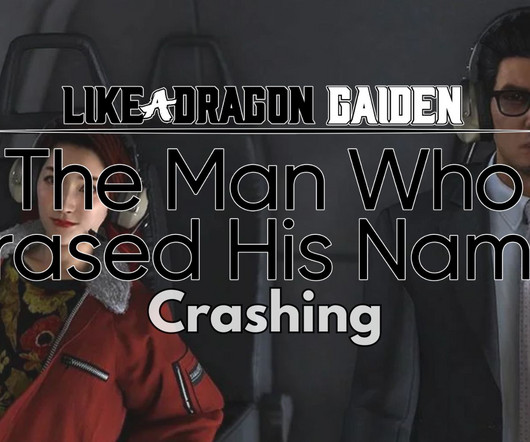









Let's personalize your content