Write a Post-Processing Shader using CRP Step-by-Step - Guide to Cocos Cyberpunk Source Code
Cocos
MAY 6, 2023
This series of articles will analyze the source code from various perspectives to improve your learning efficiency. Download the project source code for free at: [link] Today’s content is relatively simple, suitable for both juniors to explore and seniors for entertainment. So they came and asked: How do I add a new Shader for the CRP?






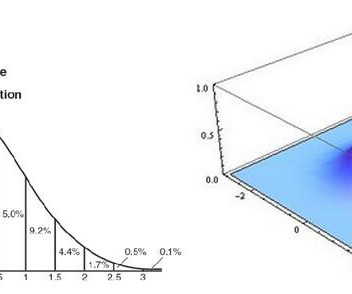

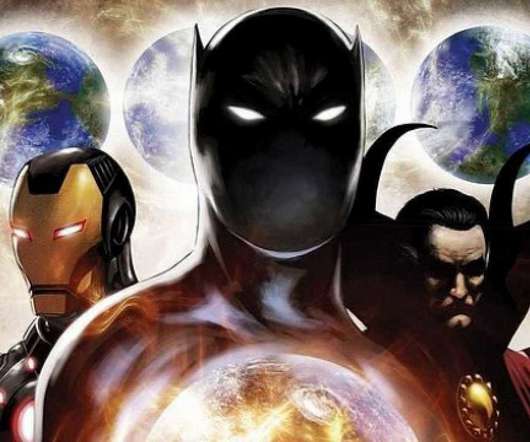


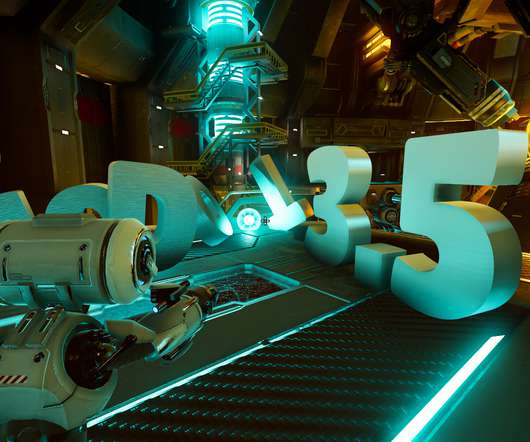



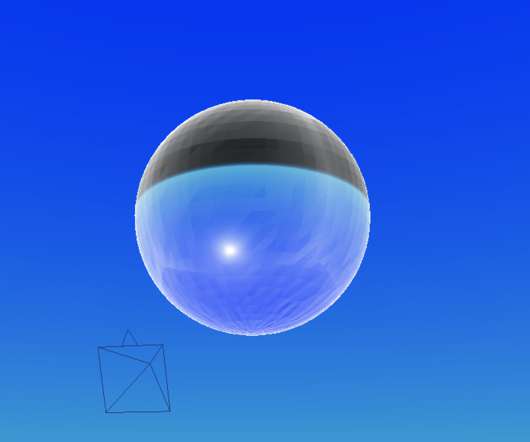


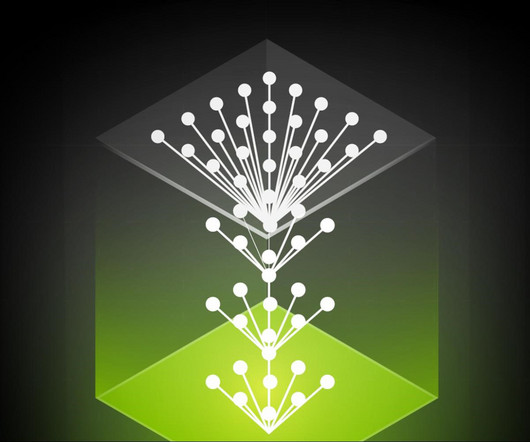
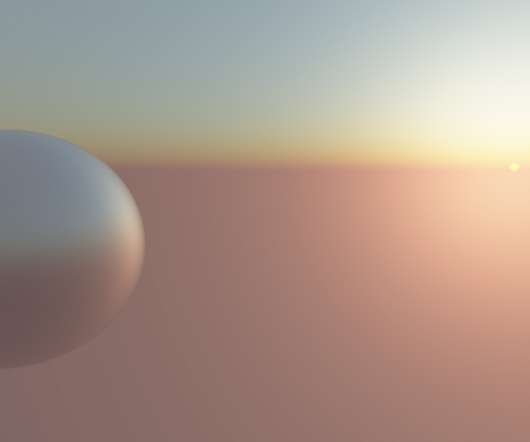

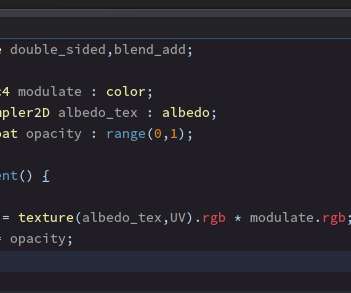

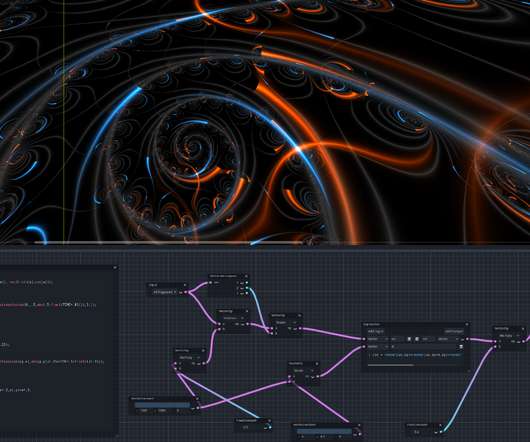


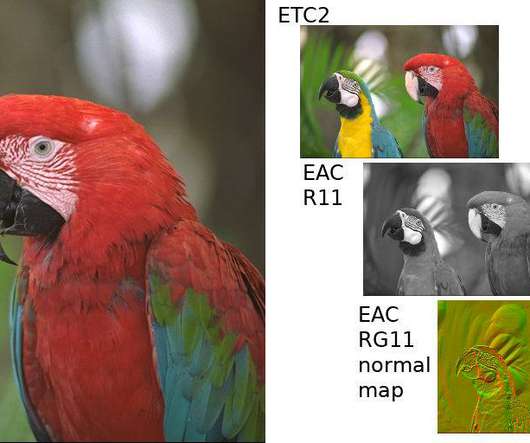
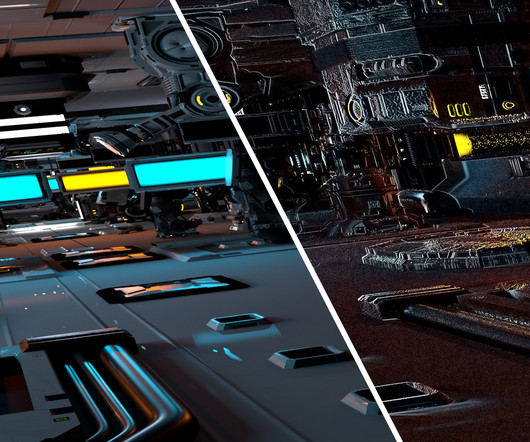
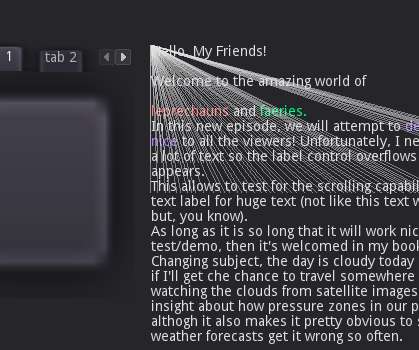







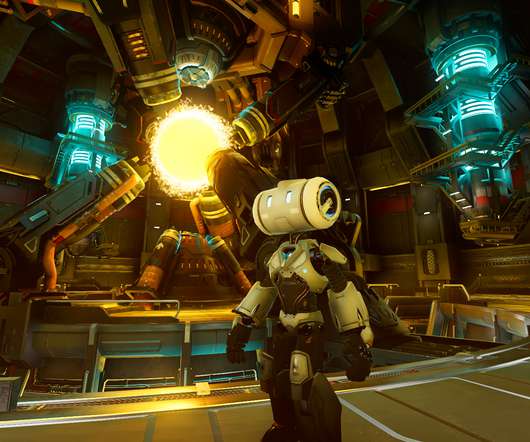














Let's personalize your content