Custom rendering Graphics for Cocos 3?
Cocos
AUGUST 30, 2023
Continuing the discussion from Tutorial: Custom rendering using cc.Graphics in Cocos Creator: Thank you, @CocosMarketing and GT for the above tutorial topic! It was of great use to me when working on Cocos 2, specifically the sampling from a texture file.




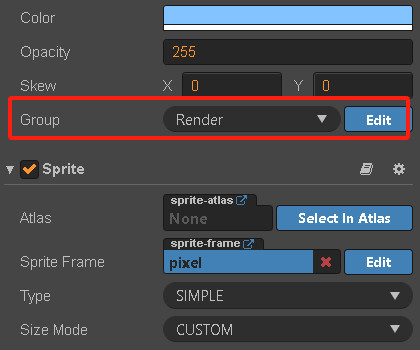


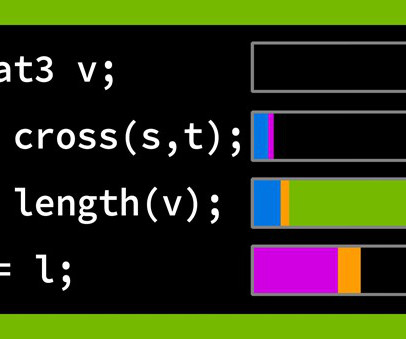
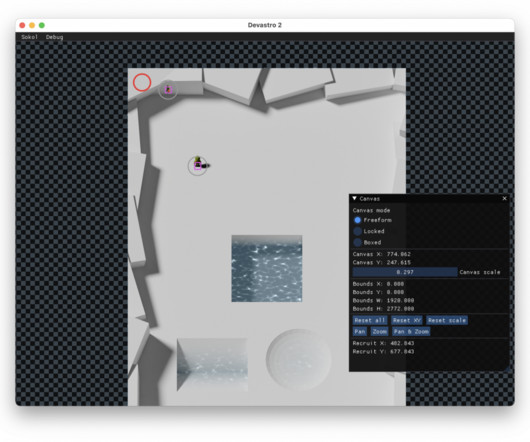




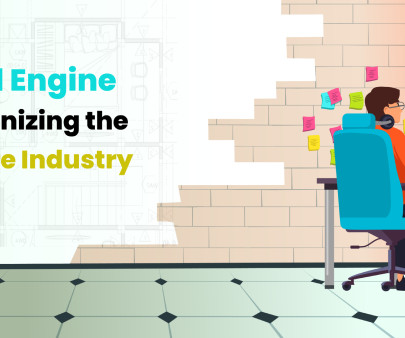
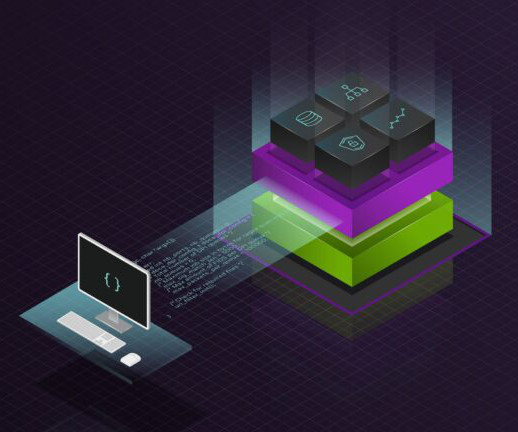

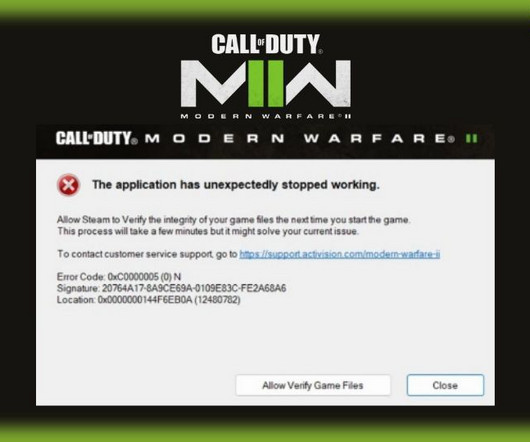

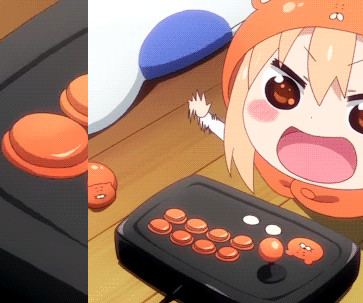
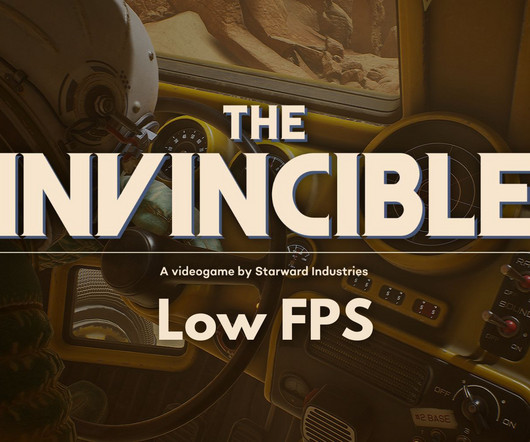

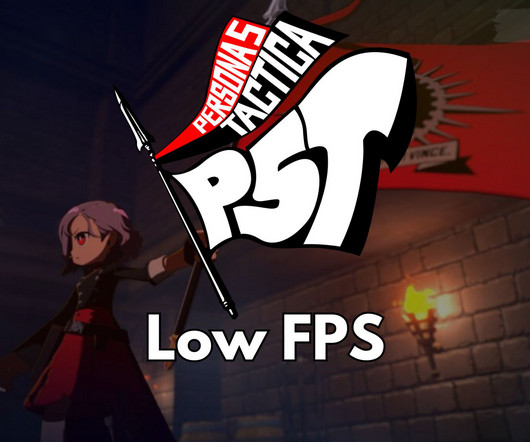


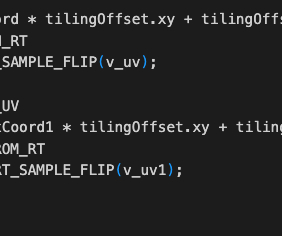
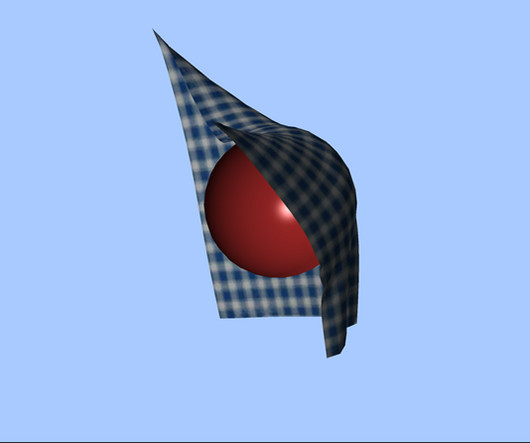




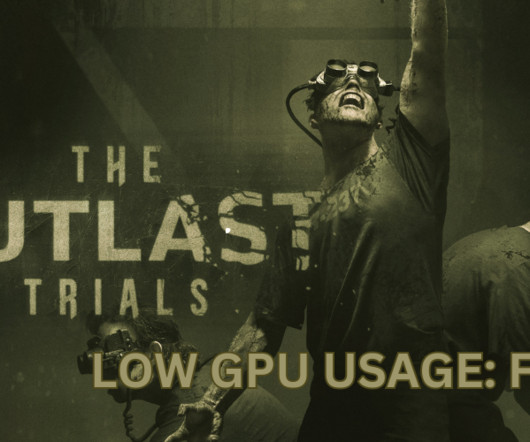


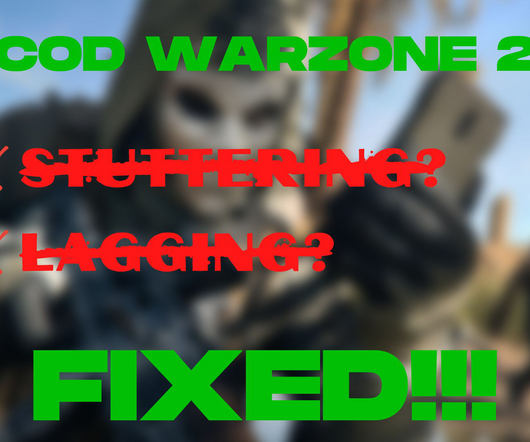



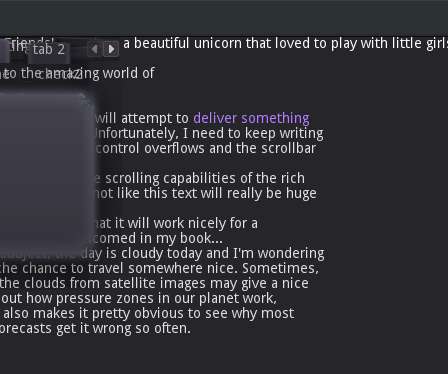




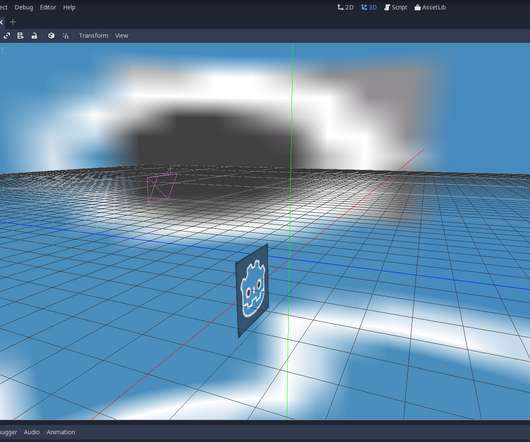








Let's personalize your content