Tag to prefab dynamically and intersect in script
Cocos
APRIL 9, 2023
How to give the tag to the specific prefab which is randomly generated in the world. I want to give each one a different tag. This is the Cocos2dx code snippet. I want to do this in the creator-type script. Kindly help. containsPoint(location))






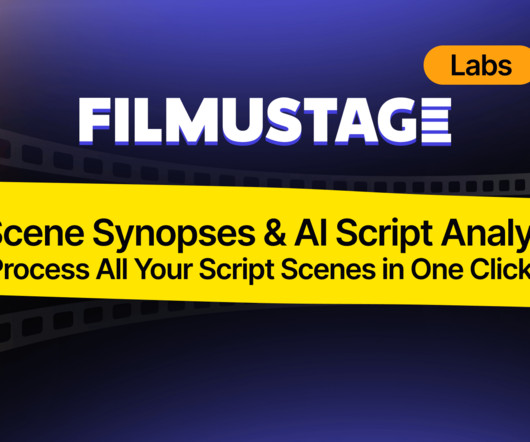













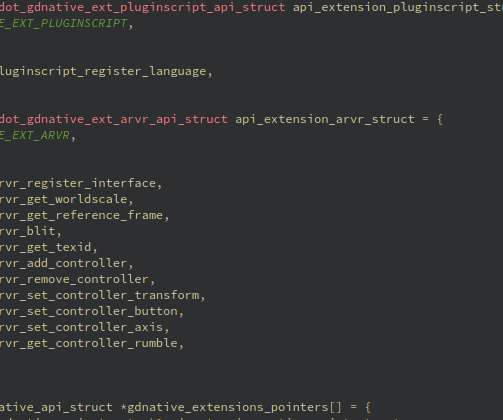






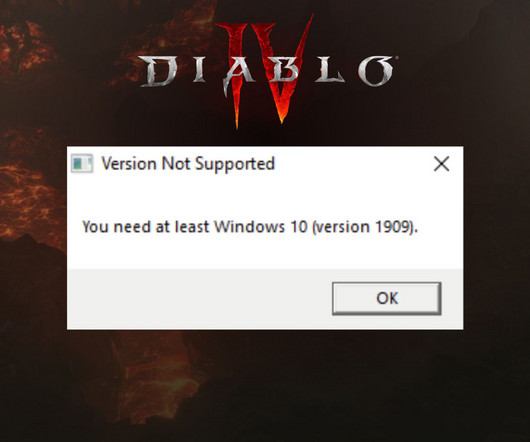


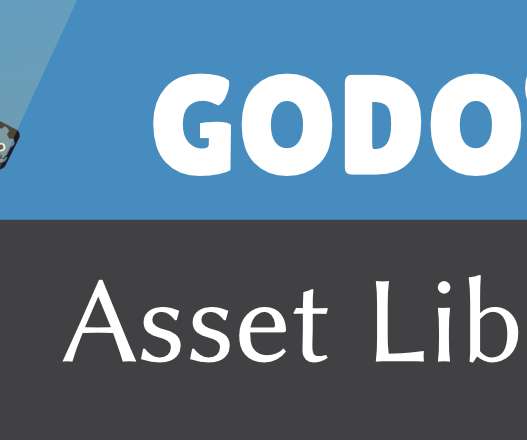
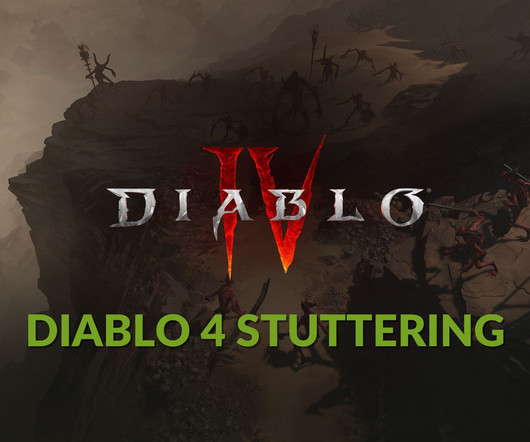



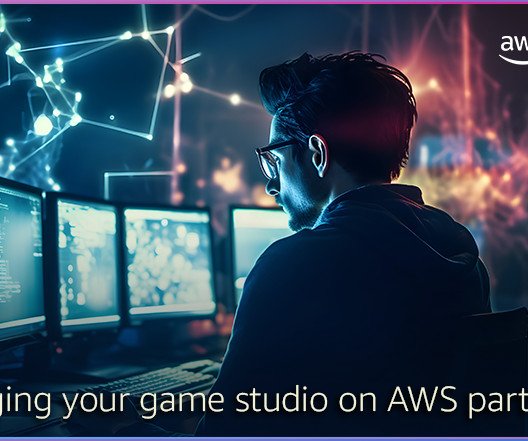
















Let's personalize your content